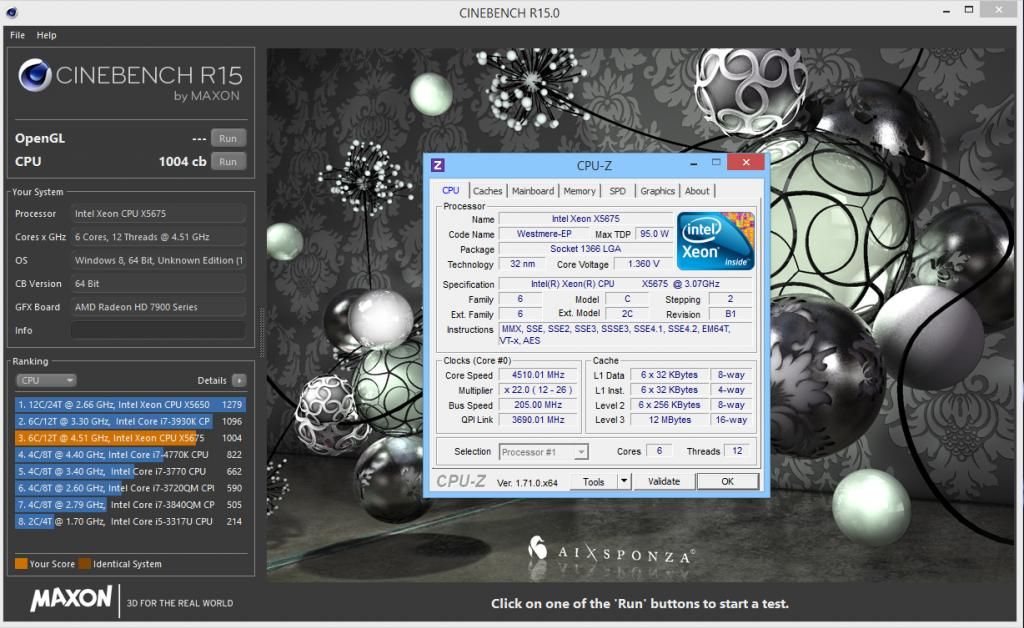Yeah from what I've seen 1.4v is perfectly safe. I'm running 1.4v through my Sandy hex IIRC.. Yeah just checked. 1.4v for 4.7ghz and 1.42 for 4.9...
I run my rig pretty much all day at those volts. The Westmere is the same nm as mine so I would consider it safe, just don't be doing 1.5v for long periods of time.
When Sandy launched people were shoving 1.5v through 2600ks for 5ghz but soon found out that they will degrade quickly with that much voltage.
I run my rig pretty much all day at those volts. The Westmere is the same nm as mine so I would consider it safe, just don't be doing 1.5v for long periods of time.
When Sandy launched people were shoving 1.5v through 2600ks for 5ghz but soon found out that they will degrade quickly with that much voltage.