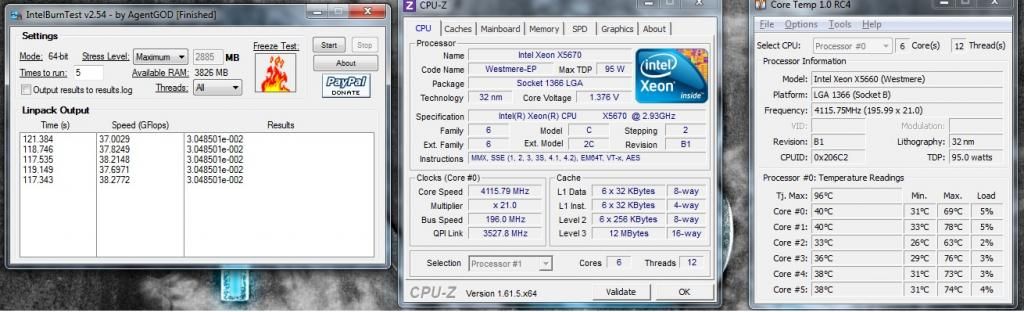Associate
- Joined
- 29 Jul 2010
- Posts
- 161
The intel spec sheet I linked from xtremesystems states 1.4v, can't really get more official than that.
Ok, not entirely sure how the hell I missed not only the link but also the direct image of intel specs a few posts later.
thanks for clarifying again, for the blind, docile muppet.




 , vtt voltages, ram speed etc...
, vtt voltages, ram speed etc...