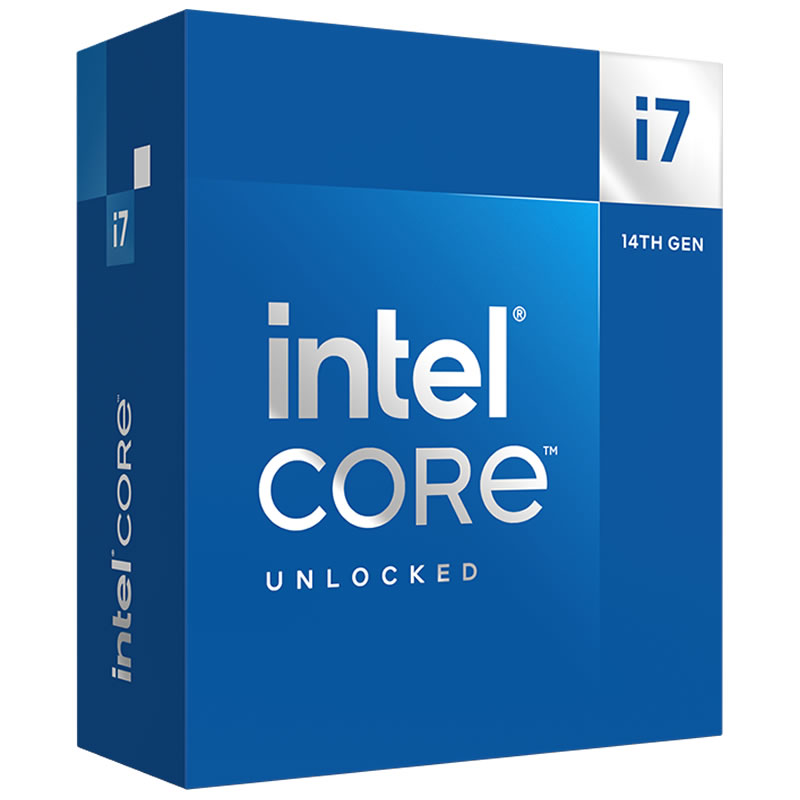Hi guys, I asked this on a previous page and separate group but can't seem to quite get my head around it:
Sorry for the lengthy repost!
I have managed (with limited skill level) to overclock my 14900K (poor/average 94 bin) to 5900MHz on all cores, keeping the 6000MHz boost on 2 cores.
I have just used auto voltage (yes I know this is a bit of a no no) that gives me around 1.475V max vcore (observed in HWInfo64.)
I have used LLC level 6 (basic setting, no messing with IA AC/DC load lines.) +1 boost is used with TVB Overclocking and I added a temperature offset of +20 to try and get it to boost to 6000MHz on all cores (under gaming load.)
This setup seems stable after testing in a few benchmarks and loading games with shader installs (Hogwarts Legacy, COD, The Last of Us 2), as those games were crashing/giving WHEA errors with unstable settings.
I get instability if I go above +20 on the TVB temperature offset, so I am trying to get a higher setting (such as +30) to try and get that 6000MHz in gaming.
My current TVB setting gives 6000MHz all core under 64C, but different loads, games and temp spikes reduce the clocks to 5900MHz sometimes.
I have tested +30 and that seems to pretty much do the job, with temps usually staying under the 70s in games anyway.
I tried to get a 'regular' 6000MHz all core overclock, but Cinebench R23 won't even open with auto voltages and I think I need a hell of a lot more voltage to use that approach.
I have been reading this guide:
https://www.overclock.net/threads/a...00k-an-overclocking-and-tuning-guide.1801569/
I was looking at the P-core overclocking section fairly early in the guide where we uses OCTVB and then seems to just change this:
If you experience any instability with the transients generated by GeekBench and 3DMark, you will need to make a correction to the VF curve at point #10.
Start with a positive displacement of 10mv and increase until the instability disappears.
I am not sure exactly where my instability arises, other than with +30 temp offset I usually get crash to desktops or lock ups, rather than WHEAs.
I see he changes 8/9/10 VF points further in the guide where it seems to get a little more complicated. And those points seem to relate to changing other points (i.e. change point 10, and point 8 and 9 also get affected.)
I am fairly confident with using adaptive offset voltage (as used with undervolting) that I believe changes the turbo boost voltage (what exactly is this? 6000MHz all core?) rather than individual points.
TLDR: My question is. I want to try and aim for stabilising an increased OCTVB temperature offset to try and get it to boost to 6000MHz on all cores (under gaming load.) What is the best approach to do this, as I have read a few different theories, as I imagine there are multiple approaches?
Please see my CPU vid table below.
Edit: @Jay-G25 you were spot on with changing V/F points 8,9 and 10. As soon as I added voltage to all those points the overclock stabilised. Thanks!
Thanks!