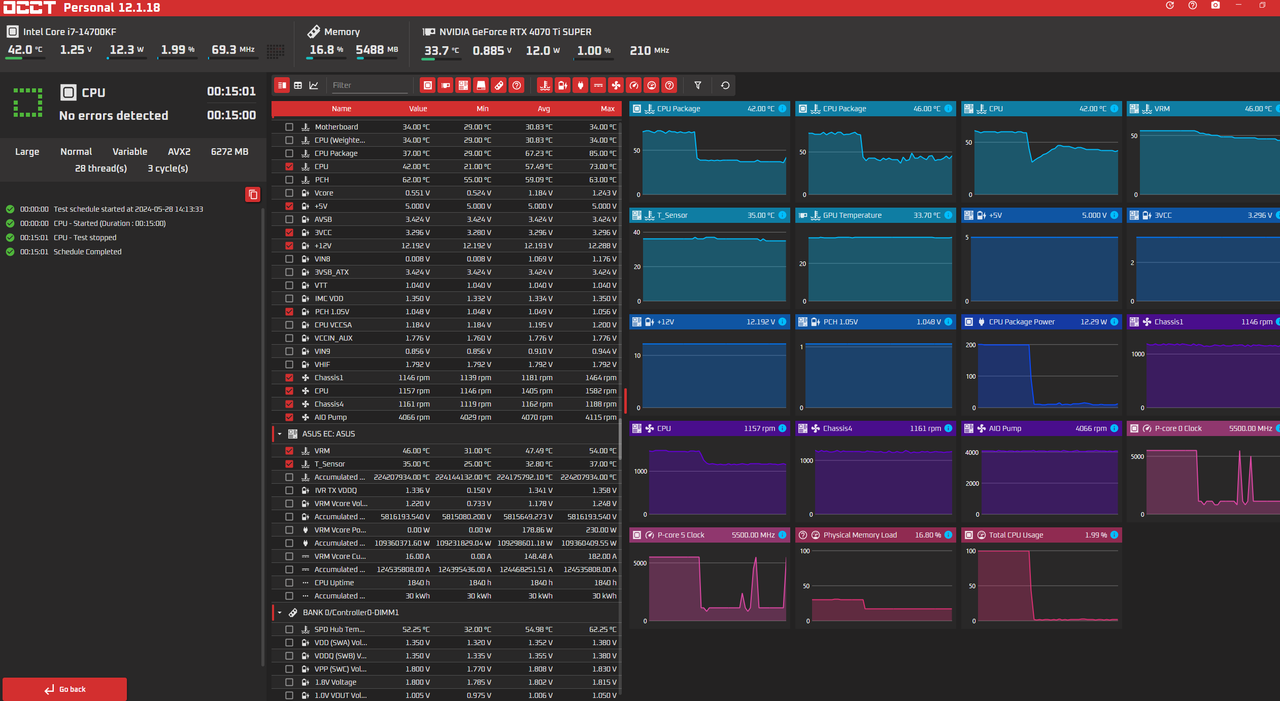-
Competitor rules
Please remember that any mention of competitors, hinting at competitors or offering to provide details of competitors will result in an account suspension. The full rules can be found under the 'Terms and Rules' link in the bottom right corner of your screen. Just don't mention competitors in any way, shape or form and you'll be OK.
You are using an out of date browser. It may not display this or other websites correctly.
You should upgrade or use an alternative browser.
You should upgrade or use an alternative browser.
14th Gen "Raptor Lake Refresh"
- Thread starter Dave2150
- Start date
More options
Thread starter's postsAre you referring to the 4 Ghz E-Core and 5.1 Ghz P-Core when running Cinebench?
It is supposed to be 4.3 and 5.3?
Does your CPU pass Intel's CPU diagnostic tool?
Yep its supposed to be 4.3 and 5.3 but my sample downclocks to 4.0 and 5.1.
Ah didn't know about the diagnostic tool, will give that a go tonight as well.
@Jay85 Glad that cleared things up for you
What happens when you run games, does the CPU clock to what it is supposed to do then..?
Clocks to 5.3ghz and holds but still nowhere near 5.4ghz.
I also tried OCCT and that's even worse, the clocks drop down to 5.0ghz and e cores drop down to as low as 3.9ghz. It seems to only want to draw around 1.2v and any increase in voltage causes a crash. Temps never go above 78c no matter what i try to do either.
Very odd behaviour that i simply cannot explain other than it's a dud chip.
Clocks to 5.3ghz and holds but still nowhere near 5.4ghz.
I also tried OCCT and that's even worse, the clocks drop down to 5.0ghz and e cores drop down to as low as 3.9ghz. It seems to only want to draw around 1.2v and any increase in voltage causes a crash. Temps never go above 78c no matter what i try to do either.
Very odd behaviour that i simply cannot explain other than it's a dud chip.
I thought that the 13700k would run typically at 5.3Ghz with a single core boosting up to 5.4Ghz, in some circumstances only...?
Previous to me disabling MCE my 14700k would show, in a game, 5.5Ghz max, usually all the cores. Now mine shows 5.5Ghz on the cores that are boing use and then less on others. I will only see the 5.6Ghz boost core for the single core load by noting what I see as maximums within HWiNFO64, well at least see it more noticeably.
I thought that the 13700k would run typically at 5.3Ghz with a single core boosting up to 5.4Ghz, in some circumstances only...?
Previous to me disabling MCE my 14700k would show, in a game, 5.5Ghz max, usually all the cores. Now mine shows 5.5Ghz on the cores that are boing use and then less on others. I will only see the 5.6Ghz boost core for the single core load by noting what I see as maximums within HWiNFO64, well at least see it more noticeably.
No idea mate, some of the scenarios i've seen especially with manual settings in bios will hold 5.3ghz all core no problem. This one can't even do that.
Very tempted to yank the chip tonight as i've just received my B760i board from Asus.
TPU's review shows 5.4 Ghz for 1-4 threads and everything else is 5.3 Ghz.I thought that the 13700k would run typically at 5.3Ghz with a single core boosting up to 5.4Ghz, in some circumstances only...?
Previous to me disabling MCE my 14700k would show, in a game, 5.5Ghz max, usually all the cores. Now mine shows 5.5Ghz on the cores that are boing use and then less on others. I will only see the 5.6Ghz boost core for the single core load by noting what I see as maximums within HWiNFO64, well at least see it more noticeably.
The E-Cores are consistently 4.2 Ghz.
I don't know if the above was tested with limited or unlimited PL1/PL2 (they use both settings in the review).
CPU appears to be unaffected by AVX (i.e. no offset), but I don't know if that would be consistent across different motherboards.
The only thing I can think of that would throttle the CPU (aside from power settings) is a temperature target.
TPU's review shows 5.4 Ghz for 1-4 threads and everything else is 5.3 Ghz.
The E-Cores are consistently 4.2 Ghz.
I don't know if the above was tested with limited or unlimited PL1/PL2 (they use both settings in the review).
CPU appears to be unaffected by AVX (i.e. no offset), but I don't know if that would be consistent across different motherboards.
The only thing I can think of that would throttle the CPU (aside from power settings) is a temperature target.
If i unlock temperature target, on Asus Z boards they have a unlocked limits and 90c target. The cpu crashes during test as it tries to pull more voltage. Unlocking PL1 and PL2 beyond the 253w spec does the same.
Hmm, yeah, it sounds like you have one of those CPUs buildzoid talks about that can't run Cinebench with "out of the box" settings and only works with Intel defaults enabled because it throttles itself before the instability is apparent.If i unlock temperature target, on Asus Z boards they have a unlocked limits and 90c target. The cpu crashes during test as it tries to pull more voltage. Unlocking PL1 and PL2 beyond the 253w spec does the same.
Hmm, yeah, it sounds like you have one of those CPUs buildzoid talks about that can't run Cinebench with "out of the box" settings and only works with Intel defaults enabled because it throttles itself before the instability is apparent.
This is what im thinking, it throttles itself and you can tell because the requested voltage drops down to something like 1.15-1.2v when im pretty sure these are supposed to run in the region of 1.25-1.3v stock to maintain boost clocks. Any sorted of forced or applied higher voltage and it instantly crashes.
What a Donkey!
Did you watch the later one about his 'fix'?This is what im thinking, it throttles itself and you can tell because the requested voltage drops down to something like 1.15-1.2v when im pretty sure these are supposed to run in the region of 1.25-1.3v stock to maintain boost clocks. Any sorted of forced or applied higher voltage and it instantly crashes.
What a Donkey!
There's a tldr a few comments into the comments.

Shorter version of my EXPERIMENTAL FIX for intel 13/14th gen instability
My Patreon: https://www.patreon.com/buildzoidTeespring: https://teespring.com/stores/actually-hardcore-overclockingBandcamp: https://machineforscreams.bandca...
Edit: he also clarifies in the comments how to translate those settings for Asus boards.
This is roughly equivalent to level 7 on ASUS. For AC_LL you should try values between 0.10 and 0.20 until the scores look good. You can leave DC_LL on auto since it's automatically matched to the VRM LLC level.
Last edited:
Way too much hassle for stock. I’d return it tbh.This is what im thinking, it throttles itself and you can tell because the requested voltage drops down to something like 1.15-1.2v when im pretty sure these are supposed to run in the region of 1.25-1.3v stock to maintain boost clocks. Any sorted of forced or applied higher voltage and it instantly crashes.
What a Donkey!
Did you watch the later one about his 'fix'?
There's a tldr a few comments into the comments.

Shorter version of my EXPERIMENTAL FIX for intel 13/14th gen instability
My Patreon: https://www.patreon.com/buildzoidTeespring: https://teespring.com/stores/actually-hardcore-overclockingBandcamp: https://machineforscreams.bandca...www.youtube.com
Edit: he also clarifies in the comments how to translate those settings for Asus boards.
Way too much hassle for stock. I’d return it tbh.
As Momo said, too much hassle just to get it to run stock. I have another on the way so will test that. If i get time tonight i'll rip this one out and put it into one of the B760i boards and see if it does the same malarkey to rule it out completely.
One last try tonight, i took the rig apart and took the cpu out just to visual inspect and there's nothing visually wrong with it.
I did notice that contact frame was abit tight on 1 corner compared to the other 3 screws. Thinking this might be it that's causing my issues, anyway reassambled and nope... still crap.
Funnily enough, i tried upping LLC to level 5 so it wouldn't drop voltage and hopefully try and maintain clocks. The Core voltage it requests if you look at it in Bios says 1.4v... its way too high for stock. Anyway LLC Level 5 gives me 1.368v during R23 and almost overwhelms the cpu waterblock at around 90c and upto 96c on some cores. At this voltage, it manages to hold 5.3ghz on some cores while others will drop down to 5.2ghz.
From this alone i think we can say that the cpu is heavily degraded if it needs that much voltage to try and maintain stock clocks and even then it can't do it.
I did notice that contact frame was abit tight on 1 corner compared to the other 3 screws. Thinking this might be it that's causing my issues, anyway reassambled and nope... still crap.
Funnily enough, i tried upping LLC to level 5 so it wouldn't drop voltage and hopefully try and maintain clocks. The Core voltage it requests if you look at it in Bios says 1.4v... its way too high for stock. Anyway LLC Level 5 gives me 1.368v during R23 and almost overwhelms the cpu waterblock at around 90c and upto 96c on some cores. At this voltage, it manages to hold 5.3ghz on some cores while others will drop down to 5.2ghz.
From this alone i think we can say that the cpu is heavily degraded if it needs that much voltage to try and maintain stock clocks and even then it can't do it.
Last edited:
One last try tonight, i took the rig apart and took the cpu out just to visual inspect and there's nothing visually wrong with it.
I did notice that contact frame was abit tight on 1 corner compared to the other 3 screws. Thinking this might be it that's causing my issues, anyway reassambled and nope... still crap.
Funnily enough, i tried upping LLC to level 5 so it wouldn't drop voltage and hopefully try and maintain clocks. The Core voltage it requests if you look at it in Bios says 1.4v... its way too high for stock. Anyway LLC Level 5 gives me 1.368v during R23 and almost overwhelms the cpu waterblock at around 90c and upto 96c on some cores. At this voltage, it manages to hold 5.3ghz on some cores while others will drop down to 5.2ghz.
From this alone i think we can say that the cpu is heavily degraded if it needs that much voltage to try and maintain stock clocks and even then it can't do it.
Interesting....
I did note on one of BZ's videos, not known for brevity or being concise, where he stated that anything over high (Gigabyte board) for LLC has pretty bad vdroop that would typically cause a crash. That would occur after moving the mouse around, whilst stability testing under heavy load, or a Windows event check thing would kick in. LLC settings around medium and lower were considered to be the most stable. Understanding other variables can factor.
I don't know if LLC 5 for you ish considered comparably high or not.
When you did run R23 I assume it ran and not crashed..?
Interesting....
I did note on one of BZ's videos, not known for brevity or being concise, where he stated that anything over high (Gigabyte board) for LLC has pretty bad vdroop that would typically cause a crash. That would occur after moving the mouse around, whilst stability testing under heavy load, or a Windows event check thing would kick in. LLC settings around medium and lower were considered to be the most stable. Understanding other variables can factor.
I don't know if LLC 5 for you ish considered comparably high or not.
When you did run R23 I assume it ran and not crashed..?
Before i thought it might be a setting in bios that's causing thermal protection as i wasn't seeing temps go over 78c but having tested this now and temps do indeed go over and well beyond i don't think it's that.
Yes it did the full run and i scored roughly 29800 points or there abouts.
Not sure about Gigabyte boards but LLC Level 5 on my Asus board gives lesser vdrop and therefore higher temps.
Last edited:
I hate when people interject corrosive fanboy negative inflammatory nonsense, but good lord is intel unattractive at the moment. Ecores, the deadend mobo, thermonuclear generator power requirements, scheduler conflicts, the whole line-up and ecosystem and layout seems designed to desperately eek out a couple benchmark wins.
Imagine if AMD kept releasing special editions of the 7950x with more and more desperately unsustainable, uncoolable settings at hundreds of dollar premium, calling them generations, just to edge cinebench or whatever
Imagine if AMD kept releasing special editions of the 7950x with more and more desperately unsustainable, uncoolable settings at hundreds of dollar premium, calling them generations, just to edge cinebench or whatever
I hate when people interject corrosive fanboy negative inflammatory nonsense, but good lord is intel unattractive at the moment. Ecores, the deadend mobo, thermonuclear generator power requirements, scheduler conflicts, the whole line-up and ecosystem and layout seems designed to desperately eek out a couple benchmark wins.
E-cores I've mixed feelings about, with Windows 11 and the thread director it mostly isn't a problem, mostly, and due to the way turbo clocks reduce as you load up more CPU cores/threads on Intel and AMD the delta between e-cores and AMD's full speed cores in heavy MT is mostly absorbed in the average performance. (Though there are still feature/instruction support aspects). AMD is kind of bringing in e-cores with the C cores but they are full instruction set cores just reduced cache and a few other tweaks.
I'm more bothered about the mediocre PCI-e 5.0 support than deadend socket - AM5 may or may not have a longer useful lifespan these things are never assured when you buy into any platform and sometimes a deadend platform gets another round of life. Intel really should do at least one decent top off though before resigning LGA1700 to the bin.
i9s is the biggy when it comes to power/thermals often using considerably more power over the i7s for small to moderate performance gains. The 14700K power consumption actually isn't that far off the AMD offerings when you consider whole system power consumption rather than just the CPU power consumption, especially for gaming.
Though some of the AMD diehards gloss over it, with Windows 11 stuff like scheduler conflicts, etc. are as much, or as little, a story on the AMD CPUs with disparate CCDs - for both it is largely relegated to edge cases these days.
The drama with especially the i9s and power limits and some CPUs being edge cases for stability VF wise isn't great although as with similar issues in the past largely an Asus BIOS problem. Another reason I don't really recommend the i9s.
The 14th gen was a pretty woeful release but I think that tends to overshadow the 14700K which is actually a fairly decent chip - often on the heels of the much more expensive chips.
Last edited: