Yeah exactly, Took me ages of putting up with the stuttering when I got the 12900K originally until I figured it out lol, It's a stuttering mess with E cores enabled.
With the e cores off now i can enjoy SC smoothly even though if the game is still a buggy mess







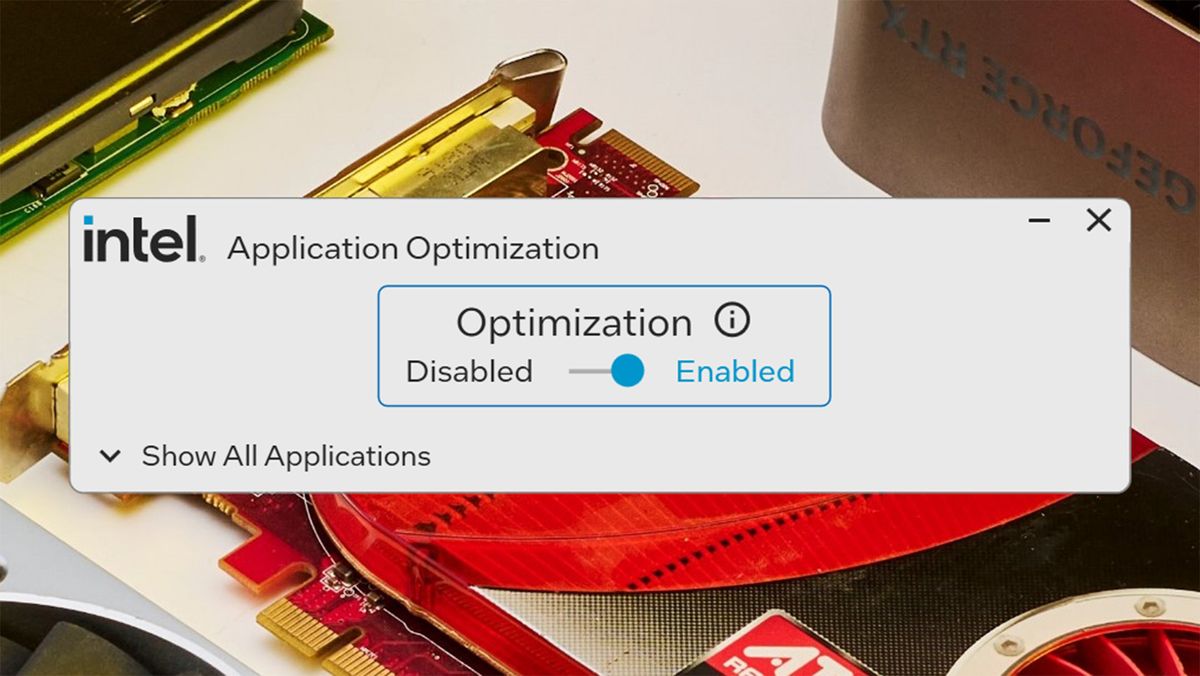
 so little is supported by it and has caveats even when a title is.
so little is supported by it and has caveats even when a title is.