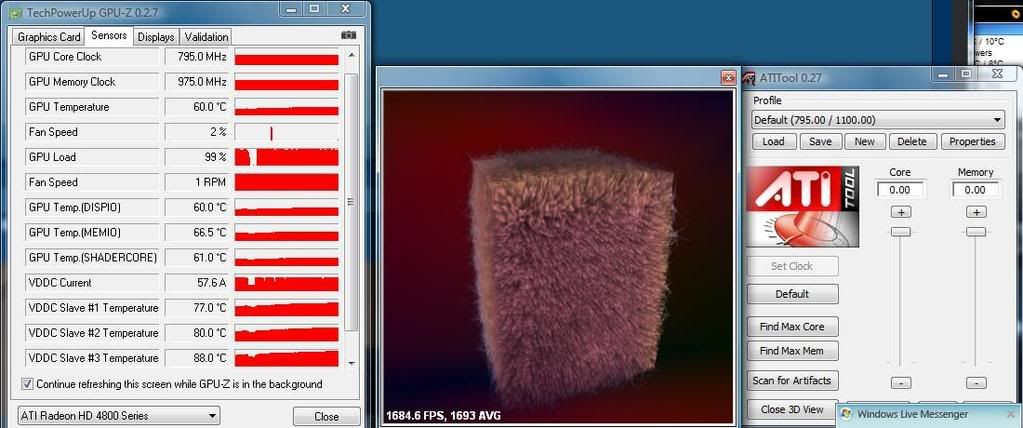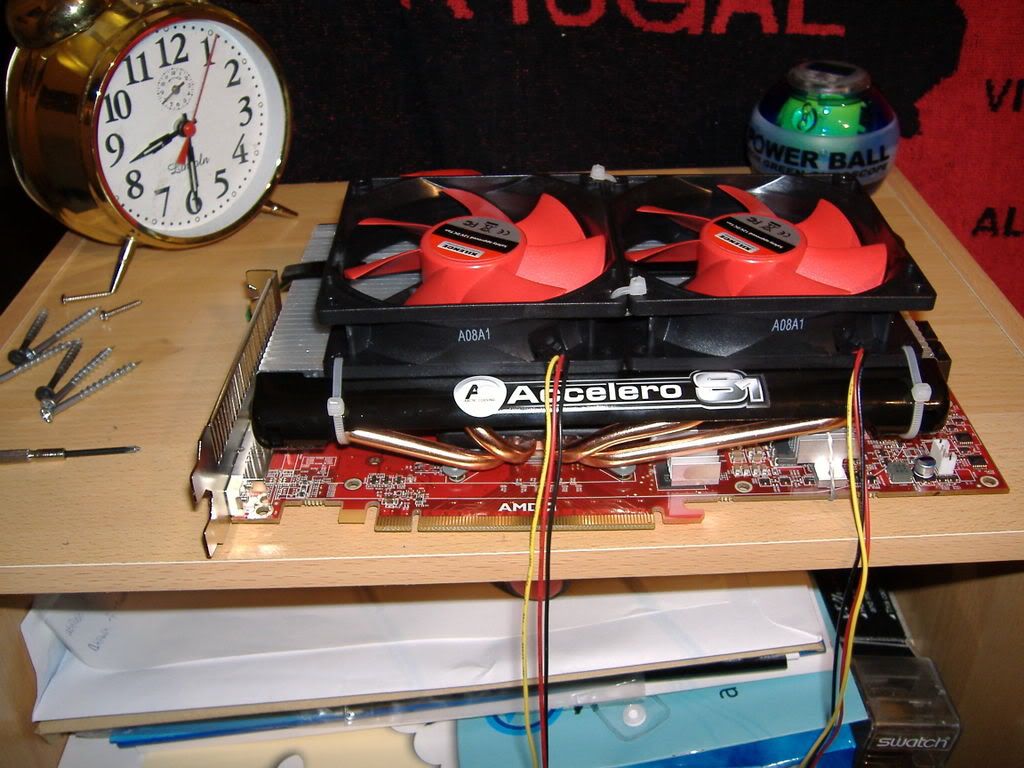4870 with s1rev2
Assembled my Sappire 512mb 4870 a week ago.
The gpu temp 66% idle 70 load
gpu dispio 66
gpu mem 75
gpu shader 64 idle
vddc 58
vddc 59
gpu 58 idle
I didnt like these temps so i decided to go for the s1 rev2,and a acousti 120mm fan.
quite a lot of messing about.i put the 8 ramsinks on, which came with the cooler,but couldnt put the VRMsink on as it didnt fit the holes,by then i had had enough,so i put it back in the comp to try it.
The gpu temp is now 36%idle load 39 playing WOV.
gpu temp dispio 36 idle 40 load
gpu temp mem 45 idle 48 load
gpu temp shader 42 idle 45 load
vddc 59 idle 69 load
vddc 61 idle 72 load
vddc 58 idle 70 load.
Now it has made a difference accept for the vddcs,which i thought it would,as i didnt put any sinks on them.
I dont know how to fix anything on the vrms as the sinks didnt fit,so could anyone tell me how to fix something on there,or are those vddc temps okay?
Quite willing to take the card out again to put something on if necessary.
WOV is the battle of britain sim,quite an intensive game,really stresses out the cpu and v/c.
Thanks.
Assembled my Sappire 512mb 4870 a week ago.
The gpu temp 66% idle 70 load
gpu dispio 66
gpu mem 75
gpu shader 64 idle
vddc 58
vddc 59
gpu 58 idle
I didnt like these temps so i decided to go for the s1 rev2,and a acousti 120mm fan.
quite a lot of messing about.i put the 8 ramsinks on, which came with the cooler,but couldnt put the VRMsink on as it didnt fit the holes,by then i had had enough,so i put it back in the comp to try it.
The gpu temp is now 36%idle load 39 playing WOV.
gpu temp dispio 36 idle 40 load
gpu temp mem 45 idle 48 load
gpu temp shader 42 idle 45 load
vddc 59 idle 69 load
vddc 61 idle 72 load
vddc 58 idle 70 load.
Now it has made a difference accept for the vddcs,which i thought it would,as i didnt put any sinks on them.
I dont know how to fix anything on the vrms as the sinks didnt fit,so could anyone tell me how to fix something on there,or are those vddc temps okay?
Quite willing to take the card out again to put something on if necessary.
WOV is the battle of britain sim,quite an intensive game,really stresses out the cpu and v/c.
Thanks.