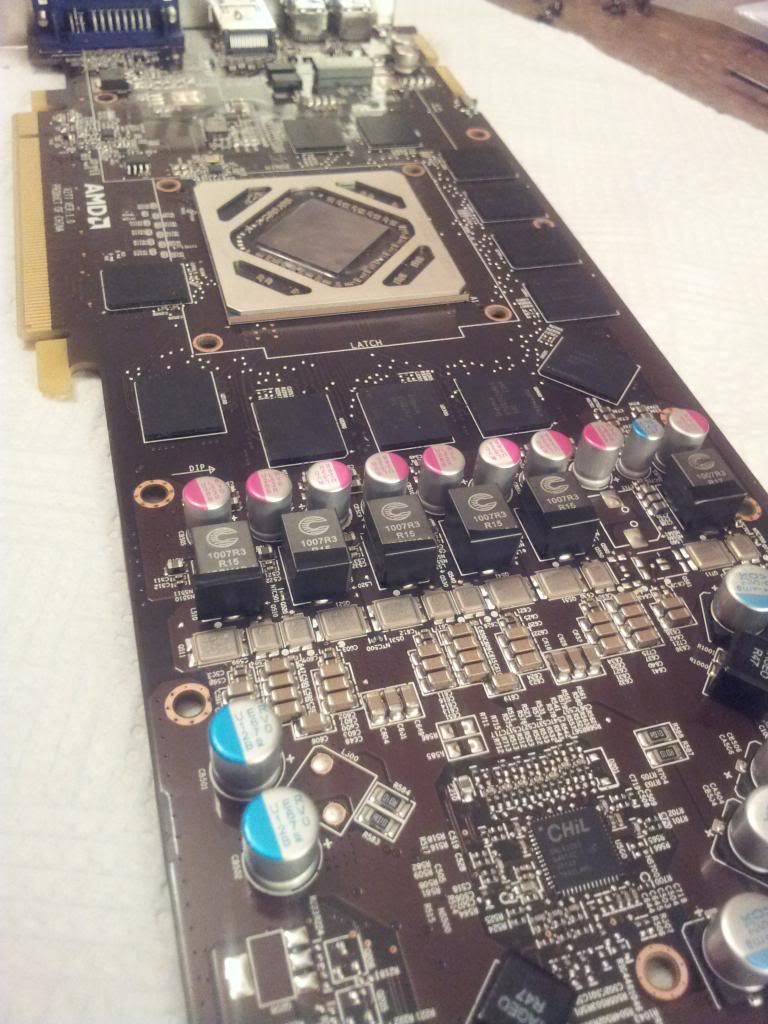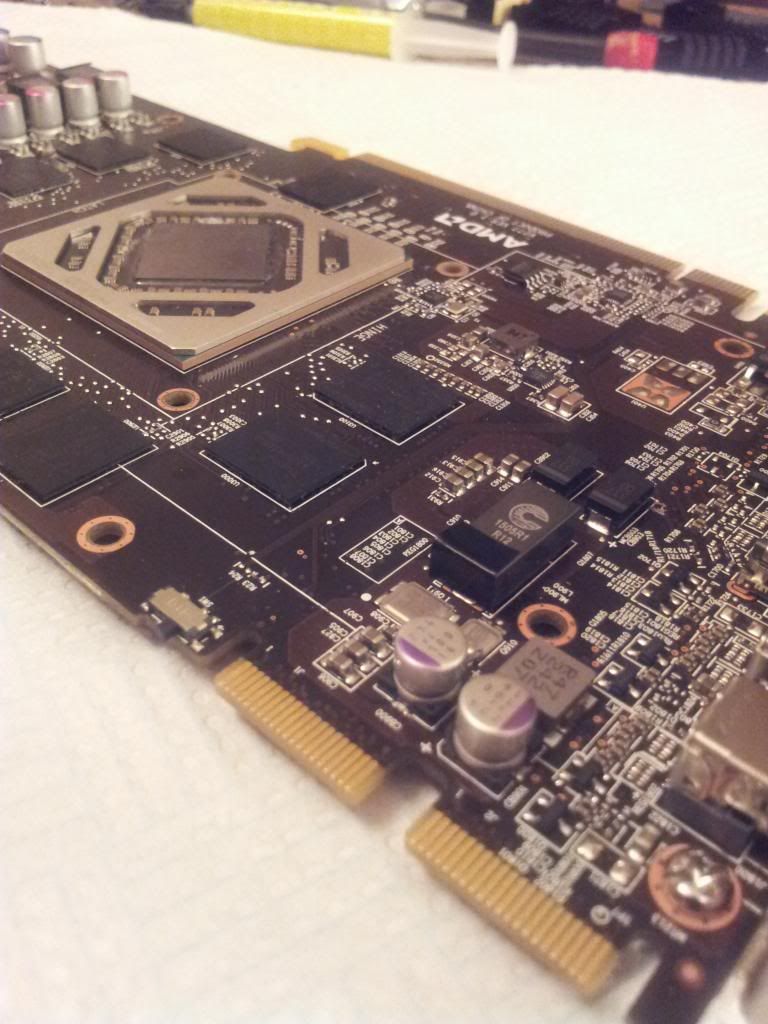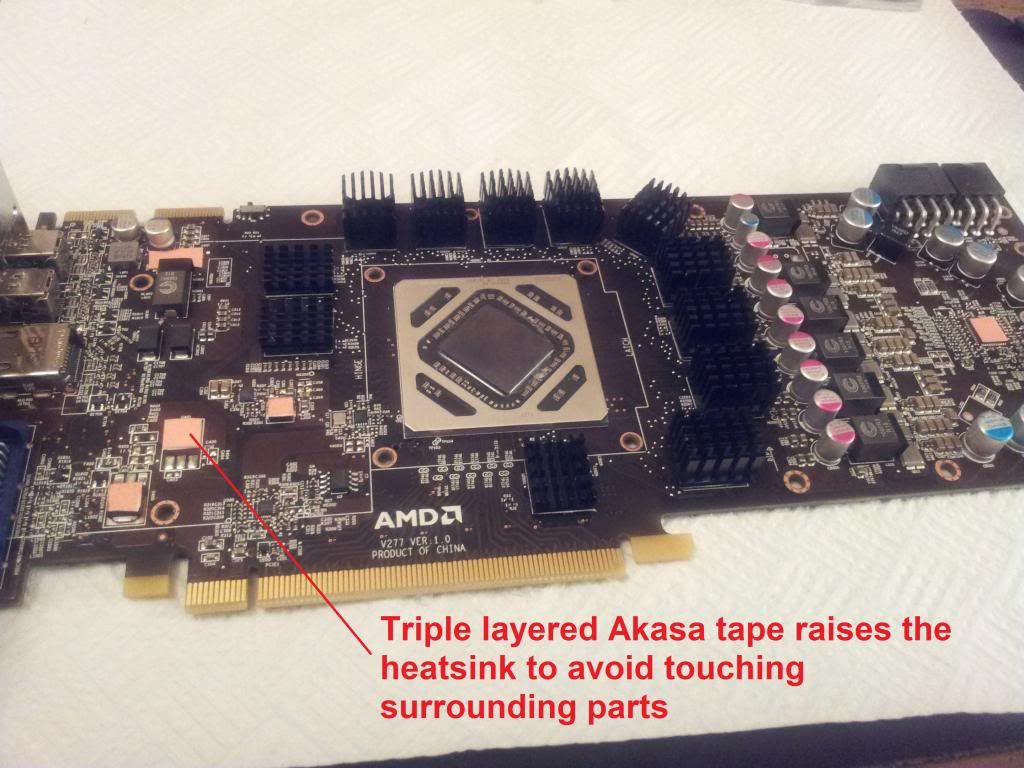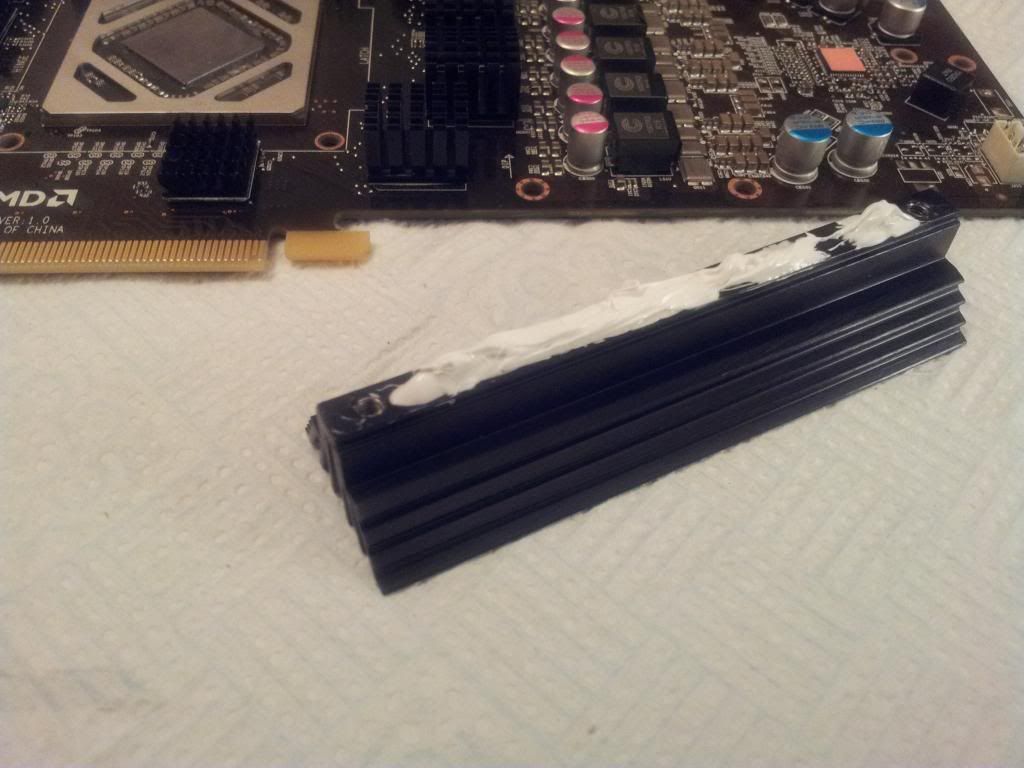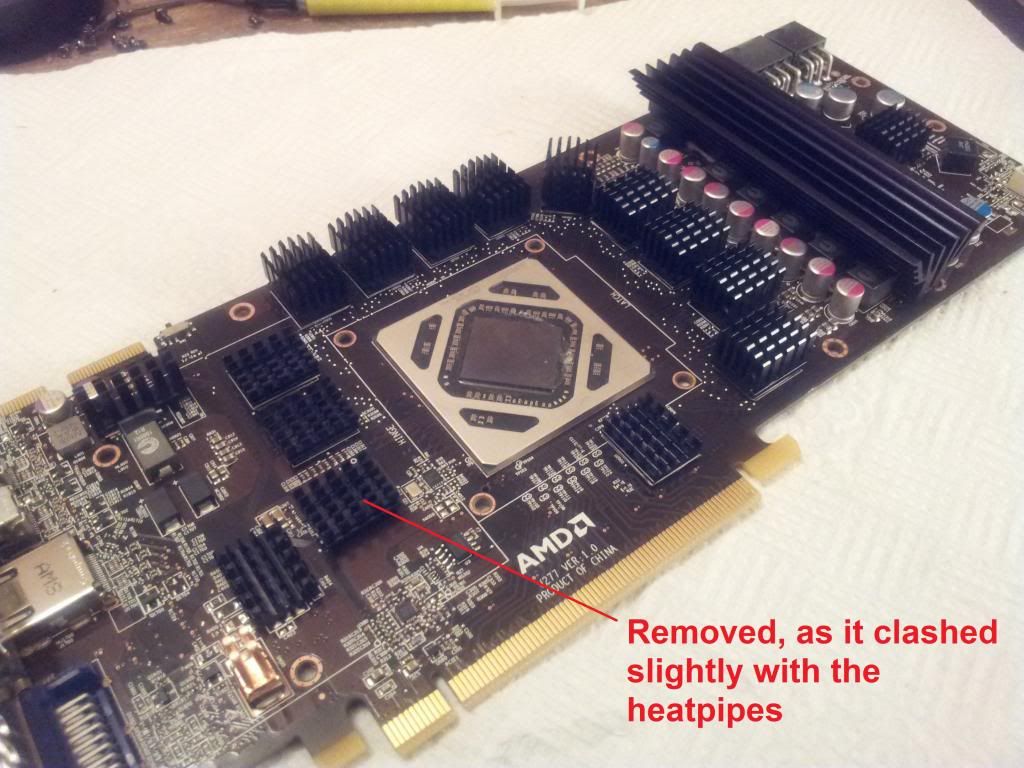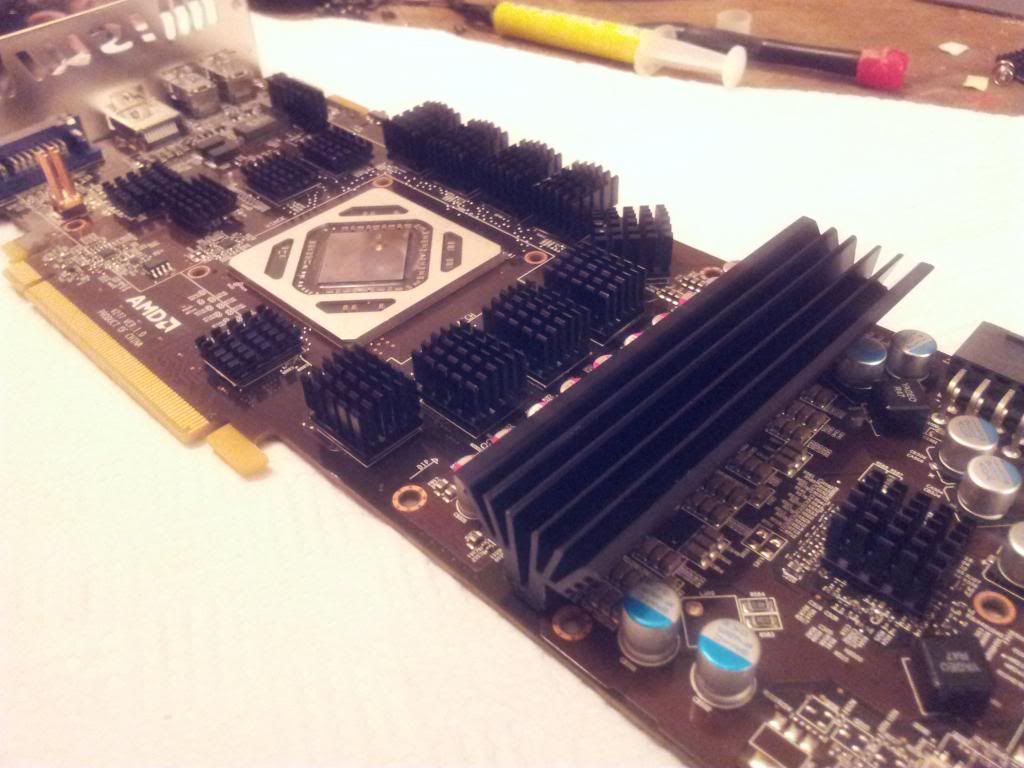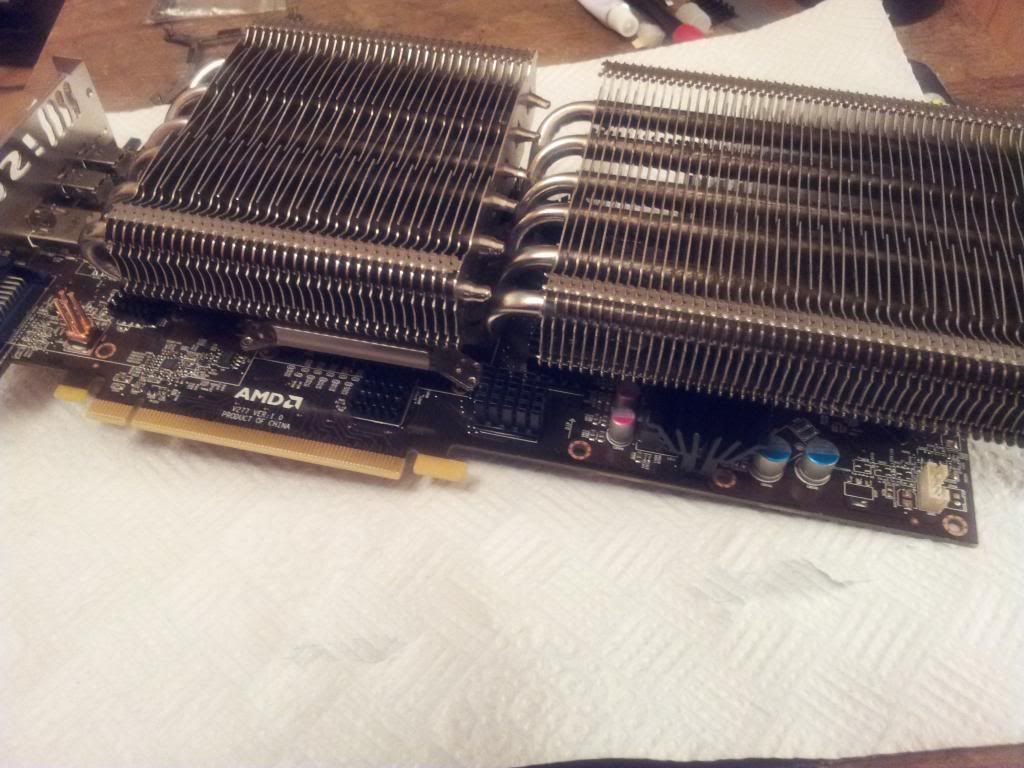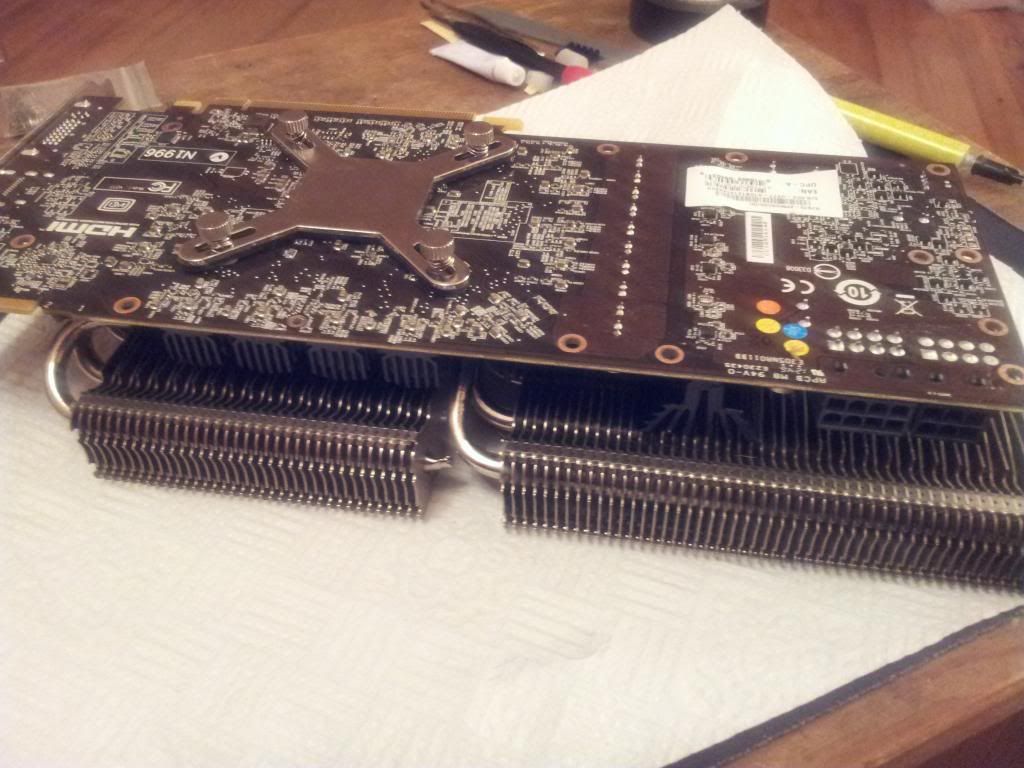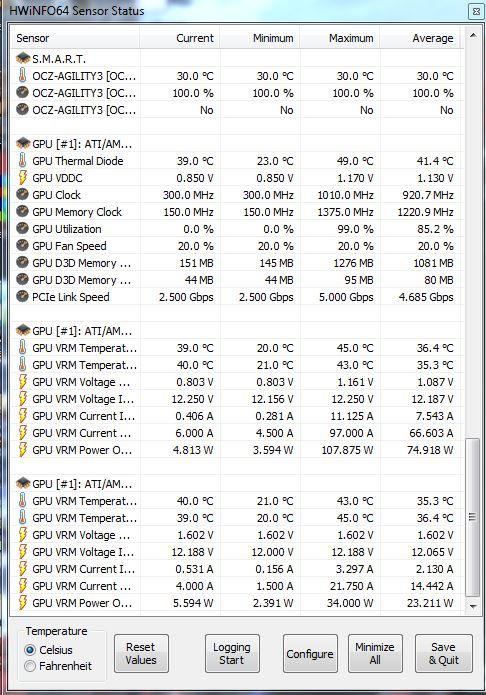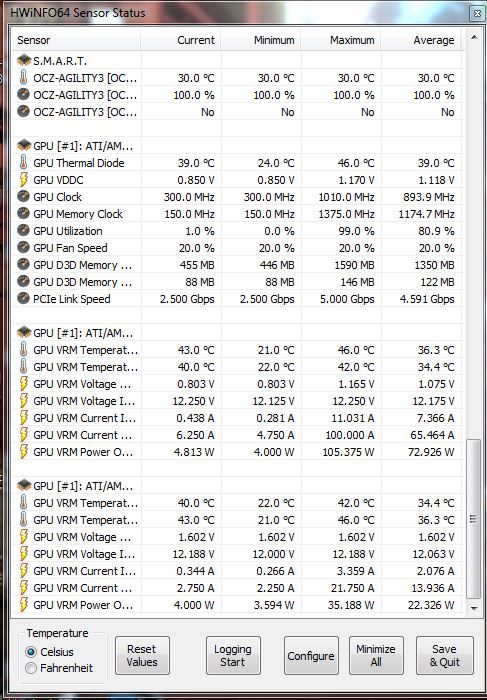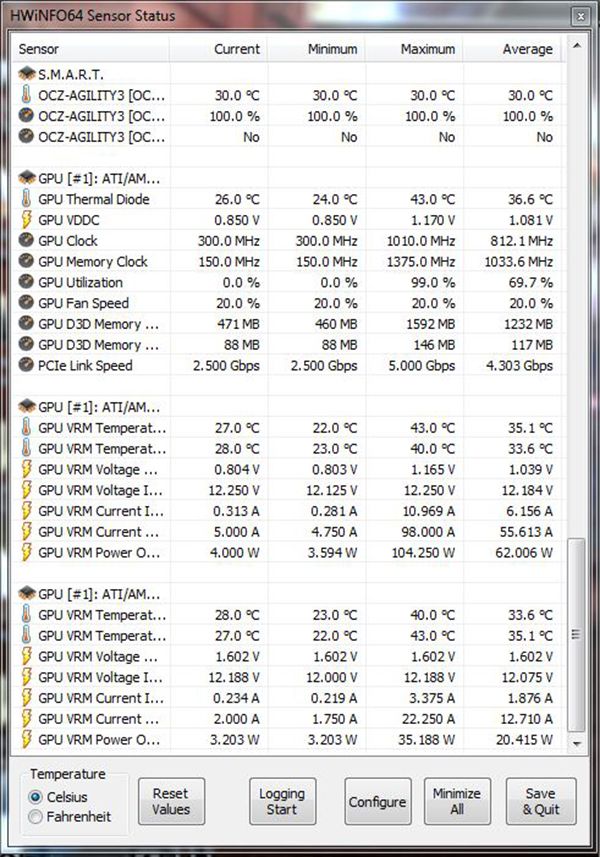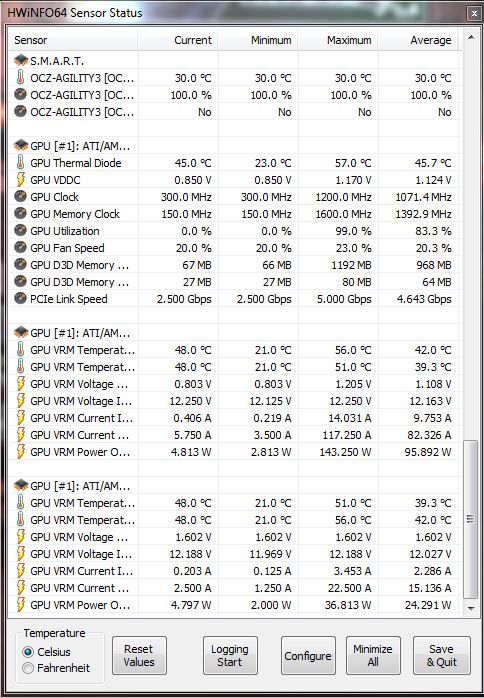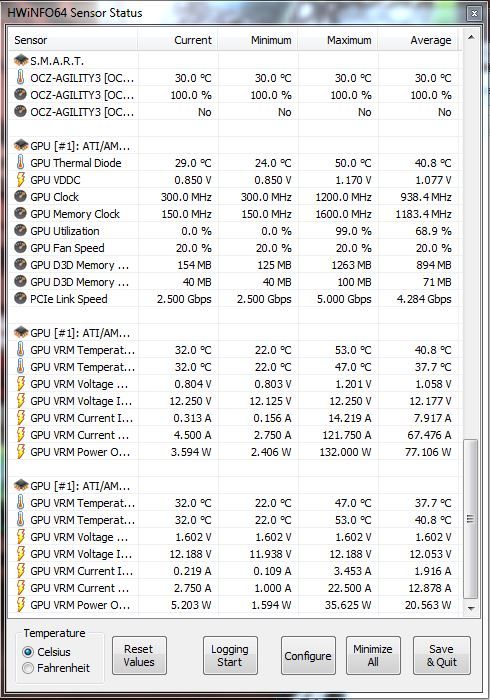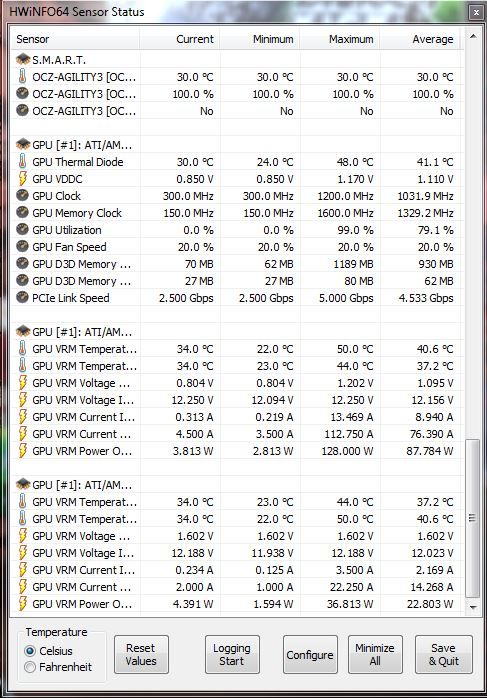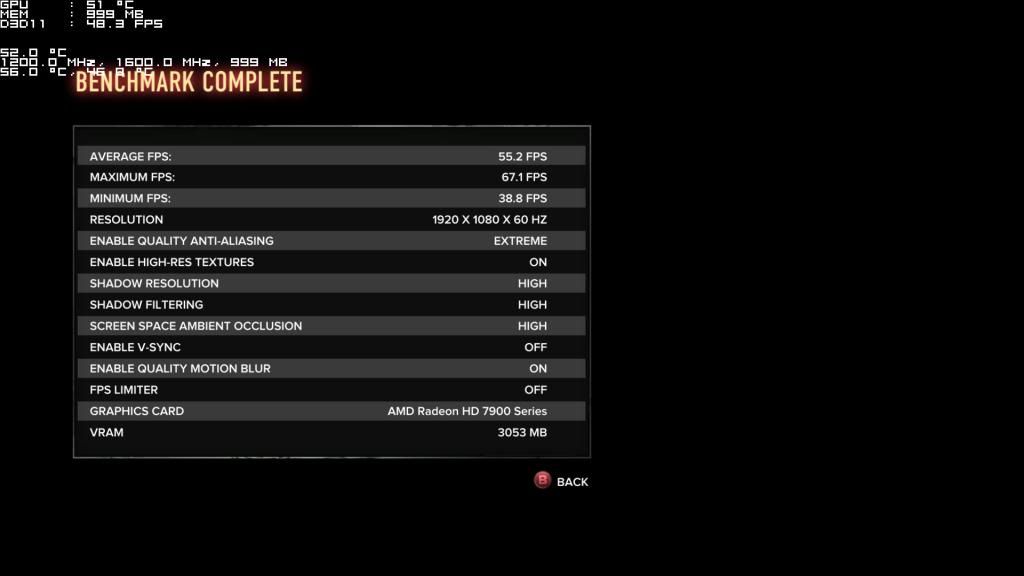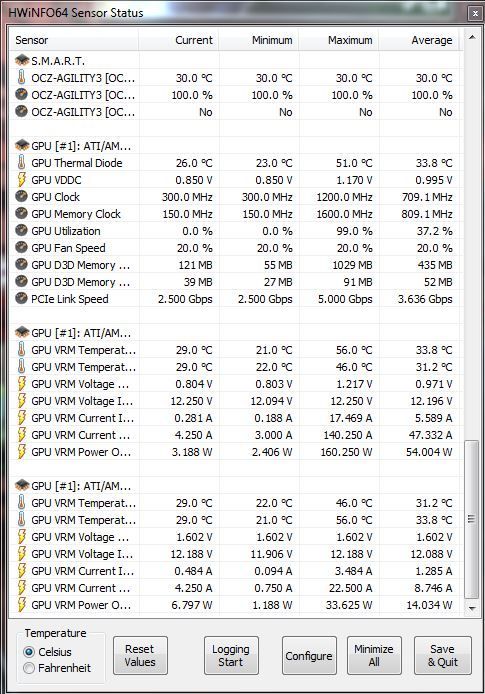First off, the usual cleanup operation involving a rubber eraser on VRAM and VRM's plus some electrical insulation tape on a few spots just in case.
The heatsink will never touch these points, but better safe than sorry eh?
Next, I placed Akasa tape on certain spots where I'd be placing heatsinks.
I'd pre-prepared the VRAM heatsinks with neatly cut Akasa tape beforehand.
Now to apply some Alpenfohn thermal adhesive to the 'beast'

I think I put a little more on after this pic and it got a good spread when I placed it.
This stuff sets pretty quickly. No 5hr/overnight job here and it ain't gonna fall off either


It's useable within an hour or so and dries in a rubbery way.
I then popped on the rest of the heatsinks shortly after.
Main heatsink installed using Gelid GC Extreme thermal paste.
Scythe Kama 92mm PWM fans cable tied to ze beefcake.
Note the foam spacers. These help reduce the deadzone as well as provide an anti-vibration measure.
I attached them with Akasa tape.
Installed!
Only a very small amount of pcb sag/flex.
The PCIe cables help a little, but they aren't taking any major weight. They're cable tied to the bottom of the 5.25" bay.
It's not a lightweight solution by any means. If installed properly it's fine.
Why did they send me TY-140's instead of TY-147's? Why?
With side fans (Alpenfohn Wingboost 120mm)