I'll definitely come back tomorrow. This thread looks like it's going to explode with all kinds of weird comment's. Night.
this thread has value!
Please remember that any mention of competitors, hinting at competitors or offering to provide details of competitors will result in an account suspension. The full rules can be found under the 'Terms and Rules' link in the bottom right corner of your screen. Just don't mention competitors in any way, shape or form and you'll be OK.
I'll definitely come back tomorrow. This thread looks like it's going to explode with all kinds of weird comment's. Night.
Hi guys! I wrote a piece about the whole situation yesterday. Annoyingly, due to the changing nature of the story, there are some bits I need to add.
http://truepcgaming.com/2015/01/27/nvidia-should-honor-gtx-970-refund-requests/
 i always read the bottom then work my way back up, internet lazy right there lol
i always read the bottom then work my way back up, internet lazy right there lolim reading nowi always read the bottom then work my way back up, internet lazy right there lol
“We posted stats. We didn’t properly explain the memory architecture. We messed up. We never intended to deceive anyone but our best intentions be damned you all got information that you thought you could trust and made decisions based on that.
We screwed up.
But, with that said, you feel different. You feel deceived and maybe you even feel like you don’t have any options. You do.
If you don’t want the card now, knowing what you know, you should return it. Get a refund or an exchange. You should do what will give you the best gaming experience possible and if you need help to get that done let me know.”

This has sorta been my line of thinking since i got my card.Yea I do recall seeing people mentioning having stuttering issue even way before those whole 3.5GB+512MB memory thing surfaced, but some Nvidia "users" helpfully reassuring them it's just result of poor drivers of late, or Ubisoft games bring POS...

Wow your system alone without graphic card consuming around 1200-1500W?Exchange for 4 295x2.. now all i need is a 4000watt psu

An exchange eh? Titan Zs for all!

Exchange for 4 295x2.. now all i need is a 4000watt psu


Wow your system alone without graphic card consuming around 1200-1500W?

First off, NVIDIA neither Etailors advertised ROPS. NVIDIA advertised bandwidth which is exactly what the card can deliver. The card is not miss-advertised.
Just to clear it up, if the card had more ROPs, it would not offer any more performance, so people need to drop the ROPs, it was never advertised as such and even if it had more it would not perform any faster or better.
The only issue is the way the memory is addressed, it has 4GB of RAM, it can use 4GB of RAM, it is how it is used, for all we know this could be fixable, but we don't know, we, me, you and everyone else is not NVIDIA, this could just be a driver/game issue.
If you think the 970 is not for you and you don't want to spend more than £300 then check out the 290X they do offer similar performance or very close too and we do have some good deals on them from £250.
It is no different than what I am experiencing with Bentley right now, Hi I want to spend money with you, can I get this option on my car, how about this and how about that. They can't give me answers because they don't know as they are waiting for some big boss in HQ or some team to provide them the answer. So now they just be honest and say dunno, or they make crap up and make more more mad.
I am sure a solution will be found tomorrow.

Just to add to my previous post and the "scaremonger" allegations.
I'm a 4K user and the issue is a lot easier to spot for me as I hit the 3.5GB in most if not all games
Well ****, I totally misread that graph set before
. Guess my 4k monitor wasn't at fault after all... which sucks, because I already sent it back for a refund and had gotten a killer deal on it originally.
Maxwell 2.0 chips are basically the 2600K of GPU's. In general I agree though.
Did a little testing of my own using afterburner's frametime readings and other monitoring tools... it's not FCAT but it's very accurate regardless. Here's what I got...
So yeah, using SLI GTX 970's to drive high-res high-settings will result in massive, massive frametime issues, even if the framerate over a given second remains reasonable. It is basically an unplayable mess at that point when using 3.7-4.0gb of VRAM. If you can stay around/below 3.5gb of actual usage, which it does its best to do, frametimes are consistent and tight as you would expect. The framerate averaged around 38, meaning in a perfect world the frametimes would be right around 26.3ms for each frame.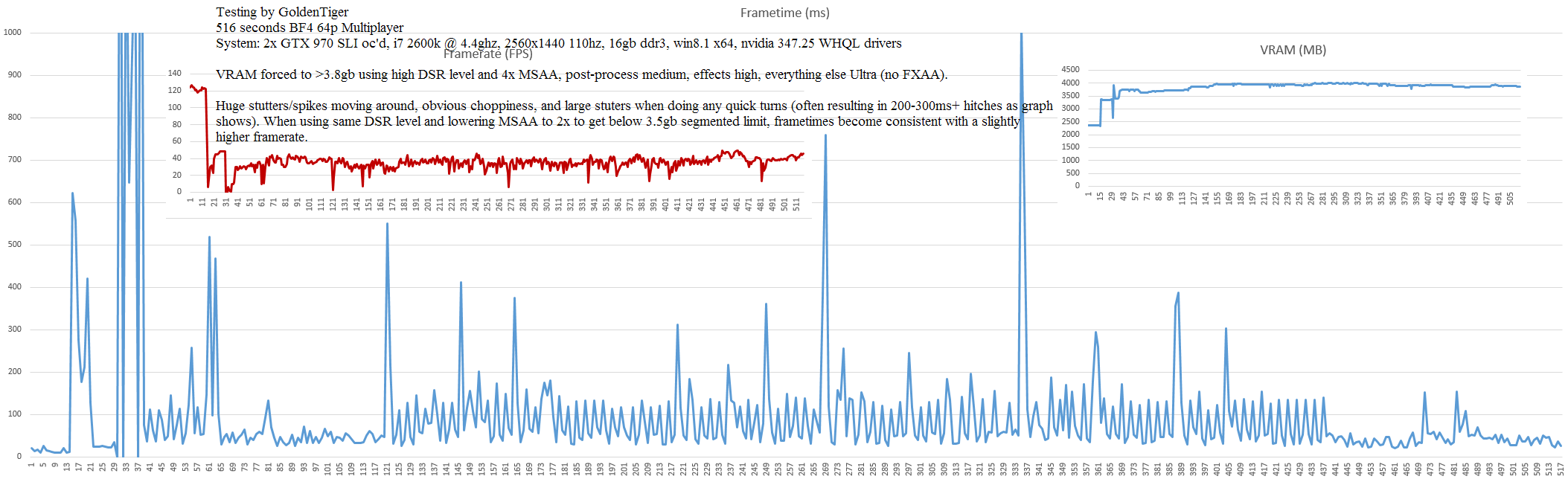
As an interesting aside, when finding my settings to test with I noticed it would literally, over the course of several seconds, try to work its way back down to below 3.5gb of usage if it went over, until I set things high enough that it couldn't and would just stick at 3.7-3.8gb+ the whole time. Otherwise it would fight and keep pingponging from ~3.4gb directly to ~3.7gb and back repeatedly before finally settling at ~3.4gb. That's probably the drivers at work, there.
I couldn't say, honestly, but my cpu usage isn't more than ~70% average on the cores during gameplay typically so presumably there's plenty of headroom on that front.
Just to elaborate a little (copying another forum post I wrote) even with a similar framerate, frametimes get completely torpedo'd once you pass the 3.5gb threshold. For example that graph was ~38fps, but if you get below the 3.5gb mark outright with your settings a ~50fps gameplay has consistent frametimes with little variance, bouncing between ~15-25ms of render time as you'd expect, sometimes a little more or less.
The ~38fps though passing the 3.5gb vram mark, however, ends up having times constantly going between ~35ms to 150ms of time to render each frame, with many spikes over 200ms.
nothing new said but im posting bcos it talks about homeworld remastered
which ive been waiting on! i loved that game, but the multiplayer was bit boring
[/COLOR][/SIZE][/FONT][/I][/B]
http://gamingtheater.net/2015/01/nvidia-false-advertisement-we-messed-up/

