How it's not been released as yet, probably best to check for reviews.Has anyone tried a pa5 or xbox on the 32?
You are using an out of date browser. It may not display this or other websites correctly.
You should upgrade or use an alternative browser.
You should upgrade or use an alternative browser.
Alienware announces the AW2725DF and AW3225QF (worlds first 4k 240hz and worlds first 1440p 360hz QD-OLED monitors - launches January 2024)
- Thread starter Grim5
- Start date
More options
Thread starter's postsCaporegime
- Joined
- 18 Oct 2002
- Posts
- 31,179
Have a search/ask on Reddit, the yankees will have some info. Rtings review contains some console info too, they test.Has anyone tried a pa5 or xbox on the 32?

Dell Alienware AW3225QF Review
The Dell AW3225QF is a 4k, 240Hz QD-OLED gaming monitor with a curved screen. It's the first model available in North America featuring this high-resolution QD-O...
Last edited:
Soldato
- Joined
- 23 Jun 2004
- Posts
- 4,886
- Location
- Blackburn
Another quick question....is there any reason to install the Dell Display Manager application or Alienware Command Center? I installed the monitor driver from Dells site and the screen is running the latest firmware.
Associate
- Joined
- 2 Sep 2013
- Posts
- 2,111
I think the Dell Display Manager might be useful to have installed (checks for firmware updates when available and if you prefer to use any shortcuts from that to alter your display settings without needing to go through the menu on the display), so largely for convenience it's useful. But the Alienware Command Center is really only for the lights on the display, so if you don't have them on, turned off, don't need any cusomtisation, then it's probably fine to leave that not installed in the first place.Another quick question....is there any reason to install the Dell Display Manager application or Alienware Command Center? I installed the monitor driver from Dells site and the screen is running the latest firmware.
Personally i don't use either of those it's just extra bloatware to have on my pc at start up, did you run the windows HDR calibration app ?Another quick question....is there any reason to install the Dell Display Manager application or Alienware Command Center? I installed the monitor driver from Dells site and the screen is running the latest firmware.
Soldato
- Joined
- 23 Jun 2004
- Posts
- 4,886
- Location
- Blackburn
Oh ok, i dont think I'll bother with either of those then. Thought you might need one of them for firmware updates or something like that.I think the Dell Display Manager might be useful to have installed (checks for firmware updates when available and if you prefer to use any shortcuts from that to alter your display settings without needing to go through the menu on the display), so largely for convenience it's useful. But the Alienware Command Center is really only for the lights on the display, so if you don't have them on, turned off, don't need any cusomtisation, then it's probably fine to leave that not installed in the first place.
Personally i don't use either of those it's just extra bloatware to have on my pc at start up, did you run the windows HDR calibration app ?
No Ive not used that yet. Will give it a go tonight
Associate
- Joined
- 2 Sep 2013
- Posts
- 2,111
You just need a USB connection to the display for the firmware to update, the firmware itself is its own exe basically, entirely standalone and doesn't need the Dell Display Manager app.Oh ok, i dont think I'll bother with either of those then. Thought you might need one of them for firmware updates or something like that.
Associate
- Joined
- 18 Oct 2002
- Posts
- 434
- Location
- Stoke on Trent
Absolutely loving it so far, colours and the general ‘pop’ of the image is such a step up from the old dell 1440p IPS I had before
Motion and smoothness in warzone is amazing coming from 165hz
Motion and smoothness in warzone is amazing coming from 165hz
Won't be any of us in UK with one yet so reddit might be better place to ask, but I've got the DWF and getting the 32" one hopefully on 23rd or soonerAnyone moved from a 3423DWF or 3423DW to this?
That's what I'll be moving from, hoping I won't miss the extra width the 34 provides but I do have a neo g9 in my second setup.Anyone moved from a 3423DWF or 3423DW to this?
I've done the swap before and sure in games like RDR2 I initially missed the extra width but loved the extra height I got from 32, it's a trade off really, back then 21:9 support wasn't as good as it is now but then again it's still not perfect, I find it's only really Sony games were it's solidThat's what I'll be moving from, hoping I won't miss the extra width the 34 provides but I do have a neo g9 in my second setup.
It's not arrived yet, but I have DW and going to 3225.Anyone moved from a 3423DWF or 3423DW to this?
Anyone moved from a 3423DWF or 3423DW to this?
wondering the same my self
Caporegime
- Joined
- 18 Oct 2002
- Posts
- 31,179
Would the 32" be a good buy for a 7900xtx as it doesn't seem to support AMD freesync?
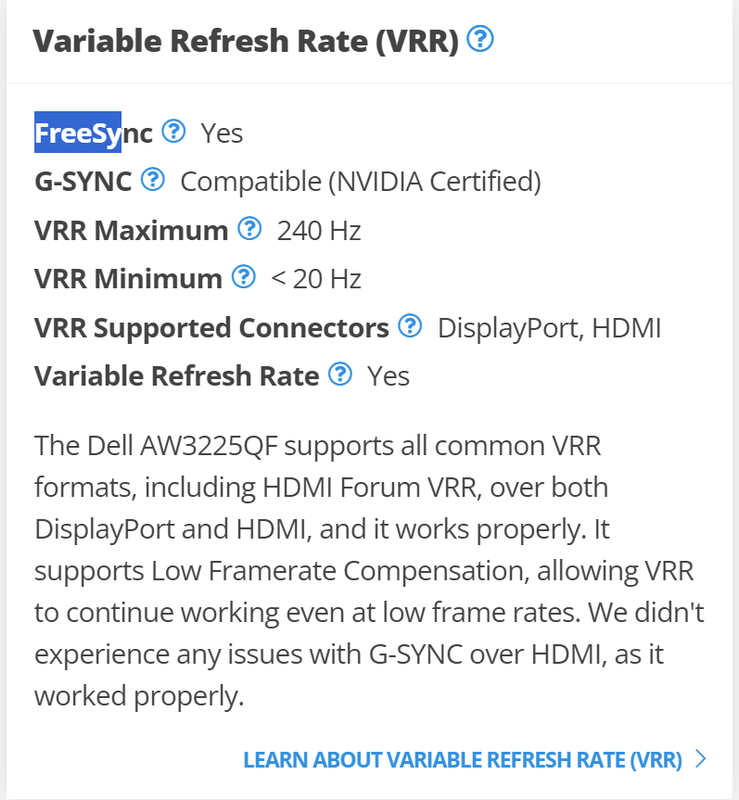
Associate
- Joined
- 19 Jul 2009
- Posts
- 207
- Location
- East Yorkshire, U.K.
After a few days of using my AW2725AF and playing a LOT of PC games, I can confidently say that is the BEST monitor I've ever owned but it is does come with one annoyance that is this panel's equivalent of IPS glow (as on my previous ASUS PG279Q). That is flickering with VRR.
Thankfully, when playing games VRR works fine and I haven't noticed any flickering while playing. The flickering does show up a lot on loading screens though, particularly those that are dark grey, and it even affects the desktop on my PC where the background image is stable as long as the taskbar isn't showing but as soon as it appears or there's a window or icons on screen then the screen will flickering lightly. It's not exactly severe, it's quite subtle but it is there and if you are sensitive to this issue then you will likely notice it and the only option really is to turn off VRR (G-SYNC or Freesync). I'm kind of disappointed that it is there and very few reviews seem to point this issue out despite covering it as a gaming display. In my opinion you really need VRR to use the 360 Hz refresh rate since you are rarely going to get a locked 360 framerate in anything other than older and 2D games.
Also, while HDR looks astonishingly good on this screen, I am underwhelmed by how it is handled by Windows. You cannot use SDR for the desktop and browsing and have Windows switch to HDR for games and NetFlix etc, you basically have to do this manually. And you have to enable HDR *before* you launch the game otherwise it will either not work or even in some cases for me crash the game. A handy shortcut is the Windows key + Alt + B to switch HDR on and off (thanks to forum user who posted that) but it would be much better if it worked like on my PS5, switching HDR on and off as needed. I don't want to leave HDR on for the desktop - oddly here the image is darker than with HDR off - but at the same time I don't want to launch a game then find I have to exit it because I forgot to enable HDR.
Everything else about this display is awesome though. It's a 9 out of 10 monitor for me. I think I can just about live with the cons (VRR flicker and clunky HDR implementation) for all good stuff it offers. We still don't quite have that perfect display technology, we still really have to compromise and it is all about what you value most as to which one you choose. That said, I would never go back to IPS for gaming now.
Thankfully, when playing games VRR works fine and I haven't noticed any flickering while playing. The flickering does show up a lot on loading screens though, particularly those that are dark grey, and it even affects the desktop on my PC where the background image is stable as long as the taskbar isn't showing but as soon as it appears or there's a window or icons on screen then the screen will flickering lightly. It's not exactly severe, it's quite subtle but it is there and if you are sensitive to this issue then you will likely notice it and the only option really is to turn off VRR (G-SYNC or Freesync). I'm kind of disappointed that it is there and very few reviews seem to point this issue out despite covering it as a gaming display. In my opinion you really need VRR to use the 360 Hz refresh rate since you are rarely going to get a locked 360 framerate in anything other than older and 2D games.
Also, while HDR looks astonishingly good on this screen, I am underwhelmed by how it is handled by Windows. You cannot use SDR for the desktop and browsing and have Windows switch to HDR for games and NetFlix etc, you basically have to do this manually. And you have to enable HDR *before* you launch the game otherwise it will either not work or even in some cases for me crash the game. A handy shortcut is the Windows key + Alt + B to switch HDR on and off (thanks to forum user who posted that) but it would be much better if it worked like on my PS5, switching HDR on and off as needed. I don't want to leave HDR on for the desktop - oddly here the image is darker than with HDR off - but at the same time I don't want to launch a game then find I have to exit it because I forgot to enable HDR.
Everything else about this display is awesome though. It's a 9 out of 10 monitor for me. I think I can just about live with the cons (VRR flicker and clunky HDR implementation) for all good stuff it offers. We still don't quite have that perfect display technology, we still really have to compromise and it is all about what you value most as to which one you choose. That said, I would never go back to IPS for gaming now.
Last edited:
Thing is Windows is capable of it, I can't remember which but I've played games in past that toggled HDR on themselvesAlso, while HDR looks astonishingly good on this screen, I am underwhelmed by how it is handled by Windows. You cannot use SDR for the desktop and browsing and have Windows switch to HDR for games and NetFlix etc, you basically have to do this manually. And you have to enable HDR *before* you launch the game otherwise it will either not work or even in some cases for me crash the game. A handy shortcut is the Windows key + Alt + B to switch HDR on and off (thanks to forum user who posted that) but it would be much better if it worked like on my PS5, switching HDR on and off as needed. I don't want to leave HDR on for the desktop - oddly here the image is darker than with HDR off - but at the same time I don't want to launch a game then find I have to exit it because I forgot to enable HDR.
Yeah its pretty impossible to go back, reason I used my LG CX as a monitor for awhile before DW/DWF's came outThat said, I would never go back to IPS for gaming now.
Soldato
- Joined
- 23 Jun 2004
- Posts
- 4,886
- Location
- Blackburn
After a few days of using my AW2725AF and playing a LOT of PC games, I can confidently say that is the BEST monitor I've ever owned but it is does come with one annoyance that is this panel's equivalent of IPS glow (as on my previous ASUS PG279Q). That is flickering with VRR.
Thankfully, when playing games VRR works fine and I haven't noticed any flickering while playing. The flickering does show up a lot on loading screens though, particularly those that are dark grey, and it even affects the desktop on my PC where the background image is stable as long as the taskbar isn't showing but as soon as it appears or there's a window or icons on screen then the screen will flickering lightly. It's not exactly severe, it's quite subtle but it is there and if you are sensitive to this issue then you will likely notice it and the only option really is to turn off VRR (G-SYNC or Freesync). I'm kind of disappointed that it is there and very few reviews seem to point this issue out despite covering it as a gaming display. I mine you really need VRR to use the 360 Hz refresh rate since you are rarely going to get a locked 360 framerate in anything other than older and 2D games.
Also, while HDR looks astonishingly good on this screen, I am underwhelmed by how it is handled by Windows. You cannot use SDR for the desktop and browsing and have Windows switch to HDR for games and NetFlix etc, you basically have to do this manually. And you have to enable HDR *before* you launch the game otherwise it will either not work or even in some cases for me crash the game. A handy shortcut is the Windows key + Alt + B to switch HDR on and off (thanks to forum user who posted that) but it would be much better if it worked like on my PS5, switching HDR on and off as needed. I don't want to leave HDR on for the desktop - oddly here the image is darker than with HDR off - but at the same time I don't want to launch a game then find I have to exit it because I forgot to enable HDR.
Everything else about this display is awesome though. It's a 9 out of 10 monitor for me. I think I can just about live with the cons (VRR flicker and clunky HDR implementation) for all good stuff it offers. We still don't quite have that perfect display technology, we still really have to compromise and it is all about what you value most as to which one you choose. That said, I would never go back to IPS for gaming now.
Pretty much sums up my experience also. Awesome image but I've been getting VRR flicker in Steam menus and at times in Windows. Not seen it in any games yet though
Soldato
- Joined
- 23 Jun 2004
- Posts
- 4,886
- Location
- Blackburn
What do I need to do exactly to get HDR working? It was working when I first tried it. Could enable it in Windows with windows+ctrl+b then play Cyberpunk and turn it on in game and it would work and look nice. Tried Doom Eternal using same method but didn't like how it looked in that game...way too bright and dark at the same time. Probably could fix this changing the settings though. Now today I try to enable using windows+ctrl+b and get message HDR is off, try again, same thing. Go to HDR settings and now Windows says the display doesn't support HDR.
So what do I need to do so windows recognises the display as HDR capable?
So what do I need to do so windows recognises the display as HDR capable?

