That is just a normal sharpening filter. My TV and BenQ monitors have this also, it creates an unwanted halo effect. See Link
https://www.cnet.com/how-to/turn-down-your-tv-sharpness-control/
RIS is different, has it adjusts the sharpness based on contrast on the fly. Enhancing details while not creating unwanted effects like the halo effect.
We still need to see a full review break down to really get an understanding of how good RIS is and its downsides as am sure like DLSS they will be downsides.
I would love to try RIS on Squad.


 that's the good thing about GpuOpen though it works well on both vendors so we all benefit.
that's the good thing about GpuOpen though it works well on both vendors so we all benefit.