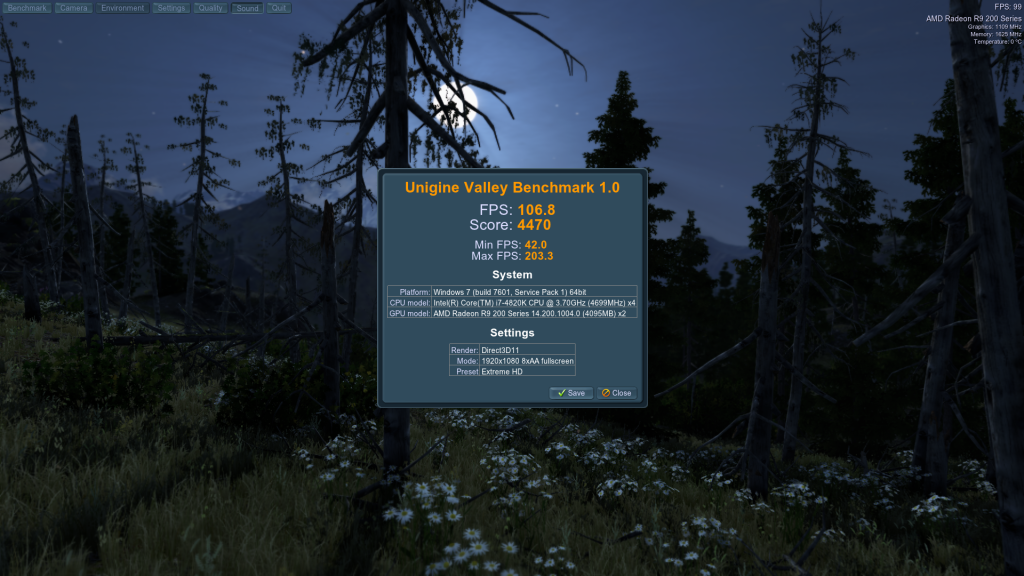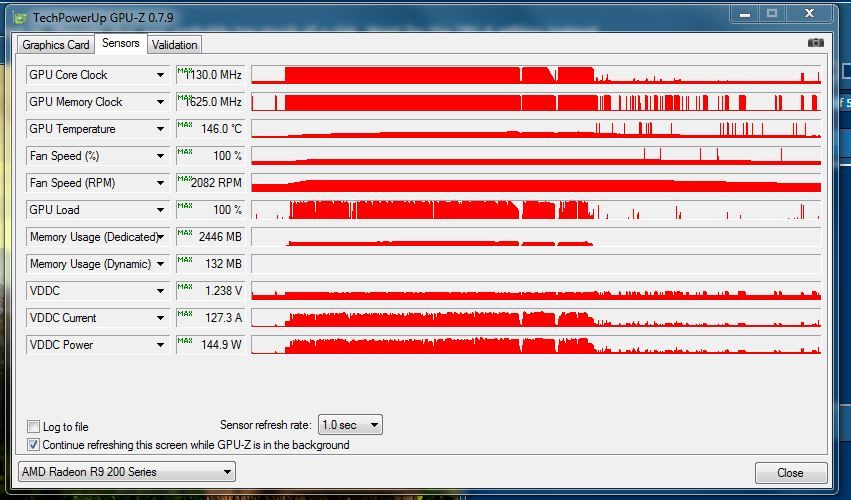Soldato
- Joined
- 29 Aug 2010
- Posts
- 8,698
- Location
- Cornwall
Got my card but the XFX 290X deal has ruined if for me. Thanks a lot Gibbo! 
#firstworldproblems

#firstworldproblems
Please remember that any mention of competitors, hinting at competitors or offering to provide details of competitors will result in an account suspension. The full rules can be found under the 'Terms and Rules' link in the bottom right corner of your screen. Just don't mention competitors in any way, shape or form and you'll be OK.

I'm having a problem with my card - running a OCZ 1000w ZX series - no idea on what rail is what, how do I check?
I'm getting random power offs. Help?
I think I'm missing something here, how do you get the Radeon logo to light up? Because mine ain't on
 Going back to the adapter in the box with a normal dp cable which works fine. Shame it sticks so far out the back of the case though can't fit my case where it normally lives now!
Going back to the adapter in the box with a normal dp cable which works fine. Shame it sticks so far out the back of the case though can't fit my case where it normally lives now!Should be on by default iirc, if you have 2 in crossfire the idle card light will go out.
Only got the 1. Seems odd.
Also I've found that the card starts to drop frames big time when it heats up to about 68c in Unigine Valley. As in it goes from a happy 90 or so down to 30 - 40, stutters for a bit then goes back up. Anyone else experienced this? Happens in Battlefield 4 as well after the card has heated up.
There is also an empty 2 pin header behind the fan on the pcb, is this the same for everyone?

I'm not 100% sure but isnt the 2 pin header for the pump ?

I've ordered a 290x to go in with my 295x2. Not really sure what I've got myself into, but still excited
lol I hope not. Can someone check on their card for me if anything is plugged into it?
Was my card made on a Friday afternoon?

Elsewhere on the PCB we find the PLX chip as well as a standard 5+1 phase power arrangement for each GPU. All of the memory chips are on the front of the PCB, and as there are now eight rather than sixteen per GPU, this means AMD has switched from 2GB to 4GB chips, presumably to save on die space and thermal output. We also see the two 4-pin fan headers as well as a 2-pin one that powers the pumps.
RMA time... I can't believe it even works.
Only got the 1. Seems odd.
Also I've found that the card starts to drop frames big time when it heats up to about 68c in Unigine Valley. As in it goes from a happy 90 or so down to 30 - 40, stutters for a bit then goes back up. Anyone else experienced this? Happens in Battlefield 4 as well after the card has heated up.
There is also an empty 2 pin header behind the fan on the pcb, is this the same for everyone?
Possible to plug it in or is the cable not easy to get to?
Cable is jammed under the heatsink.
I don't think I want this card anymore, who knows what damage has already been done to it, probably halved its life. Hopefully the new batch of cards will turn up shortly.