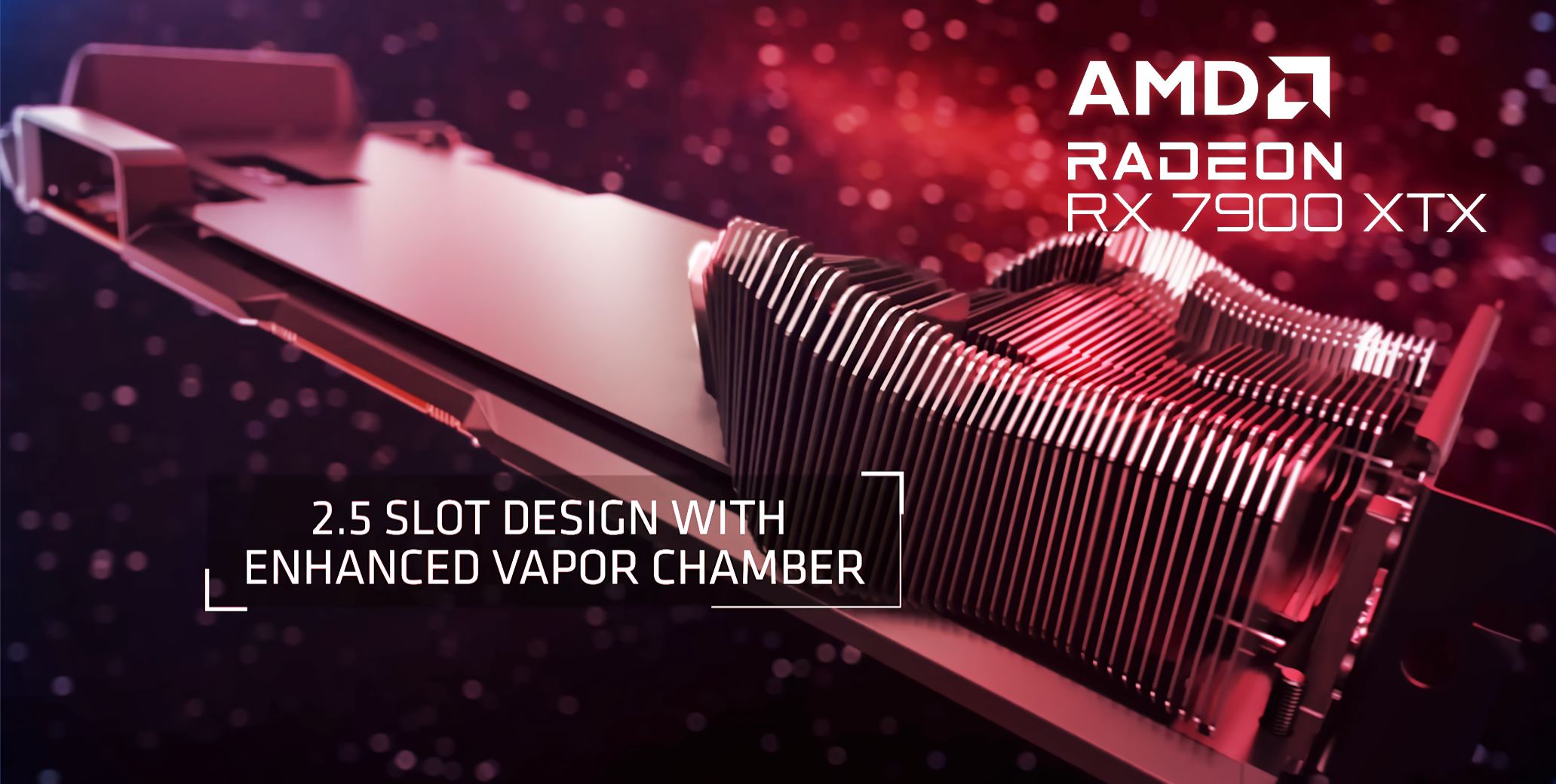Ok nice, I may go for the XTX Nitro+ (cancelled my XT version just now). Now I'm torn between this and a 4080 :S
My main concern is the power draw on the XTX, also anyone have experience on AMD driver/software support is like with time?
My main concern is the power draw on the XTX, also anyone have experience on AMD driver/software support is like with time?