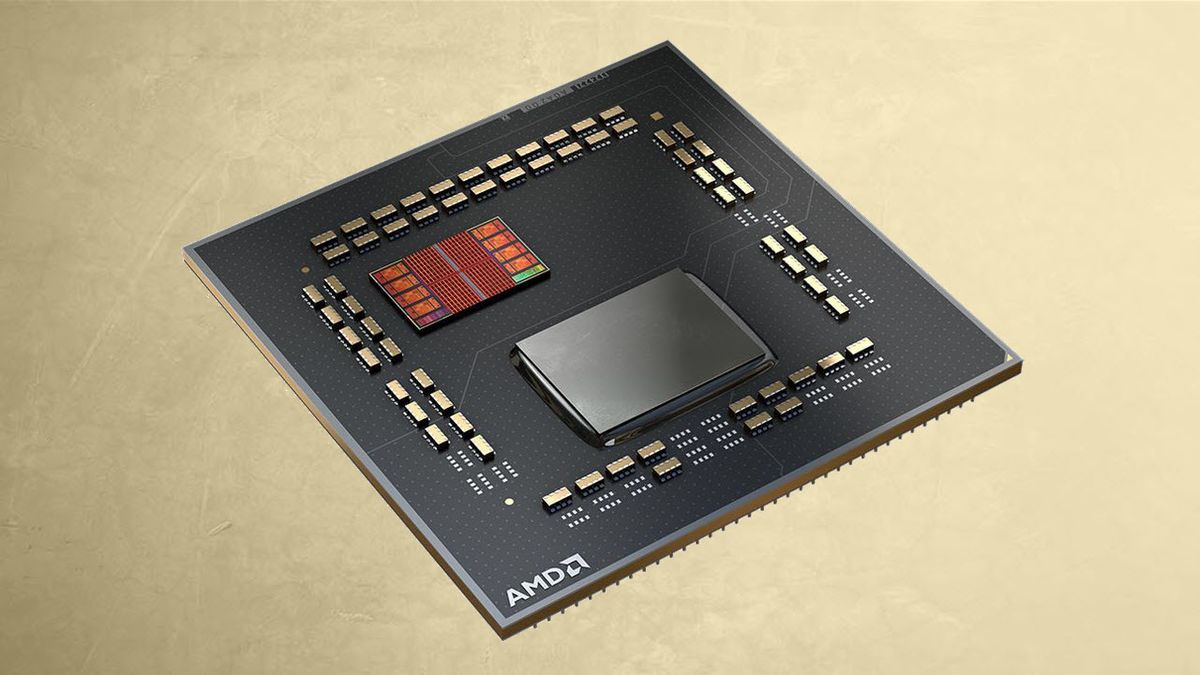Arctic Liquid Freezer ii 360mm.Which AIO did you have before?
It was a first revision without the offset bracket and think that may have been the problem. Reached out to Arctic Cooling to try and get a bracket, but got no reply.
Think the CPU block was not right as well. No matter how i tried to install it, the only way it fit without twisting the tubes into the fan blades was to have it upside down so the VRM fan was towards the GPU.
It did work okish though, but i wanted better. Plus i wanted to go back to air cooling anyways.
Played around with the fan curve and now the FC140 is very quiet and still great temps.


 ..
..

 and an Arctic Freezer ii 240 A-RGB(because i knew for sure this had the offset brackets, not cause of the RGB) while driving around 150km just to pick it up cause I'm an impatient *******. Have to say though, I don't regret blowing my budget a bit for this month
and an Arctic Freezer ii 240 A-RGB(because i knew for sure this had the offset brackets, not cause of the RGB) while driving around 150km just to pick it up cause I'm an impatient *******. Have to say though, I don't regret blowing my budget a bit for this month