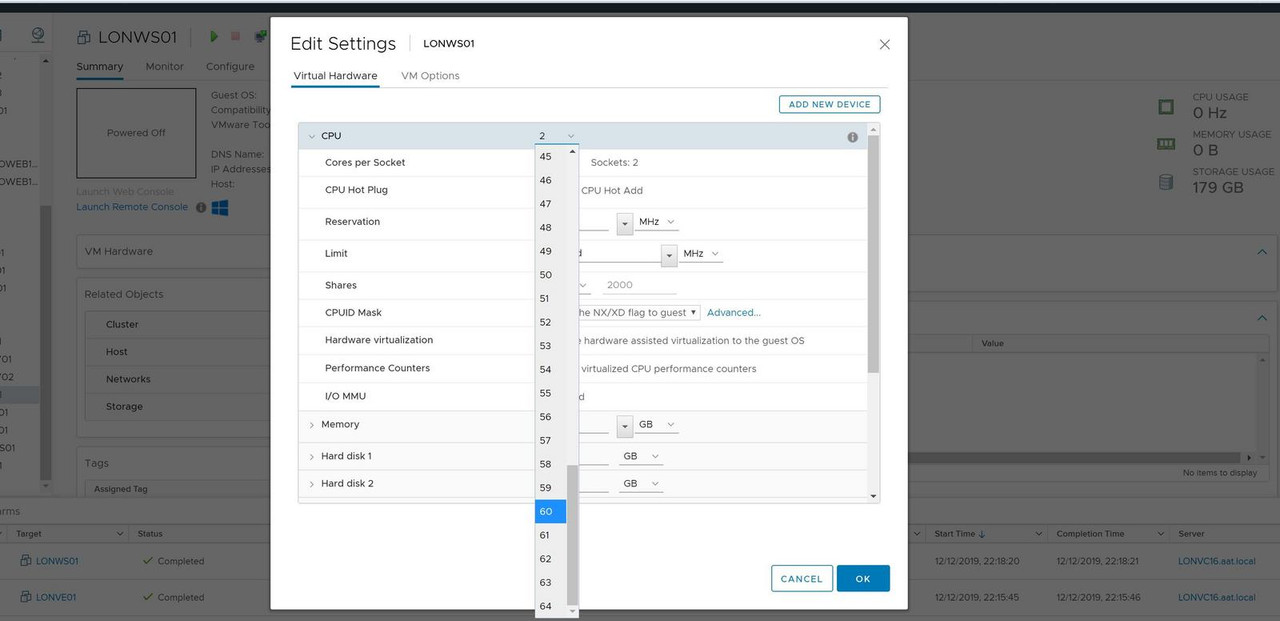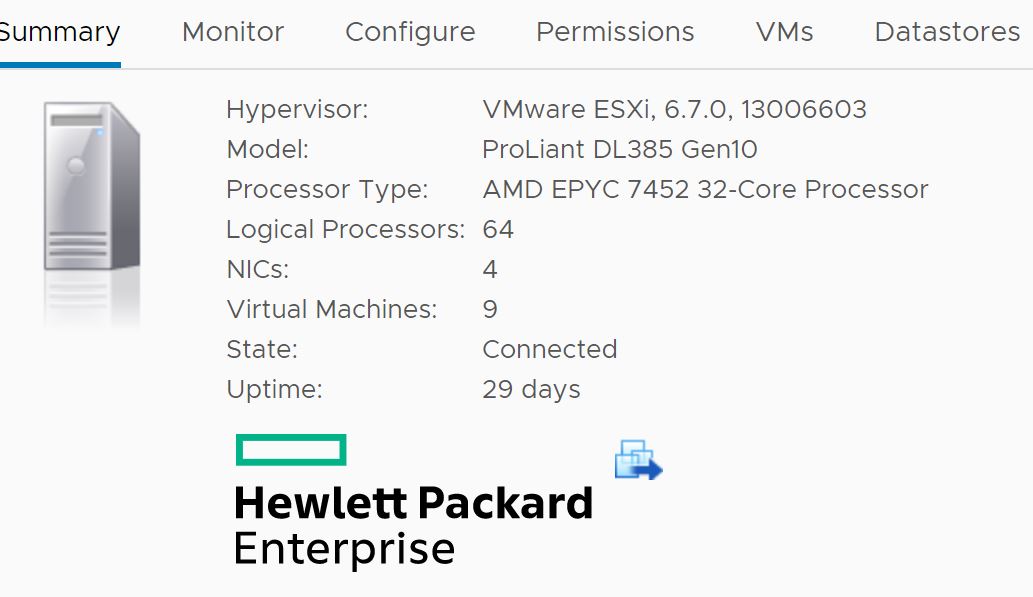Associate
- Joined
- 1 Jun 2019
- Posts
- 462
Nice review thanks for that, early strix buyers gambled well.
Please remember that any mention of competitors, hinting at competitors or offering to provide details of competitors will result in an account suspension. The full rules can be found under the 'Terms and Rules' link in the bottom right corner of your screen. Just don't mention competitors in any way, shape or form and you'll be OK.
If you really wanted it, you'd invent a need.Stop posting cool **** on TR3, it's making me want to blow a silly amount of money on something I don't need
Working on it, how many threads can chrome use

Well, colour me impressed with the way TR3 handles memory - pulled the timings in a little and bumped it up to 3733 with 1:1 IF lock - overnight pass of memtest. On Hynix MFR ram as well. Glad I didn't shell out for expensive B-Die stuff.
Stop posting cool **** on TR3, it's making me want to blow a silly amount of money on something I don't need

Mine will be running a 20+ VMware homelab. And gaming.
That too. We are at a formal dinner tonight so I'm not home and can't get my KD up in Apex.BY gaming do you mean playing with you new lady friend?
VMs will be something like:
6+ ESXi nested virtual hosts running vSAN..
You mean assignable cores to the VMs?Is there a core limit on ESXi? I was disappointed to see that my Workstation Pro is limited to 16 cores, and even VirtaulBox only sees 24 (and it's not just because 24 physical, because it saw 12 on my 6/12 8700k).
You mean assignable cores to the VMs?
Very nice. Does the bump to 3733 with looser timings work out any better than 3600 at tighter timings?
Well, I can't get it stable at 3600C14, so I went up in freq instead and tightened some of the sub timings (stock for the ram is something like 16-19-19-19-39-85-680 and I've tightened to 16-19-19-19-38-60-480 while going from 1.35v to 1.4v). I'm not overly experienced on ram timings so not sure what else to change/tweak and the Ryzen DRAM calc doesn't really help as it only goes up to 3466mhz for Hynix MFR ram.
It's at a nice spot either way, you'll have no bother with that.
Yeah. I wasn't very clear, sorry.