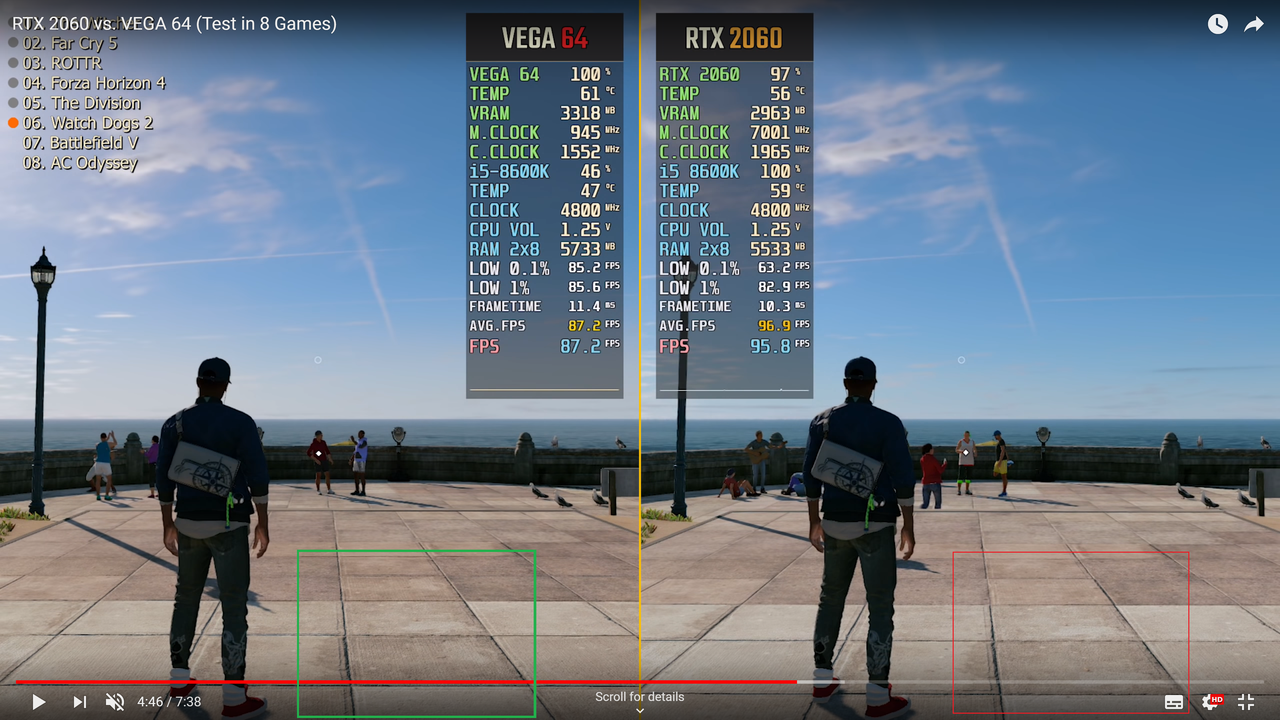Switch to RGB full and you will. Its a fact! Its not just me sitting here saying this! Its an actual fact that limited PC range = washed out image. Set it to PC Full range "Its called that for a reason" and calibrate the display for its best possible image.
I dunno where this idea got around that a lot of people have limited range RGB running - it is only edge cases and certain displays (mostly TVs or identify like a TV) where that happens - most people will already be on full RGB.



 .
.