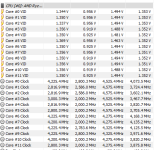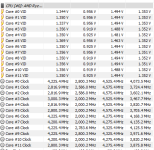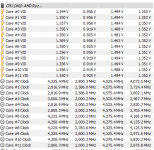I finally got my 3900X to replace my 2700X after three weeks of waiting. I am using it with the following setup.
- Asus CH6 Hero with BIOS 7304
- PE level 2
- CPU boosting to 4,525 - 4,575 boost on 3 cores, all core boost in CB15 seems to be between 4,025 and 4,075 MHz (is this low?)
- Team Group Xtreem 8 Pack Edition DDR 4000MHz 32GB (4x8GB)
- Noctua NHS-12S
- Temperatures are 41-43c idle, 77c Load (multiple runs of CB15)
- Inno3D RTX 2080
I removed my 2700X, popped in the 3900X and it booted no problems at default BIOS settings. I then tried using the latest Ryzen DRAM calculator to get safe settings for my RAM and as usual it failed abysmally. I have never had success with this tool

Instead I have started just tweaking DDR settings by myself in the BIOS. I now have it set at 3800MHz with FCLK at 1800, CL16 at 1.4v. I have to run some stability tests and may need to tweak for stability. So far I am delighted with how the CH6 is working so well with this CPU. So maybe the three week wait until a stable BIOS was released was worth it. I am also quite pleasantly surprised at how well it copes with 4x stick of DDR4.
One thing that is annoying is that my GPU ramps to 100% fans on power on/reset. It did not do this with the 2700X and the only change has been the CPU.