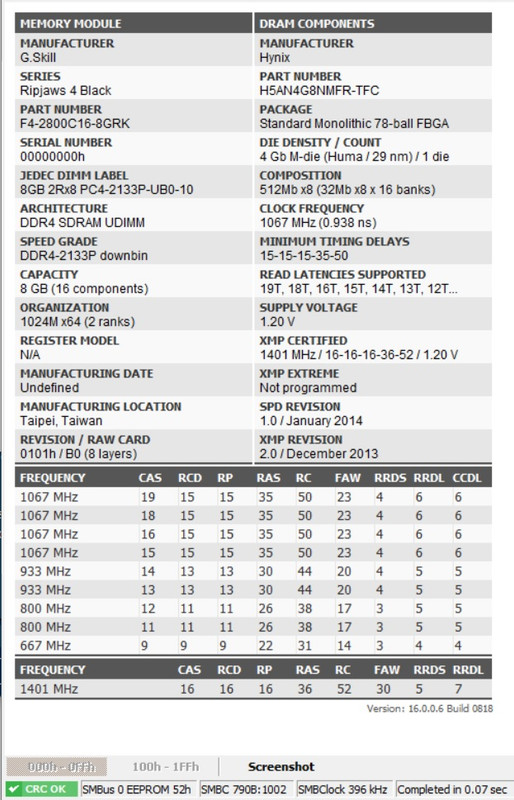Soldato
- Joined
- 6 Jan 2013
- Posts
- 22,325
- Location
- Rollergirl
The Intel chips have been the same for years, matured into oblivion, this is a brand new arc of a brand new tech it won't be long before joy will be had for all
I don't see why AMD get a free pass with this, I really don't. People aren't getting the fully functional product that they've paid for. It's unacceptable.



 Have a beer on me.
Have a beer on me.