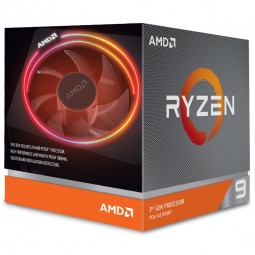Just been having a look into the Power Plans, as im currently using the Ryzen Balanced, which has my 3700X doing an average 4.20GHz on the desktop, when looking at the Task Manager.
If i change it back to the Recommended Balanced one, it only does average 3.20GHz, and in the Advanced Options, the only difference i can see is, the Minimum Processor State, is on 5% (which i may have changed it too sometime, i can't remember now) where as on the Ryzen Balanced Plan, its on 0%.
Ive ran a couple of benchies, to see if while im on the Recommended Balanced Plan, i get any drops in performance or anything, but i don't, everythings the same, apart from the lower clock speed on the desktop, the Recommended Balanced Plan gives.
Ive done a bit of googling on it, and found where someone asked if the Ryzen Power Plans were still needed on Zen 2, and AMD Robert gave this reply, so im wondering now, wether to just use the Recommended Balanced Plan, instead.
https://www.reddit.com/r/Amd/comments/a9q96u/is_the_ryzen_balanced_power_plan_still_relevant/
The Ryzen balanced plan should be used on Zen 2 because it allows the cores to go to sleep to save power, zen 2 cores wake up a lot faster than Zen 1 and Zen+