3300X listed £114.99
3300x is a sexy cpu...especially for the price
Please remember that any mention of competitors, hinting at competitors or offering to provide details of competitors will result in an account suspension. The full rules can be found under the 'Terms and Rules' link in the bottom right corner of your screen. Just don't mention competitors in any way, shape or form and you'll be OK.
3300X listed £114.99
3300x is a sexy cpu...especially for the price
Single CCX - HUB compared it to the 3100X and in gaming it is noticeably better. Makes me wonder whether for audio work,it will be a good budget offering??

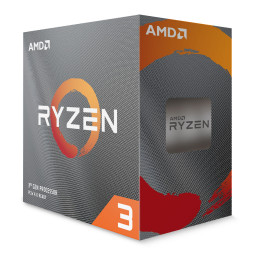
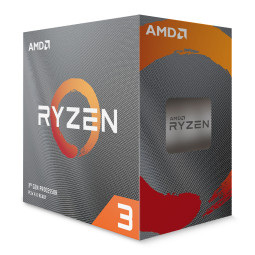

Cracking CPUsAMD Ryzen 3 3300X Quad Core 4.3GHz (Socket AM4) Processor - Retail @ £113.99 inc VAT
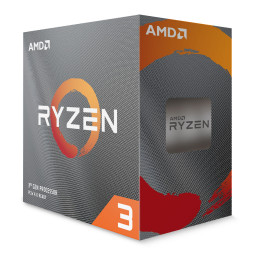
100-100000159BOX, 4 Core with 8 Threads, 4.30GHz clock speed, 7nm FinFet Process, 18MB L3 Cache, Dual Channel DDR4 Controller, 3200-3600MHz RAM Recommended, 3 Year Warranty
Only £113.99 inc VAT.
ORDER NOW
AMD Ryzen 3 3100 Quad Core 3.9GHz (Socket AM4) Processor - Retail @ £94.99 inc VAT
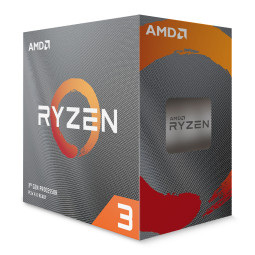
100-100000284BOX, 4 Core with 8 Threads, 3.90GHz clock speed, 7nm FinFet Process, 18MB L3 Cache, Dual Channel DDR4 Controller, 3200-3600MHz RAM Recommended, 3 Year Warranty
Only £94.99 inc VAT.
ORDER NOW
Stock due next week!

AMD Ryzen 3 3300X Quad Core 4.3GHz (Socket AM4) Processor - Retail @ £113.99 inc VAT
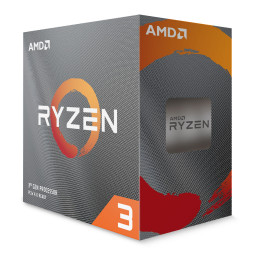
100-100000159BOX, 4 Core with 8 Threads, 4.30GHz clock speed, 7nm FinFet Process, 18MB L3 Cache, Dual Channel DDR4 Controller, 3200-3600MHz RAM Recommended, 3 Year Warranty
Only £113.99 inc VAT.
ORDER NOW
AMD Ryzen 3 3100 Quad Core 3.9GHz (Socket AM4) Processor - Retail @ £94.99 inc VAT
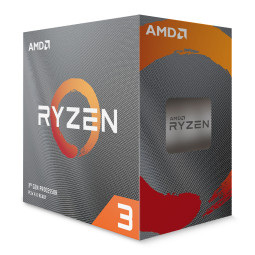
100-100000284BOX, 4 Core with 8 Threads, 3.90GHz clock speed, 7nm FinFet Process, 18MB L3 Cache, Dual Channel DDR4 Controller, 3200-3600MHz RAM Recommended, 3 Year Warranty
Only £94.99 inc VAT.
ORDER NOW
Stock due next week!


Thanks, can't wait for the new RAM, especially as I can't use my PC until they arriveTeamGroup were struggling to book a flight that was not costing triple of normal, they have now got it booked on a flight leaving Taiwan this Saturday all being well, so it should arrive with OcUK around mid-end next week.


I’m sure if you can keep the Vcore low they will be just fine.
My 3800x holds me back over 1.35 as the chip can’t dissipate the heat in stress tests avx especially! But with 1.28/1.3 was much cooler I expect this intel will be the same
Oh yes I agree, but it was a fair comment. Not about raw temps but about the clocks bouncing around due to thermals in sustained. The early feedback for the lenovo looks better in this regards albeit still toasty in performance mode. That is what I was referring to. Id like the chassis to be able to sustain rather than having to throttle due to heat, even if only at 15w not 25wAnandtech are being a bit unfair as it's a 1.2KG laptop and then proceeded to only use the Intel equivalent XPS13 for some tests. The rest of the tests were with bigger laptops!

What do you do for per core OC, just raise clocks per core on auto voltage and test each core?
Yes. There are plenty of videos how to do per core overclock. However as said, using preffered cores etc settings and 1usmus I get most from my CPU within 100mhz of whats possible to do if I try to do the painful way.
There are more gains to spend that time working to make your RAM work 3800C14, 3866C16/14 RAM with tight timings.
Oh yes I agree, but it was a fair comment. Not about raw temps but about the clocks bouncing around due to thermals in sustained. The early feedback for the lenovo looks better in this regards albeit still toasty in performance mode. That is what I was referring to. Id like the chassis to be able to sustain rather than having to throttle due to heat, even if only at 15w not 25w
Cool. Will give this a whirl tomorrow with my 4*8There is a new dram calculator version out by the way. (1.7.1)
Mentions reworking of timings for bdie as well as work for 4 and 8 modules..
---
I think this will be golden for a lot of people.
Having figured out manually what my ram will do at it's max finally this new dram calc is actually now telling me settings which I can tell visually are correct. Timings and voltage are in line with what I know that ram can do through manual tweaks.
I'm running 1867 fclk. I've set my SOC to 1.1 (it auto to 0.01/2 less) and dimm to 1.4.However I need to ask this again.
Are people who are running more than 1800MHz fclk applying any additional voltage to achieve this or are your CPUs capable of achieving these speeds with no voltage tweaks?
I'm running 1867 fclk. I've set my SOC to 1.1 (it auto to 0.01/2 less) and dimm to 1.4.

