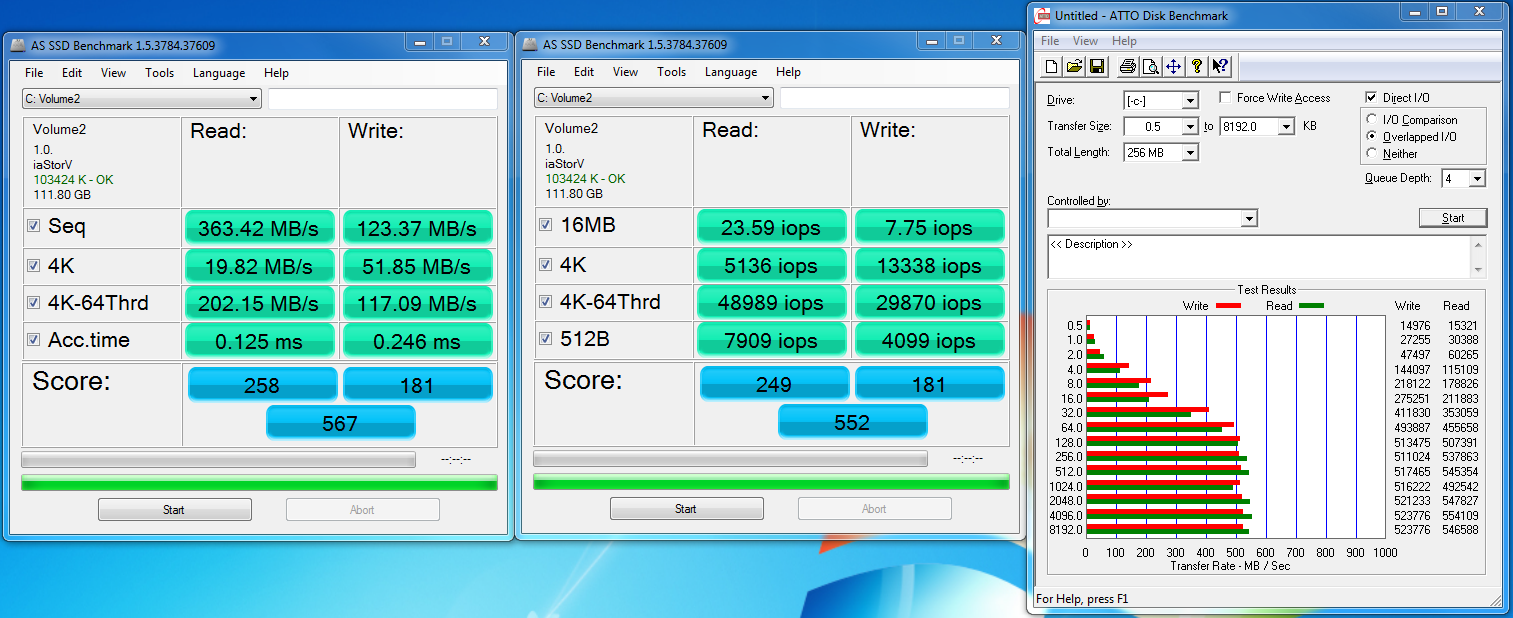You are using an out of date browser. It may not display this or other websites correctly.
You should upgrade or use an alternative browser.
You should upgrade or use an alternative browser.
AS SSD Benchmark benchmarks!
- Thread starter John24
- Start date
More options
Thread starter's postsHere's mine:
C300 64Gb
amdsata
103424k - OK
59.62Gb
Seq: read 318.10 write 68.26
4k: read: 17.63 write 20.30
4K-64Thrd: read: 214.46 write: 57.20
Acc.time: read: 0.236 write 0.820
Score: read: 264 write: 84
overall: 477
Do these results look ok, I kinda expected the 4k scores to be higher. Have I maybe got something set wrong?
Just wondering as it's taking 19 seconds to boot Windows and 30 seconds to desktop using that Bootrace app. Which seems slow especially for this drive
C300 64Gb
amdsata
103424k - OK
59.62Gb
Seq: read 318.10 write 68.26
4k: read: 17.63 write 20.30
4K-64Thrd: read: 214.46 write: 57.20
Acc.time: read: 0.236 write 0.820
Score: read: 264 write: 84
overall: 477
Do these results look ok, I kinda expected the 4k scores to be higher. Have I maybe got something set wrong?
Just wondering as it's taking 19 seconds to boot Windows and 30 seconds to desktop using that Bootrace app. Which seems slow especially for this drive


Two 80GB Intels in RAID0, 16kb stripe. Been 5 weeks since the last secure erase, so this looks to be "used" performance. I'm not sure if I can be bothered to break it, erase and reimage when performance is this good ... but if I do i'll move it to a 32kb Stripe to boost Sequentials nearer 500MB/s.
Last edited:
Can those who have posted benchmarks other than AS SSD please remove them, it makes it a knightmare to scroll through post after post to search for the AS SSD benches.
The title and the OP should give you plenty of clues as to what can be posted here. It only takes one person to post one ATTO or CDM benchmark and everyone else will follow.
The title and the OP should give you plenty of clues as to what can be posted here. It only takes one person to post one ATTO or CDM benchmark and everyone else will follow.
Last edited:
Can those who have posted benchmarks other than AS SSD please remove them, it makes it a knightmare to scroll through post after post to search for the AS SSD benches.
The title and the OP should give you plenty of clues as to what can be posted here. It only takes one person to post one ATTO or CDM benchmark and everyone else will follow.
Further to John's note, can we also include IOPS in all posts. It's arguably more important than bandwidth IMHO.

This looks bad to me. I have literaly done a fresh install of windows 7. Do i need to install any board drivers it's an Asus P5E.
I did the tweeks recommended here.
http://blog.corsair.com/?p=3989
I also tried to enable ACHI on my board but i got a BSOD of boot so changed back to IDE.
Any help is appreciated
Last edited:
Associate
- Joined
- 29 Aug 2008
- Posts
- 194
aj2703 you have to enable ACHI in the bios before you install windows.
Associate
- Joined
- 29 Aug 2008
- Posts
- 194
C300 128GB Fresh Install...




aj2703 you have to enable ACHI in the bios before you install windows.
I tried that but it would not recognise the windows cd..? It never came up with boot from, it just hung..
Should i unplug my other drives and then give it a go in ACHI with a fresh install
Last edited:
Further to John's note, can we also include IOPS in all posts. It's arguably more important than bandwidth IMHO.
The bandwidth and IOPS are just different ways of displaying the same information. All you need to do to get IOPS is divide the MB/s by the the operation size.
1MB/s = 256 4KB IOPS
Associate
- Joined
- 8 May 2010
- Posts
- 426
- Location
- London
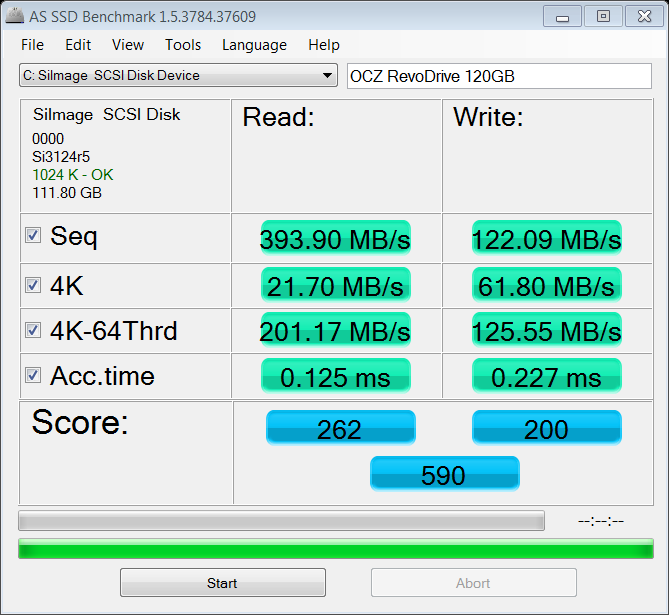
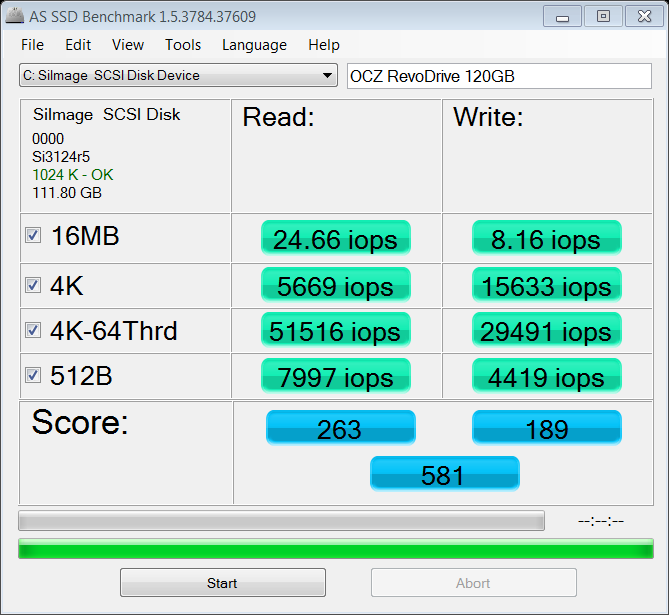
These tests don't look good with Revodrive.. as it says on the OCZ forums, its something to do with the way compression is handled. I'm getting over 500 read and 430 write on ATTO. Anyone else got a Revo and care to post?
Associate
- Joined
- 29 Aug 2008
- Posts
- 194
I tried that but it would not recognise the windows cd..? It never came up with boot from, it just hung..
Should i unplug my other drives and then give it a go in ACHI with a fresh install
I had all my other drives unplugged and reset the bios before enabling ACHI and installing windows.
I had all my other drives unplugged and reset the bios before enabling ACHI and installing windows.
Hi.
Yep i unplugged all other drives and set to ACHI. It installed without any problems...
 .
.My only other question is that my old setup had a 150gb Velocoraptor along with 2 320 segates in raid. Can i now plug these back in without fear of it crashing or do i have to first do something to be able to keep the raid drives intact as i have about 400gb of data on them.

Still is slow though isn't it..?

This one though show the speed about rite..? Anyone know what gives...
Last edited:
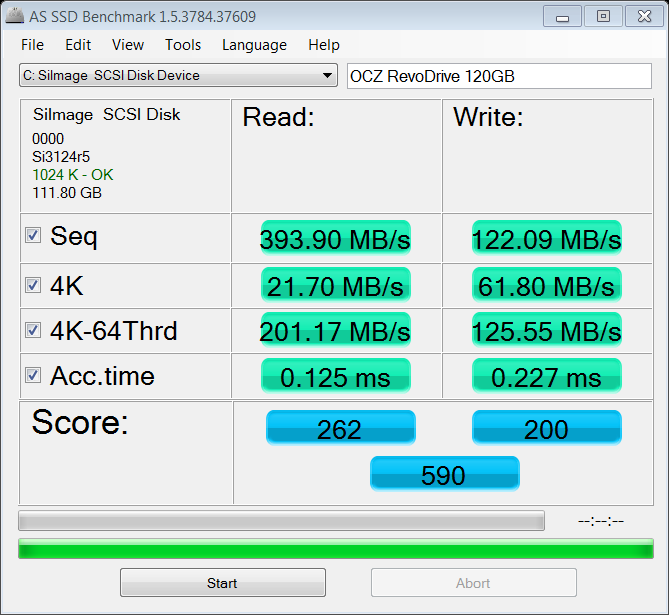
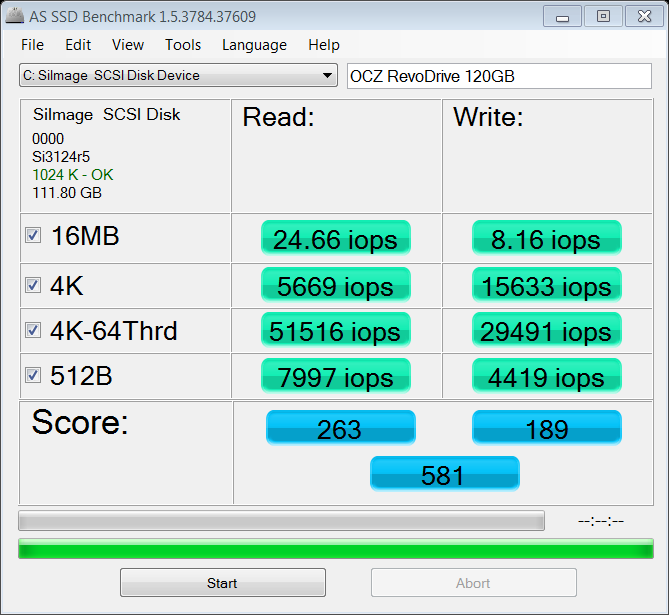
These tests don't look good with Revodrive.. as it says on the OCZ forums, its something to do with the way compression is handled. I'm getting over 500 read and 430 write on ATTO. Anyone else got a Revo and care to post?
Hi.
I get rubbish results on AS SSD take a look at my pics, even with ACHI enabled. With atto at the bottom it show as 270 ish read and write, so i have no idea which is correct.
Associate
- Joined
- 8 May 2010
- Posts
- 426
- Location
- London
I believe it is down to the type of controller. Hope someone can chime in and explain why 

AJ have you installed Intel Rapid Storage Technology driver?
Ermmm umm i installed this..
Intel(R) Matrix Storage Manager Driver V8.9.0.1023 for Windows 32/64bit XP & Windows 32/64bit Vista & 32/64bit Windows 7
and this
Intel(R) Chipset Software Installation Utility V9.1.1.1019 for Windows 32/64bit XP & 32/64bit Vista & 32/64bit Windows 7.(WHQL)
Any help to you...?
Will the Intel Rapid Storage Technology driver work ok on my Corsair F60..? Is it the best one to use then..?
Last edited: