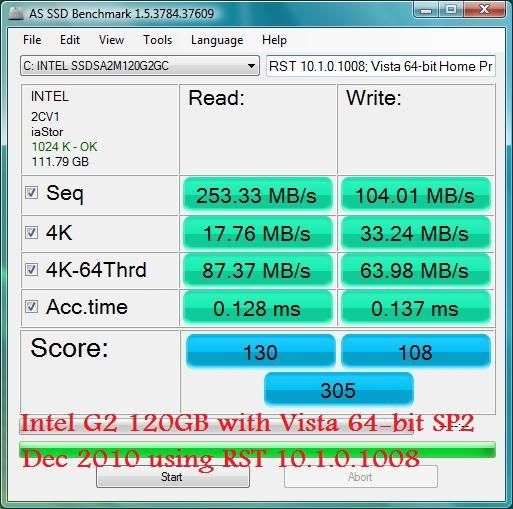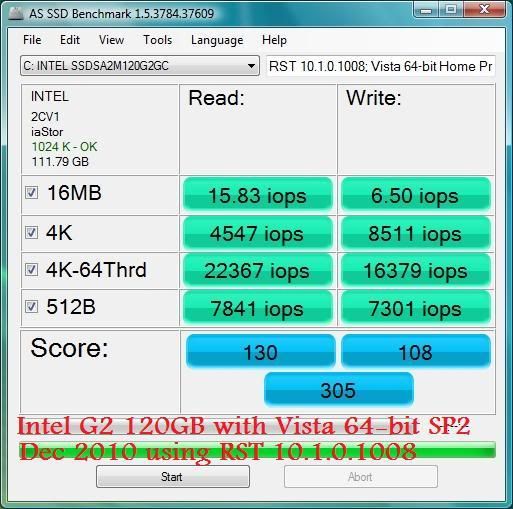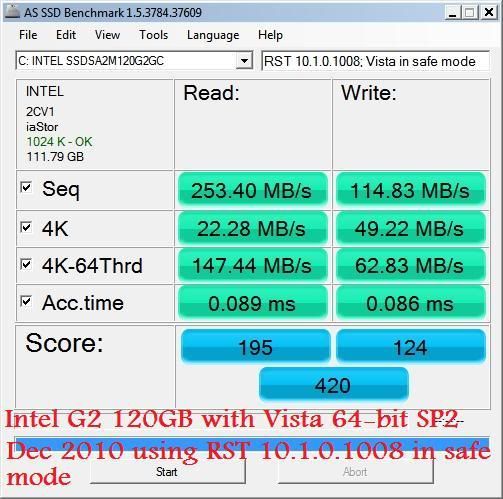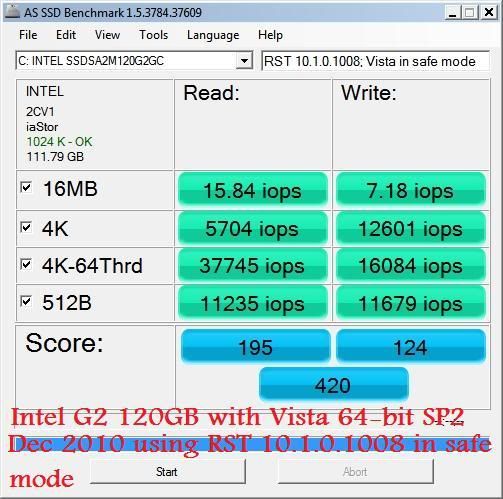snip...
Windows 7 32bit
Intel SSD X25-M 160GB
Nice performance...
You need to reduce you sig, as only 4 consecutive lines of text is allowed, before a Don pulls you up about it...
snip...
Windows 7 32bit
Intel SSD X25-M 160GB
well this is my first SSD a Crucial Real SSD 128g c300 new system as well core i7 3.06 and an Asus Rampage III x58 motherboard
here the score

Sorry for the size new install need to sort out programs and stuff


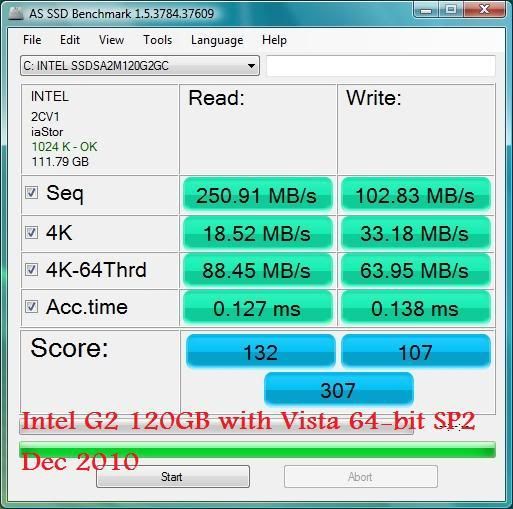
snip...
37.9 GB used with a new clean install (just got drive today).
I'm a bit worried about the low score compared to other posts. This is using Vista Home Premium if that makes a difference, and RST version 9.6.0.104 released 23-03-2010.
Your 4K-64Thrd reads are rather low...
Do you have write caching enabled in Device Manager?
Do Intel SSDs need special driver support?
No. The standard drivers for any HDD will support Intel SSDs as drop-in components, such as those bundled with Windows*. However, for best performance, a driver that supports SATA Native Command Queuing (NCQ) is recommended, such as the Intel® Matrix Storage Manager (IMSM) driver from Intel.
Note The Windows Vista* driver has a bug which does not allow NCQ on Intel SSDs. For Vista*, only IMSM is recommended. An update will be provided when this issue has been resolved.