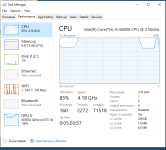You are using an out of date browser. It may not display this or other websites correctly.
You should upgrade or use an alternative browser.
You should upgrade or use an alternative browser.
Assassin’s Creed Origins
- Thread starter Gregster
- Start date
More options
Thread starter's postsDo people use the option to increase enemy level as you level or? Was my gripe with witcher 3 as things became too easy.
I did, the game became too easy quite early on. I've upped it to nightmare level as well, makes the combat harder.
Man of Honour
- Joined
- 21 Nov 2004
- Posts
- 46,278
Do people use the option to increase enemy level as you level or? Was my gripe with witcher 3 as things became too easy.
I think I would have if the option had been there, although it was also fun when enemies were much higher than you too.
I think I would have if the option had been there, although it was also fun when enemies were much higher than you too.
It doesn't scale down higher level enemies, only scales up lower level.
It doesn't scale down higher level enemies, only scales up lower level.
Wasn't aware of that, thanks.
Man of Honour
- Joined
- 21 Nov 2004
- Posts
- 46,278
It doesn't scale down higher level enemies, only scales up lower level.
Even better!
Wasn't aware of that, thanks.
Even better!
Yep in the patch notes:
Added an NPC scaling option, “Enemy Auto-Level”, that makes enemies’ level scale up to player’s level
- Please note: Enemy levels will only scale up to player level, they will not scale down
Soldato
- Joined
- 6 Jan 2013
- Posts
- 22,170
- Location
- Rollergirl
I'm starting to see the hitching now that I've progressed to busier areas of the game and CPU usage is hitting 90-100% regularly. Has anyone got any tips on how to ease the load on the CPU and reduce the hitching? My frame rate is fine at around 70fps BTW.
System:
[email protected]
1080ti@2050
3440*1440
System:
[email protected]
1080ti@2050
3440*1440
Soldato
- Joined
- 18 May 2010
- Posts
- 22,937
- Location
- London
Do those with Ryzen CPU's see this hitching? The R7's in particular?
Soldato
- Joined
- 6 Jan 2013
- Posts
- 22,170
- Location
- Rollergirl
Do those with Ryzen CPU's see this hitching? The R7's in particular?
That's a good question, actually. I've got a 5930k system and not sure if the additional cores would make a difference?
I have a 5930 and all cores seem to be doing something playing ACO.That's a good question, actually. I've got a 5930k system and not sure if the additional cores would make a difference?
Andi.
Soldato
- Joined
- 6 Jan 2013
- Posts
- 22,170
- Location
- Rollergirl
I have a 5930 and all cores seem to be doing something playing ACO.
Andi.
I'm wondering if they would all be maxed out? I'll download onto that system and see, but it's running a 980ti as opposed to my 1080ti so not sure if I'll be able to gauge the benefit, if any.
Man of Honour
- Joined
- 21 Nov 2004
- Posts
- 46,278
I'm starting to see the hitching now that I've progressed to busier areas of the game and CPU usage is hitting 90-100% regularly. Has anyone got any tips on how to ease the load on the CPU and reduce the hitching? My frame rate is fine at around 70fps BTW.
System:
[email protected]
1080ti@2050
3440*1440
Dont think there is a work around, although it gets better with time. Adaptive AA helps for me. Always frustrating to see my 1080Ti at only 70% use - wish more would be pushed to the gpu. Only happens in populated areas.
I'm starting to see the hitching now that I've progressed to busier areas of the game and CPU usage is hitting 90-100% regularly. Has anyone got any tips on how to ease the load on the CPU and reduce the hitching? My frame rate is fine at around 70fps BTW.
System:
[email protected]
1080ti@2050
3440*1440
Have you tried lowering the program priority to Normal? That cured all my hitching.
Soldato
- Joined
- 6 Jan 2013
- Posts
- 22,170
- Location
- Rollergirl
Have you tried lowering the program priority to Normal? That cured all my hitching.
How do I do that, mate?
I'm wondering if they would all be maxed out? I'll download onto that system and see, but it's running a 980ti as opposed to my 1080ti so not sure if I'll be able to gauge the benefit, if any.
If its of any value, from what I have observed with my 5960x and 7980XE (overclocked on both) all the core's are also doing something, but usually one is being hammered while the other's are being used but considerably less (but much more then most games) My 4 core 4790k however overclocked (slightly higher then the 5960x, same IPC but slower System RAM) when testing was getting hammered with the same GPU. Seems to me the cutoff point of sort's is at 4 core's. Above that, assuming the architecture is more recent, the load can spread out over the additional cores slightly. Would be neat if you could see something similar given you seem to have a 4 core and 6 core
How do I do that, mate?
Task Manager -- > Details --> right click on the application --> Set priority
Soldato
- Joined
- 6 Jan 2013
- Posts
- 22,170
- Location
- Rollergirl
@Radox-0 cheers for that. I'll give that a go at some point, but the man in the red suit is getting priority these next couple of days. 
Merry Christmas.

Merry Christmas.
All 12 cores seem to be running 50-60% One of the GPU's is flat out at 100% pretty much full time.I'm wondering if they would all be maxed out? I'll download onto that system and see, but it's running a 980ti as opposed to my 1080ti so not sure if I'll be able to gauge the benefit, if any.
Andi.

Soldato
- Joined
- 18 Mar 2012
- Posts
- 5,488
- Location
- Eastbourne