Soldato
- Joined
- 1 Oct 2003
- Posts
- 14,341
- Location
- Huddersfield
spose we could always open it up and 'disable' the light. anyone wanan show me how it can be done?
OR! You could get it with some black marker

spose we could always open it up and 'disable' the light. anyone wanan show me how it can be done?

can i wall mount this?


OR! You could get it with some black marker

I'm too classy for black marker
either that or i dont see it looking to good, especially not when i do it.
i would possibly prefer it all off anyway- not sure a black marker can totally tame it.

I'm too classy for black marker
either that or i dont see it looking to good, especially not when i do it.
i would possibly prefer it all off anyway- not sure a black marker can totally tame it.
 yay
yayI'm too classy for black marker
either that or i dont see it looking to good, especially not when i do it.
i would possibly prefer it all off anyway- not sure a black marker can totally tame it.

I remember the days when blue LED's were cool and peeps added blue lights all over their rig

I agree with you on that. in the last few years I have never bought a Monitor without specificly asking Baddass to give me his opinion. I have made 3 or 4 threads regarding what monitor to get and each time Baddass has cleared things up and helped me choose which one to buy.
The amount of time he has given to this forum and each member is unreal.

So is this monitor gloss or matt as RobH says in his review that it is gloss ?
http://forums.overclockers.co.uk/sho...&postcount=582
Thanks
can someone confirm? I thought it was AR coating, might be quite "shiny" but i don't think it's a glass fronted (a la Xerox range) or true glossy coating is it (like the NEC 20WGX2)?
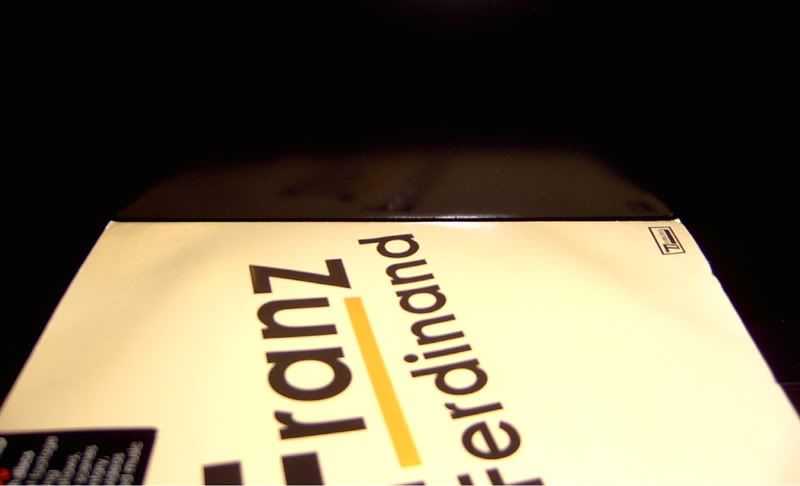
Took a look, but couldn't find anything suited, especially because it needs to have the proper height, if you want to use pivot. Any specific vesa stand model in mind, which would fit this monitor?They are available from a well-known auction site.
In the search words put in "vesa stand". You could even wall mount it. Type in "lcd wall". The problem I forsee is that the stand you buy (to replace the one that comes with the monitor) might be just as bad.
Yes, please open it up, and once you do that, you also can try to identify the used LCD panel.spose we could always open it up and 'disable' the light. anyone wanan show me how it can be done?


