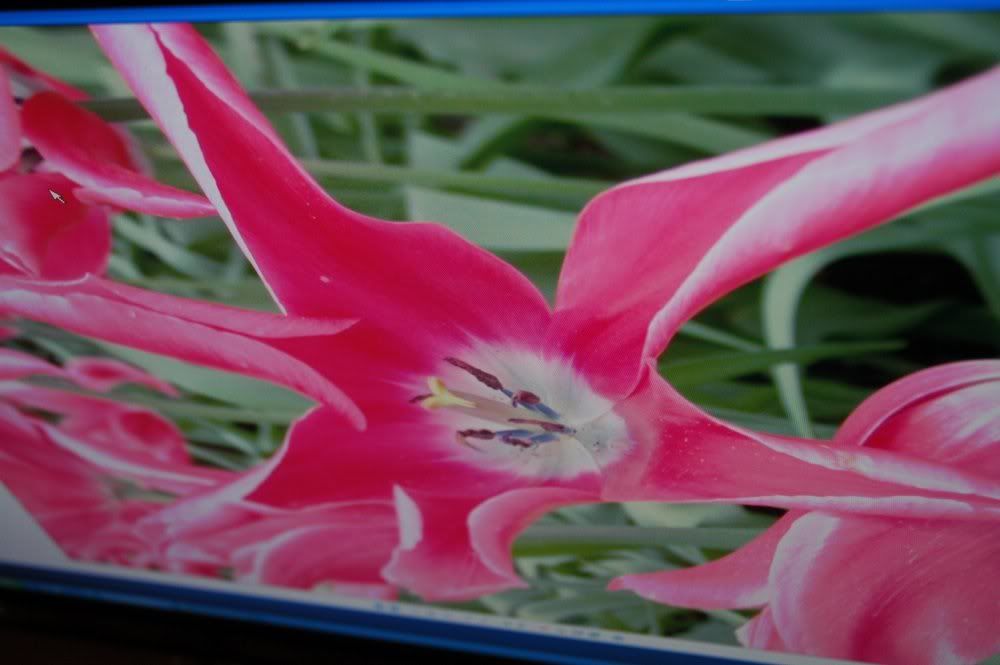I have received mine yesterday.
The order was for L2442W but the label on the back says L2442WD.
It has no dead pixels.
On a quick inspection the label on the panel (as seen from under the vents with the connectors) is M240UW01
V.3
This is different from Jaric's panel which he mentioned to be V0. Maybe he had an L2442W.

It seems that the panel is built by AU Optronics but on their site there is no info. for it.
However, there is a pdf
http://www.gvtcn.com/images/pdf/p/M240UW01V3.pdf that claims that this would be a 300nits panel (the OCUK site claims 500, which might have been true for the original L2442W)
The strange part is that some sites are mentionig 300nits for some DGM clones.
My particular monitor has apparently some banding on the color gradient.
To have an idea, the banding looks very similar as seen on a Iiyama Prolite E483S which is if I am correct a 6bit +dithering TN panel!
Another monitor I tested was a Dell 2005FPW which had substantially less color banding but this is S-IPS type.
I am not claiming that L2442WD are TN, but the output for the color gradients is similar to at least one TN panel.
I might be able to post a picture this weekend.
My colors were initially kind of washed out and after reducing a bit the brightness (to 40) and increasing the contrast (to 60) the color reproduction was improved but the banding especially in the dark shades is more than I expected.
Gibbo, could you please shed some more light on the panel for the L2442WD?
What panel are others having?
I was under the impression that there was supposed to be only one panel type for 24" OcUK LCDs.
.