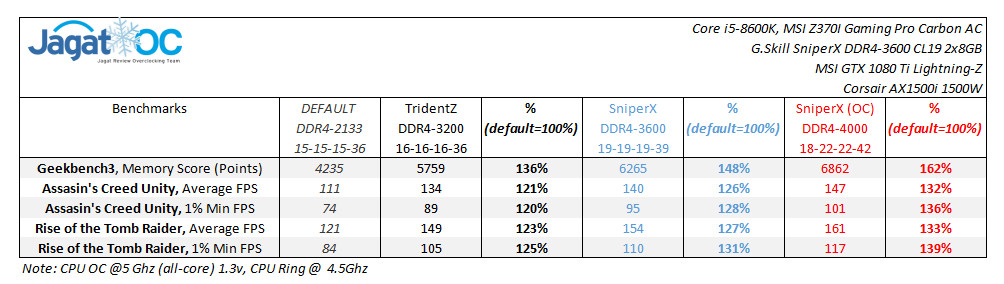Was wondering what kind of cpu util people are seeing during their mp matches in BF5. Im asking cause my 4790K@ 4,4 locked is seeing above 85% powering a 1080ti@stock clocks. Im also getting slight stutters from time to time. This is in DX11. If i try dx12, well, same story as BF1, it doesn't work well and stutters even worse.
Haswell is really starting to show its age it seems. Been serving me fine for a long time, if only the cash was there for an upgrade in core count.
Seems quads are getting hammered in this game. CPU performance mentioned at 7m13s
Haswell is really starting to show its age it seems. Been serving me fine for a long time, if only the cash was there for an upgrade in core count.
Seems quads are getting hammered in this game. CPU performance mentioned at 7m13s
Last edited: