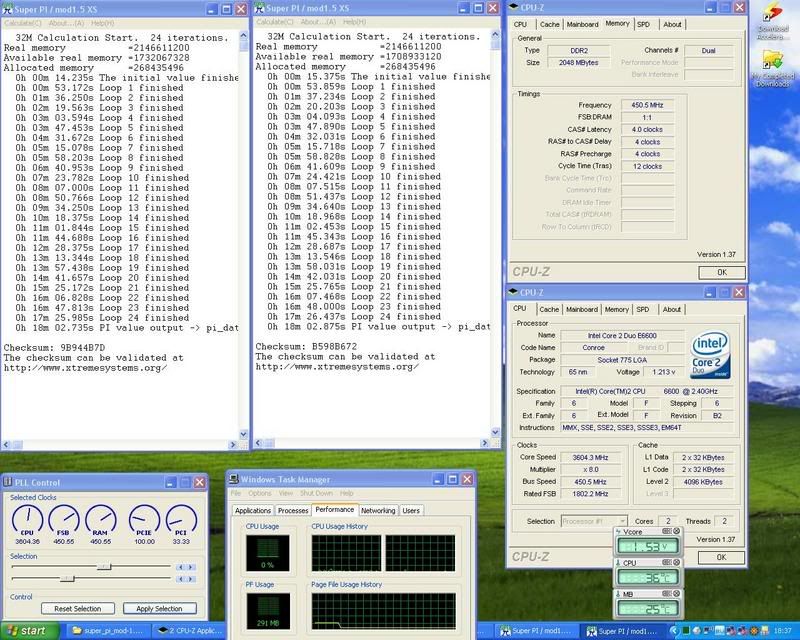Permabanned
- Joined
- 22 Jun 2005
- Posts
- 800
- Location
- Westbury, Wiltshire
1. CPU Model: e6600
2. CPU Vcore: 1.45v
3. CPU Stepping: B2, Week 29 Batch A7**
4. Multiplier and FSB used: 425x8
5. Clock Speed: 3.4Ghz
6. Motherboard: Asus P5B Deluxe Wi-Fi
7. Motherboard BIOS version: 0711
8. RAM: G-Skill 6400HZ
9. RAM Timings: 4-4-4-12
10. RAM Ratio/ Divider: 1:1
11. RAM Voltage: 2.0v
12. Method of Cooling: Air (Arctic Cooler 7 - 32-34C IDLE 42-44C LOAD)
13. Screenshot of stability testing: Dual 32m Super PI (Plus the rig is 6 hours game stable)
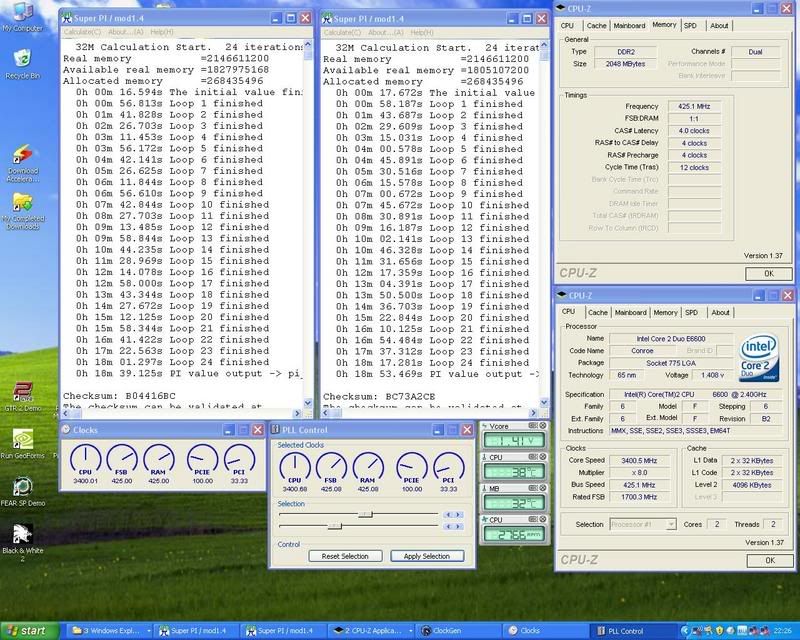
2. CPU Vcore: 1.45v
3. CPU Stepping: B2, Week 29 Batch A7**
4. Multiplier and FSB used: 425x8
5. Clock Speed: 3.4Ghz
6. Motherboard: Asus P5B Deluxe Wi-Fi
7. Motherboard BIOS version: 0711
8. RAM: G-Skill 6400HZ
9. RAM Timings: 4-4-4-12
10. RAM Ratio/ Divider: 1:1
11. RAM Voltage: 2.0v
12. Method of Cooling: Air (Arctic Cooler 7 - 32-34C IDLE 42-44C LOAD)
13. Screenshot of stability testing: Dual 32m Super PI (Plus the rig is 6 hours game stable)
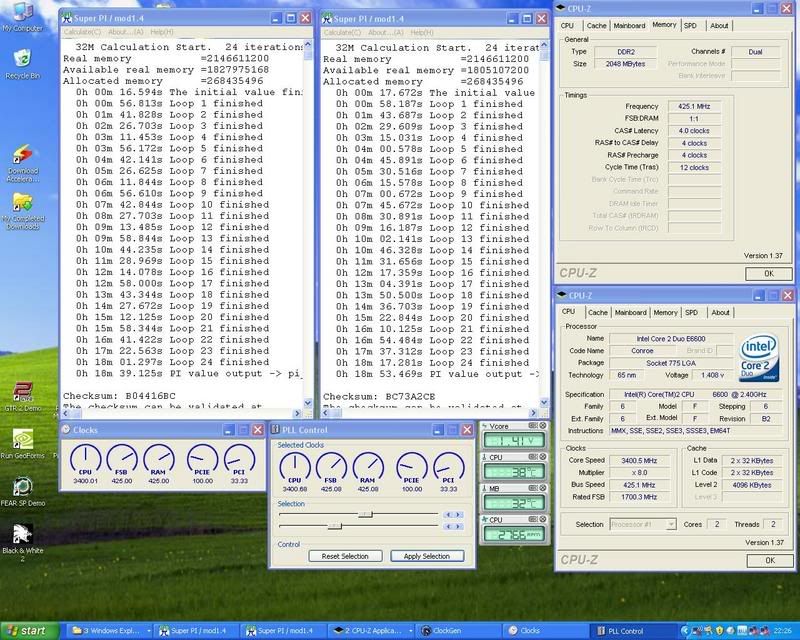
Last edited: