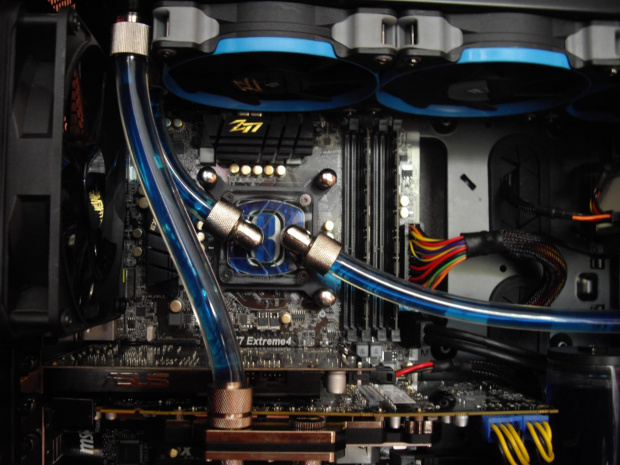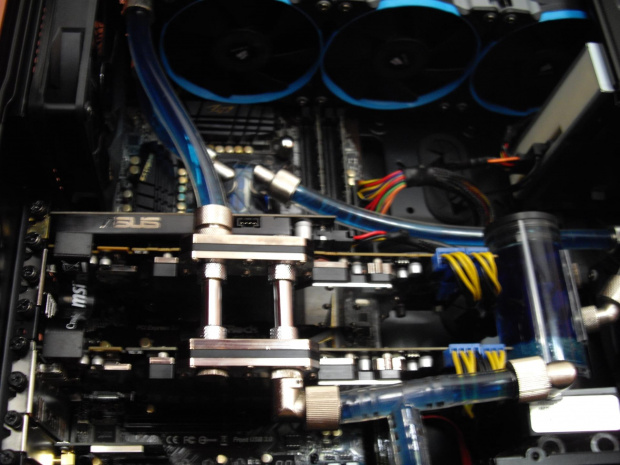Just modded the AF140s on the front panel of the case to reduce noise.
Thanks for reading, hope you liked this little modItems needed: 1 rubber band (the thicker width wise the better), 1 pair of scissors, 1 safety pin.
Im running the stock af140s fans at the lowest possible setting with my fan controller, before I did this little mod, when the fans powered up at the lowest possible setting before them switching off, they was slightly audiable, where as now, they aren't at all. I unscrewed them from the case and they was silent, so It must have been some sort of vibration they was causing..
The stock AF140s on the 750D don't have the rubber rings to reduce noise like the retail ones do, so I was just looking in my draw thinking, what can I use to reduce the noise between them and where they make contact with the case... Hmm... blu-tac maybe? ill give it a shot.. Then I took out the screws and was quite shocked how short they are! they are only held in by one full turn or so, so blu-tac isn't going to work, nor could I fit any rubber o-ring on it as they are too thick the only ones I could find.
So I had to think of something a bit more creative. I took a rubber band, and pierced a hole in it and stretched it over the end of the screws and snipped off the excess. And, it worked.
Hope you liked this.






Now that's really creative and practical
 Did it really make a huge difference in terms of noise level between different rpms?
Did it really make a huge difference in terms of noise level between different rpms?