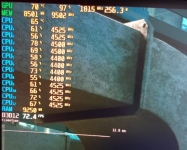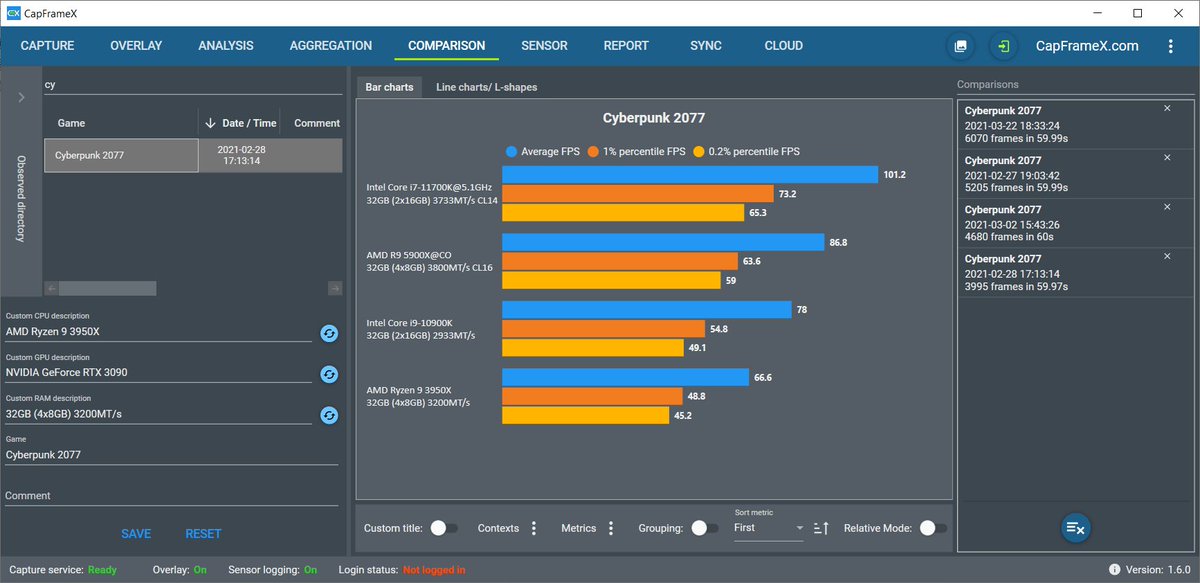im running a 2700x and 3070
i expect yours to perform around 60 but might dip to 50s
(lowest i got was 32, let's assume 1.6x multipler (perf difference), you would have a minimum of 51 frames, or worst case, 1.4x multiplier (since mine is on heavy ram streoids xd), 45 frames (be sure to erratically run like me and turn the camera in quick fashion though, having a slow stroll does not cause such frame drops)
this is a funny topic because i detected this performance issue from a mile away. how did I do it?
they released a "xbox series x" gameplay video a week earlier before the release. i detected something was weird. they deliberately drove the car very slowly, and changed the camera angle very slowly (not a thing you would do while playing a fast paced game with a fast car)
now i know why, because they cheated, they actually turned crowd density setting to high for the video, but they knew that it would drop frames horribly if they speed up with the car or change the camera angle quickly:
https://youtu.be/yhj4qlItES0?t=149
then the game is released, and they set it back to low so that it does not drop frames as hard as it would be on high.
if it can drop to 45-50 fps with top of the line cpu, i dont know what to say to CDPR
again, you may be gpu bound at these frames as well, that's another topic