It's located at the side, on a little pull out panel, beside where the memory card reader is located.For future reference (in case I ever get brave enough to part with my money!), how do you tell which batch the screen is from? Presumably, it's on a sticker somewhere?
You are using an out of date browser. It may not display this or other websites correctly.
You should upgrade or use an alternative browser.
You should upgrade or use an alternative browser.
*** Dell UltraSharp U2410 24" Widescreen LCD Monitor @ £447.99 inc VAT ***
- Thread starter Fatboy
- Start date
More options
Thread starter's postsBy the looks of things they just keep re-sending them out until someone accepts one..
No. There's a 30 day period where they will exchange for new. This, depending on the speed of turnaround, gives them about 4 chances to get it right before someone will likely eventually inform you that your expectations are above what they can deliver. I also returned the original for a refund, so technically this was chance number 2. This time the customer service guy was less pleasant than usual, but volunteered to send a replacement before I had a chance to fully think about it. This is genuinely the last chance though as it's more annoyance than I need.
Not that it'll probably make any difference to the outcome, but I think I'm going to post a thread about this, documented with images, over on the Dell forum and see what they say this time. Probably should have done that in the first place. The previous 2 tinted monitors were from the July batch, and this tint free (but with lit pixel) is from August. So they're apparently on to a new batch, and (just maybe) that's less prone to the tint issue.
What I can say is, even though the calibration report of the tinted screen is actually better than this replacement, I can tell you that the new screen not only has better consistency, but it's also visible on things like black and white images under sRGB mode (the other is tinted green in sRGB mode). Based on this I think it's safe to say the included calibration report is nothing short of "bloody useless" in terms of telling what's going on with these screens. As it stands it's more of a marketing gimmick and perhaps the money would be better spent on taking their quality control more seriously..
They tend to automatically offer this during the first 30 days.
I've created a thread about the tint issue, http://en.community.dell.com/forums/t/19297120.aspx . My tinted u2410 is from july batch too, hopefully when i send back, there's a august batch.
Associate
- Joined
- 20 Sep 2009
- Posts
- 24
Btw - Anyone who's replaced a screen through Dell - Did they call you first to confirm delivery? They haven't called me once to confirm delivery - they just turn up at the door unannounced. Luckily someone was here, but it'd be nice if they'd advise they were intending to deliver something..
First, congrats on getting one with the tint - at least it proves they are out there!
Second, I received a call from Dell (one of those automated ones) to let me kow when the replacement was coming. I'll be expecting the same for my second replacement.
If they're onto a new batch, then I might get my hopes up a little...
EDIT: Actually, I've just checked the dates one my two. The first (the one I received from OCUK) is July, but the second (from Dell themselves - the first replacement) is August.
Last edited:
Associate
- Joined
- 28 Jan 2008
- Posts
- 1,249
Mahooosive thread. So forgive me for asking somthing which has no doubt been asked before.
Thanks a bunch, sorry if those questions are tedious!
- How common are the tint issues with this monitor, and if it does have a problem does dell replace it?
- Should I get this, or play slightly less and get last years more reliable model?
- If there are problems with it, are dell bringing out a new revision any time soon, that i should be aware of?
Thanks a bunch, sorry if those questions are tedious!
Ok all, I've jumped into the Dell tint issue thread too. Let's see what they say..

I've been trying to run Undead pixel (udpix.free.fr ) on this lit pixel, to get it to work, but it's not having it. Oh well
Well, I knew that from the first one, which didn't have it either! Now it's just a question of whether any exist that are free of tint and don't have dead pixels tooFirst, congrats on getting one with the tint - at least it proves they are out there!

Ok, that's not happening here. I'll attempt to ask them to make sure tomorrow, but I doubt it'll make any difference. They definitely have the correct number on record, so I don't know what the hell is going on.Second, I received a call from Dell (one of those automated ones) to let me kow when the replacement was coming. I'll be expecting the same for my second replacement.
Well, here's hoping they're maybe a bit less prone.EDIT: Actually, I've just checked the dates one my two. The first (the one I received from OCUK) is July, but the second (from Dell themselves - the first replacement) is August.
I've been trying to run Undead pixel (udpix.free.fr ) on this lit pixel, to get it to work, but it's not having it. Oh well

Last edited:
Mahooosive thread. So forgive me for asking somthing which has no doubt been asked before.
- How common are the tint issues with this monitor, and if it does have a problem does dell replace it?
- Unknown how common, but far too bloody common if you ask some of us, and yes they've replaced them.. So far..
This is better, but..[*]Should I get this, or play slightly less and get last years more reliable model?
They've already acknowledged the sRGB/Adobe mode bug (which, rather shockingly, NO reviews picked up on). For me, personally, that's a minor annoyance as I'm happier in custom mode for the most part. But it's already acknowledged as a bug by Dell, and new Firmware will be sent out to their monitors over the next few weeks / months. If that fix matters to you wait it out..If there are problems with it, are dell bringing out a new revision any time soon, that i should be aware of?
Since I have temporarily have a U2410 with tint, one without (but with lit green pixel), I've included this image in the Dell thread..
Photographed side by side.. both monitors on identical brightness settings.
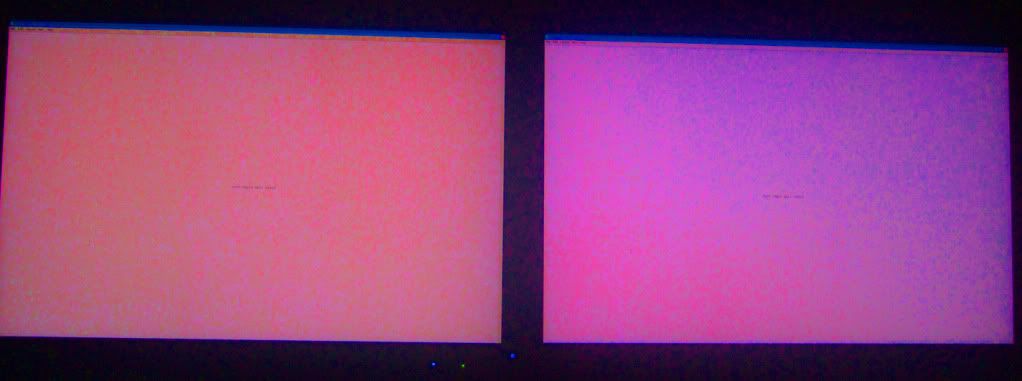 Screen without noticeable tint uniformity issues is on the left, the one with tint uniformity issues (red tint bottom left, blue top right) is on the right.
Screen without noticeable tint uniformity issues is on the left, the one with tint uniformity issues (red tint bottom left, blue top right) is on the right.
Again, keep in mind these images have the colour boosted to +88 saturation under Photoshop to make the issue more visible! Remember the left has zero problems and perfectly ok white.. it's boosting the image which gives it the pink tone. Just subtract that from the right image and you realize what the issue is when viewed in person
Photographed side by side.. both monitors on identical brightness settings.
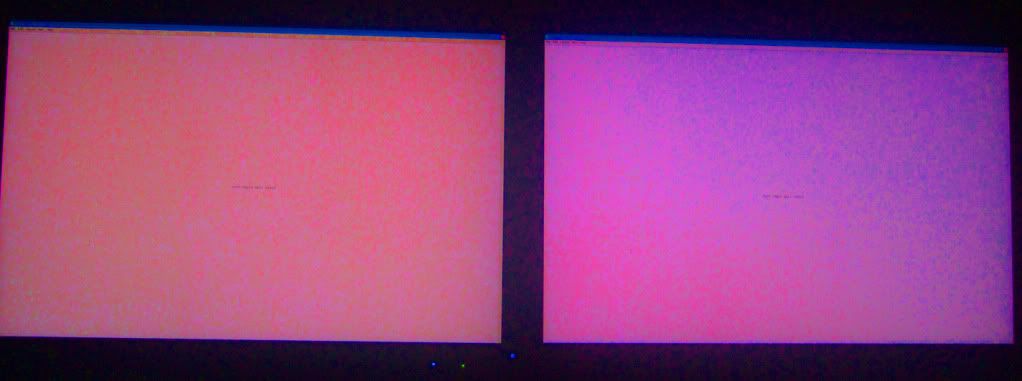
Again, keep in mind these images have the colour boosted to +88 saturation under Photoshop to make the issue more visible! Remember the left has zero problems and perfectly ok white.. it's boosting the image which gives it the pink tone. Just subtract that from the right image and you realize what the issue is when viewed in person

Last edited:
Associate
- Joined
- 19 Dec 2008
- Posts
- 663
The DELL rep reckons he's forwarding the info in the thread to the engineers - probably a good time for all of you who have suffered from this problem to post on their forums.
Yes.. because it's not quite an ordinary dither issue. EG move the squares on the Lagom test around and look at the pattern - it stays static. What you're actually looking at is probably some issue related to the LUT, rather than an ordinary dither issue. For proof of that you only need to switch to other modes and you see the U2410 has really good performance in that regard.MKay, the Adobe/SRGB black level bug is about the dithering issue?
Last edited:
Showing 10+ instock again nowhow annoying, OCUK were going to ship out my replacement tomorrow but they've gone out of stock. Wonder how long i'll be waiting now! Not quite the Dell on-site warranty experience I was looking forward to.

No. I waited 5 business days. So, with the weekend, it's about a week. They advise 7 to 10 days though, which means anything up to about 2 weeks.Are you guys guaranteed a next business replacement for problematic U2410?
No. I waited 5 business days. So, with the weekend, it's about a week. They advise 7 to 10 days though, which means anything up to about 2 weeks.
Im quite surprised that they are able deliver the replacement the next business when compared to the first time i received the monitor and it took me 2 weeks.

Just received the replacement U2410, The pink tint is somewhat gone but on the whole of the left edge, there's one brown/yellowish tinting, it seems like burn out marks. Sigh, i thought i can keep this unit. SRGB/Adobe RGB problem is still around.




i'm not seeing what you are seeing, looks ok to me. show a picture of the whole screen for comparrason. what are you using to create the colour?
It's very hard to capture the brown/yellow tint. You look at the edges, The first pic top and bottom edge and the 2nd picture Start icon above
Well ladies/gentlemen,
Screen number 5 arrived from Dell today, again unannounced (If it'd came an hour later nobody would've been here), but on the other side a less than 48 hour turn around this time was quite impressive.
Screen number 5 is... FREE OF TINT ISSUES!!
So that's 3 out of 5 screens I've had that have been free of tint for those of you worried about the issue.
Ok, so it's free of tint, but the other two tint free screens have had a dead and a lit pixel. Is this screen any different? The answer is unfortunately no. It has a single dead pixel. The good news is that it's not a fully dead pixel - it appears grey on white backgrounds. But it's difficult to spot from an ordinary viewing distance, and really only on white and green backgrounds. The even better news is it's about 2 inches up and an inch from the right - where your eyes are almost never going to get distracted by it during normal usage. If this had been in the middle it'd have been a different matter, but it's not, and so I now have a screen I feel I can live with for the next few years, fingers crossed Not quite perfect, but it seems as close as I'll get!
Not quite perfect, but it seems as close as I'll get!
It's not as good as screen 4 for uniformity (there's a barely perceptible pink bottom left, green top right), but I'm only noticing this because I know the tint issue so well now. It can be considered tint free as the perception doesn't change much regardless of the brightness setting, and can be largely solved with a tiny tweak to the gain settings (Red 99, green 98), and that's most definitely not true if a screen really has noticeable tint. No settings remove it, it can just be minimized to a degree.
Apart from the fact they can't seem to inform me of a delivery, I can't fault Dell much throughout the process, other than for the fact that they've allowed some screens with such bad uniformity through their quality control in the first place. The second screen, in particular, was just awful.
Screen 3 proves that it's not just a pink/green tint issue that's out there, as it was pink/blue. However human eyes tend to be a lot more sensitive to green, and so I think many simply won't notice a pink/blue tint to the same extent they would a green tint. That's likely why I also perceived it as milder than the previous pink/green tint monitor problem myself.
So for those of you sensitive to/bugged by the tint don't worry - there's screens without it!
Screen number 5 arrived from Dell today, again unannounced (If it'd came an hour later nobody would've been here), but on the other side a less than 48 hour turn around this time was quite impressive.
Screen number 5 is... FREE OF TINT ISSUES!!

So that's 3 out of 5 screens I've had that have been free of tint for those of you worried about the issue.
Ok, so it's free of tint, but the other two tint free screens have had a dead and a lit pixel. Is this screen any different? The answer is unfortunately no. It has a single dead pixel. The good news is that it's not a fully dead pixel - it appears grey on white backgrounds. But it's difficult to spot from an ordinary viewing distance, and really only on white and green backgrounds. The even better news is it's about 2 inches up and an inch from the right - where your eyes are almost never going to get distracted by it during normal usage. If this had been in the middle it'd have been a different matter, but it's not, and so I now have a screen I feel I can live with for the next few years, fingers crossed
 Not quite perfect, but it seems as close as I'll get!
Not quite perfect, but it seems as close as I'll get!It's not as good as screen 4 for uniformity (there's a barely perceptible pink bottom left, green top right), but I'm only noticing this because I know the tint issue so well now. It can be considered tint free as the perception doesn't change much regardless of the brightness setting, and can be largely solved with a tiny tweak to the gain settings (Red 99, green 98), and that's most definitely not true if a screen really has noticeable tint. No settings remove it, it can just be minimized to a degree.
Apart from the fact they can't seem to inform me of a delivery, I can't fault Dell much throughout the process, other than for the fact that they've allowed some screens with such bad uniformity through their quality control in the first place. The second screen, in particular, was just awful.
Screen 3 proves that it's not just a pink/green tint issue that's out there, as it was pink/blue. However human eyes tend to be a lot more sensitive to green, and so I think many simply won't notice a pink/blue tint to the same extent they would a green tint. That's likely why I also perceived it as milder than the previous pink/green tint monitor problem myself.
So for those of you sensitive to/bugged by the tint don't worry - there's screens without it!
Last edited:

