You are using an out of date browser. It may not display this or other websites correctly.
You should upgrade or use an alternative browser.
You should upgrade or use an alternative browser.
*** Dell UltraSharp U2410 24" Widescreen LCD Monitor @ £447.99 inc VAT ***
- Thread starter Fatboy
- Start date
More options
Thread starter's postsUnless things have changed in the last day or two, Dell said no new units will be shipped with A01. It is only applied to monitors with the problem it fixes.
You can of course flash it yourself at your own risk...
That's not true, plenty of people on HardOCP and DELL's forums have started receiving A01 units buying straight from DELL and from DELL's eBay store.
Like I said, unless anything had changed. I was basing what I said on what I remembered reading in this thread last week, good to know they are now shipping though. For people with the problem, do they send out the files or have you return the monitor?
It won't be A01.
Although an A01 firmware exists apparently they haven't shipped ANY new screens with A01 yet. Not only that, according to Dell, when they DO ship an A01 revision it will ONLY be on refurbished screens to people who specifically complain about any dithering in sRGB and Adobe modes under their warranty.
What I find very strange is that Dell, right now, have no plans to ship an A01 revision on new screens. Of course this may be because they want to get any potential Christmas sales out of the way without people holding off for a new revision. So perhaps they'll start shipping A01 in the New Year. However, if this is not the case, this would imply that the A01 revision may introduce new issues itself, and thus will not be released except to those who complain about dither in those mode specifically.
So, if anyone's waiting for a "guaranteed A01" screen, don't expect that to be until at least early spring, given the fact that it'll probably take some weeks to clear out any older stock. That's IF they even release the A01 revision for new screens..
DO NOT BUY THIS MONITOR!!!!
Is the Dell U2410 really that bad?
I set out to buy a replacement for my Viewsonic VX922, which has developed a fault. I had a vague idea that it would cost me £250-300 for a really good monitor, but I was prepared to pay more if I could be persuaded that it would be a better long-term investment. After all, I spend hours every day looking at my monitor.
The general advice seemed to be not to bother with the TN displays between £150-200, and to buy the Dell 2209WA, which is currently £253.99 at Overclockers UK. However, on reading more about the 2209WA, I found that it's too bright, and is unsuitable for viewing in a darkened room. I was also put off by its (lack of) size and resolution. So, the next monitor I considered was the NEC EA231WMi, which is £299.99 at Overclockers UK. However, that monitor seems to have serious panel uniformity and backlight bleed issues. So, finally, I looked at the Dell U2410 and the HP LP2475w. The Dell is £446.99 and the HP is £462.99 at Overclockers UK. I see from this thread that the Dell has colour tint issues and some backlight bleed, but at least it comes with a dead pixel guarantee. The HP LP2475w has also had some QC issues (colour tint again), is about to be replaced by the ZR24w, doesn't have a dead pixel guarantee, and costs even more than the Dell. I'm tempted to wait to see what the ZR24w is like, but my Viewsonic is really playing up and I could do with a new monitor now.
No, it's not - It's actually very good, and I wouldn't recommend someone doesn't buy it unless they are prepared to use a VA or TN panel instead, or spend more money to get something with corrective controls such as the NEC WUXI series which comes with Colorcomp to help correct noticeable uniformity issues.Is the Dell U2410 really that bad?
However there are 2 issues I've learned on my travels that you should be aware of before you buy *ANY* IPS screen.
The first thing is that IPS screens use 2 transistors per pixel, which is one reason they are more expensive. They also tend to need a stronger back light which can also increase costs (The main difference with E-IPS is that it lets more light through, and so it needs a less expensive back light). The difference in construction does mean IPS screens have good viewing angles and much less colour shift, which is what a lot of people find annoying about TN panels. HOWEVER..
This means IPS screens are also twice as likely to suffer from dead pixels as TN panels - because there are twice the amount of transistors which can go wrong. This is further increased by the fact that, because IPS panels cost more to produce, the manufacturer (LG) are reluctant to get rid of panels which display problems, and so are likely to impose less strict standards than others do on cheap TN panels, where it costs less to get rid of problem screens. People really need to be aware of this, because they think IPS screens = quality. In reality all it really means is better viewing angles and colour stability, but they are likely to be lower in quality than some of the better TN panels in other areas.
So, when you buy an IPS panel, you are at MUCH greater risk of buying a screen with dead pixels. This becomes more of an issue as screens get bigger because the number of pixels increase too, and so does your chances of dead pixels. This is something I wasn't aware of before buying an IPS panel, and I bet most of you reading this didn't know that either.
The second thing you should be aware of, when buying an IPS screen, is that LG currently have significant problems producing larger IPS screens which are uniform in colour. Whatever is going wrong during the production process, it means a fair percentage of screens can suffer colour gradation issues. This is better known, to some, as the pink/green tint issue, but it can also be a blue tint, and really the pink is just too much red being present. This problem is predictable in that the tint usually runs diagonally from the bottom left to the top right and contains 2 shades - usually red at one side and green at the other, but sometimes blue. It can also run top to bottom and left to right, and may contain tint at only one side.. IE the top right may contain too much red (which shows as pink when viewed on a white background) but the bottom left may contain no tint at all. These are big clues it's related to whatever's happening when the panel is put together. It may well be related to pressure, which would mean when it's applied evenly you get a screen with no tint, but when too much pressure is applied at one corner you get a diagonal tint, when too much is applied at the side you get a left to right tint, and when too much is applied at the top you get a top to bottom tint.
You tend to notice uniformity issues like colour gradation tints on static plain colour backgrounds, particularly grey and white, which is what computer users look at all the time. Since LG's main business is Television panel production, not computers screens, and TV screens tend to have constantly moving images, TV owners are much less likely to notice even fairly significant uniformity problems, and so this isn't as bad of an issue as it is for screens intended for computer users.
What, I think, makes the problem worse on screens like the U2410 is that it has a very wide colour gamut. That means reds are more red, greens are more green etc. That's fine, but it also tends to mean any tint is more red or more green too. So, if the screen has any uniformity flaws, they tend to stand out more. So it's likely that screens with a standard gamut, whilst they'll still suffer from this issue, are likely to be less noticeable simply because the colours are less intense.
So my advice would be to be very cautious of IPS panels. Like I said, get the idea out of your head that they are better quality in all areas - They are not. They have better viewing angles, and better colour stability, but NOT better uniformity, and they have significantly MORE chance of dead pixels. If you have a choice get a screen with a more limited gamut, because that's likely to mean it's a bit harder to spot uniformity flaws like tint. If you have the money, get a screen which provides controls which can somewhat correct for LG's flawed panel making process. NEC monitors featuring Colorcomp are the cheapest I know of right now. Otherwise you are in a panel lottery where most screens have very good uniformity, some aren't so good, and some are awful.
Provided you can avoid a U2410 with dead pixels or noticeable uniformity issues they are good screens (as long as you're not bothered by the thick anti-glare coating). It just might take you a few attempts to get one which doesn't have either dead pixels or tint, and Dell officially won't swap for tint issues because they know that a significant percentage of screens suffer from the issue. This is the one big mark against them, and why it may be better to look elsewhere.
The "leaked" A01 firmware from Dell China works for solving the dither in sRGB/Adobe mode btw, so (if you're prepared to flash it yourself - which is a very simple process) you don't need to worry whether you get an A00 or A01 now. However "officially" Dell will void your warranty if you flash your own screen, so don't go telling Dell if you do flashed your own screen. Since they sent out many screens marked A00, which are in fact A01, there's no easy way for them to know unless you tell them.
Hopefully this helps some of your choices - The real problem isn't about Dell screens here - Dell don't even make the U2410, Innolux (who are owned by Foxconn) are the people who actually make the U2410. the problem is with IPS panels, and LG's utter disregard for quality control on screens intended for computer usage - which should have different standards applied than TV's.
Last edited:
Associate
- Joined
- 29 Nov 2007
- Posts
- 56
Well I've just taken my new U2410 out of the box and fired it up - noticably goes from pink to green across the screen. Do I complain to Dell, get some proper colour calibration hardware/software or kick the cat...?
Bad picture, just loaded it up again, no tinting.Is it just a bad picture or is there a horrible green tint on the left side of that 2410?
*snip*
Cheers for that, just upgraded to A01, static dithering in srgb is gone.
Fantastico!

Well I've just taken my new U2410 out of the box and fired it up - noticably goes from pink to green across the screen. Do I complain to Dell, get some proper colour calibration hardware/software or kick the cat...?
Calibrating won't fix green-to-pink, either you get used to it or send it back to DELL with some weird reason for it, because they won't replace it based on the green-to-pink problem.
Indeed.upgraded? you mean you installed that firmware?
If the tint is of the very mildest form it can be fixed. Even in more noticeable cases it may be possible for some people (who are less sensitive to the issue) to adjust the settings so that they can "live with it".Calibrating won't fix green-to-pink, either you get used to it or send it back to DELL with some weird reason for it, because they won't replace it based on the green-to-pink problem.
To do this switch into custom mode, open a white background, and adjust the RGB GAIN controls to remove any tint you see on the white background (EG If there's green and red tint turn down the green and red etc).
If the tint is of the mildest form them GAIN values between 96 and 100 will almost completely remove any noticeable tint, and almost everyone should be very happy with the results. You can then fine tune things by looking at some greyscale images and adjusting the offset controls.
If the tint is moderate then (if you're not too sensitive) you may be able to tweak something you can live with by turning relevant RGB values down to somewhere between 90 and 96. At these settings, particularly as you go down towards 90, you are starting to sacrifice image quality, but you might be ok with the results.
If you have severe tint, where even GAIN settings of around 90 doesn't remove the tint, or makes another section of the screen look more screwed up, then there is indeed nothing you can do except send the panel back or learn to live with it.
It's also possible to fine tune the U2410's RGB in greater detail (256 steps) by entering its test mode, but you don't really need to do that, unless you already know you can remove the tint in Custom Mode but want to remove it in the other modes too. Otherwise leave it alone.
Associate
One thing that's been really bugging me is the lack of text/internet preset, everytime I switch from a video to programming for example I have to reset from Standard to Cool, then dim the brightness right down so that my eye balls don't bleed  .
.
 .
.Could some kind sole please post a picture of the sticker with the "works" number on the box please (I don't have a fault, just making sure I have it handy)?
I only have one sticker on the box so hope it's that one...
All sorted, nevermind
This is my calibration report, seems pretty good to me...
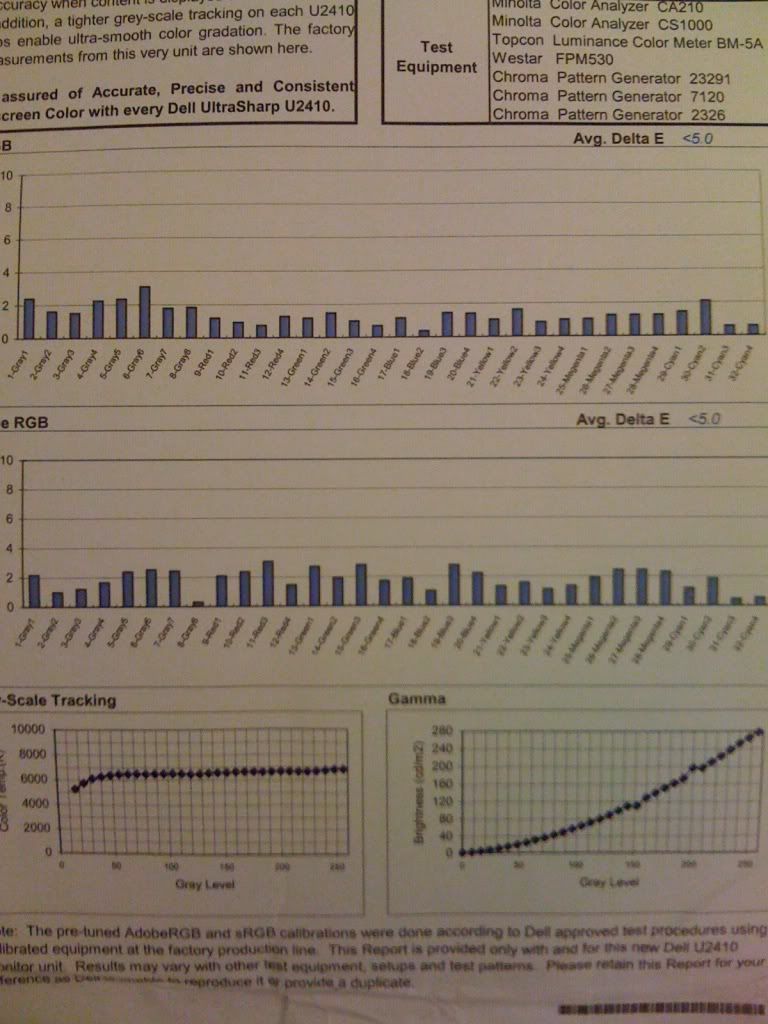
I only have one sticker on the box so hope it's that one...
All sorted, nevermind

This is my calibration report, seems pretty good to me...
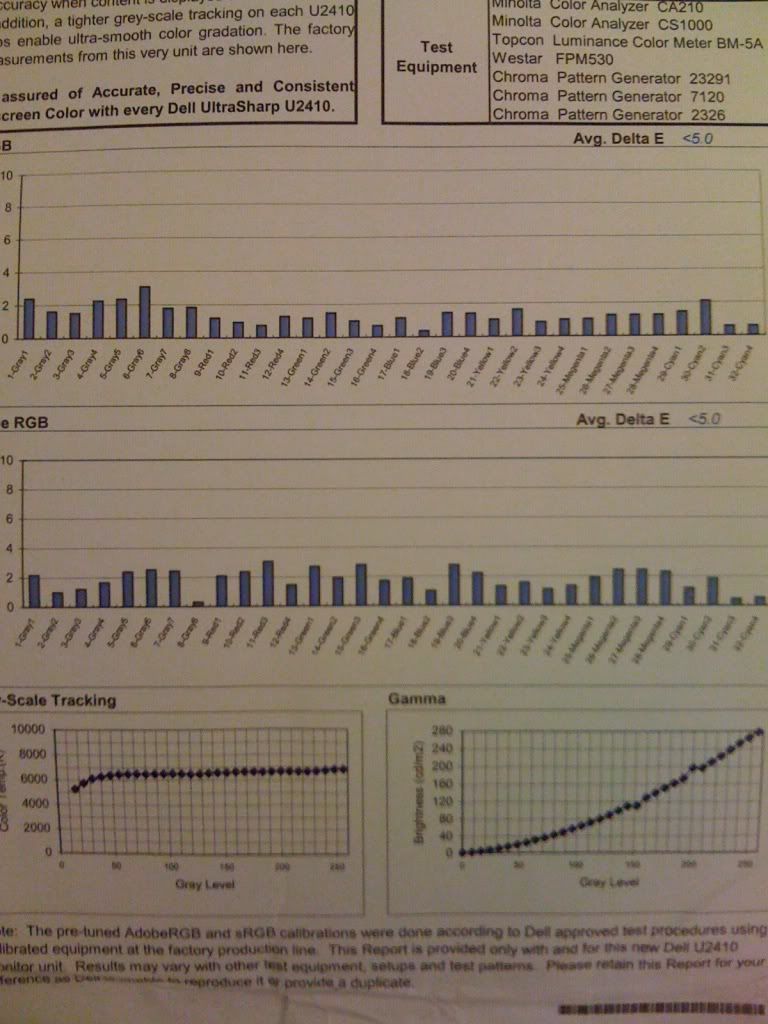
Last edited:
Decided to stick mine in the members market now. Funny thing is that my panel has no faults except the power LED wont light. I went through 4 screens and this one was perfect. It's a shame but i've decided to run my PC through my TV now.
I think I just fell out of love with it
I think I just fell out of love with it


