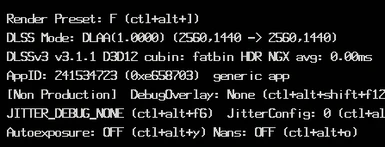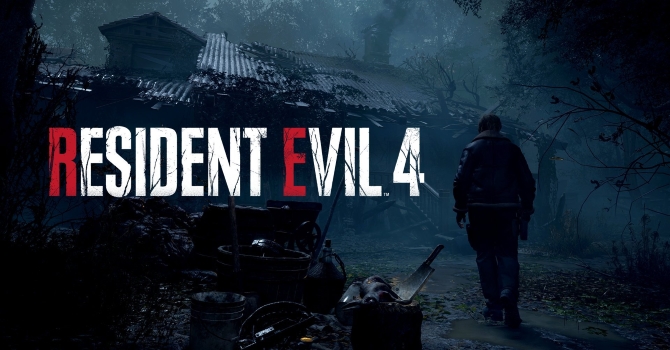
Resident Evil 4 Remake: DLSS and XeSS Community Patch Review
Resident Evil 4 Remake recently got support for NVIDIA's Deep Learning Anti-Aliasing (DLAA), NVIDIA's DLSS Super Resolution (DLSS 3.1) and Intel's Xe Super Sampling (XeSS) through a community mod, and results are excellent. In this mini-review we take a look, comparing the image quality and...
Compared to native TAA and FSR 2.1, both DLSS and XeSS image quality is a very noticeable upgrade across all resolutions. The official FSR 2.1 implementation in Resident Evil 4 Remake has a very blurry overall image across all resolutions, even at 4K, and an excessive shimmering and flickering on vegetation, tree leaves and thin steel objects. All of these issues with the only officially supported temporal upscaling solution (FSR 2.1) were resolved with this unofficial support for DLSS and XeSS via community patch. Both DLSS and XeSS has improved the level of detail rendered in vegetation and tree leaves in comparison to the FSR 2.1 implementation, and small details in the distance, such as wires or thin steel objects, are rendered more correctly and completely. With DLAA enabled, the overall image quality improvement goes even further, producing more detailed image quality compared to the in-game TAA solution. However, as this mod is not an official implementation, it has some issues that TAA and FSR 2.1 do not. One of the most noticeable of these issues with this DLSS and XeSS mod is the lower resolution for all in-game on-screen UI elements and a quite jittery look of these UI elements; the lower your internal resolution, the more noticeable it becomes. The second-most-noticeable issue is the low resolution rendering, shimmering and jitter while using the scope on your sniper rifle, which might be quite distracting for some people.
Speaking of performance, compared to FSR 2.1, the DLSS performance gains are significantly higher, and XeSS performance gains, while using the "Standard XeSS upscaling model" are very similar to FSR 2.1, which is a very unusual result. Compared to FSR 2.1, at 4K resolution DLSS has around 20% higher performance gains, and DLSS is not even an official implementation in this case, which further indicates that something is not right with the FSR 2.1 implementation in Resident Evil 4 Remake as a whole, both image quality and performance-wise. Compared to the native TAA solution, the DLSS performance uplift at 4K is a great improvement to the game, you can expect around 40% more performance in "Quality" mode, with all graphics settings maxed out. Going down to 1440p resolution, the DLSS performance increase is also impressive, as it will boost performance by around 30% in "Quality" mode. The DLAA solution has a performance cost of around 5%, compared to the TAA solution.
Which DLSS file though ? The latest is 3.1.11 and it's from an SDK with mixed results, Then there's 2.5.1 from Portal RTX which is quite popular, 3.1.2 from The Last of Us, 3.1.1 from Atomic Heart etc etc....
I think he did it this way as it removes the inevitable online arguments of "Yeah well if you would've used the games original DLSS file......" which I could see coming from a mile away.
2.5.2
That seems to be the best "overall" or rather most stable across a variety of games. Some of the games there are using a much older version which is nowhere as good, especially with regards to the lower presets of balanced, performance and ultra performance where IQ increased drastically.
Fair point that last bit though, I'm surprised they didn't as the comments would have exploded with amd fans thus more views
 Still though, video is about the IQ and this is probably one of the biggest advantages of DLSS with being able to upgrade yourself.
Still though, video is about the IQ and this is probably one of the biggest advantages of DLSS with being able to upgrade yourself.
Last edited: