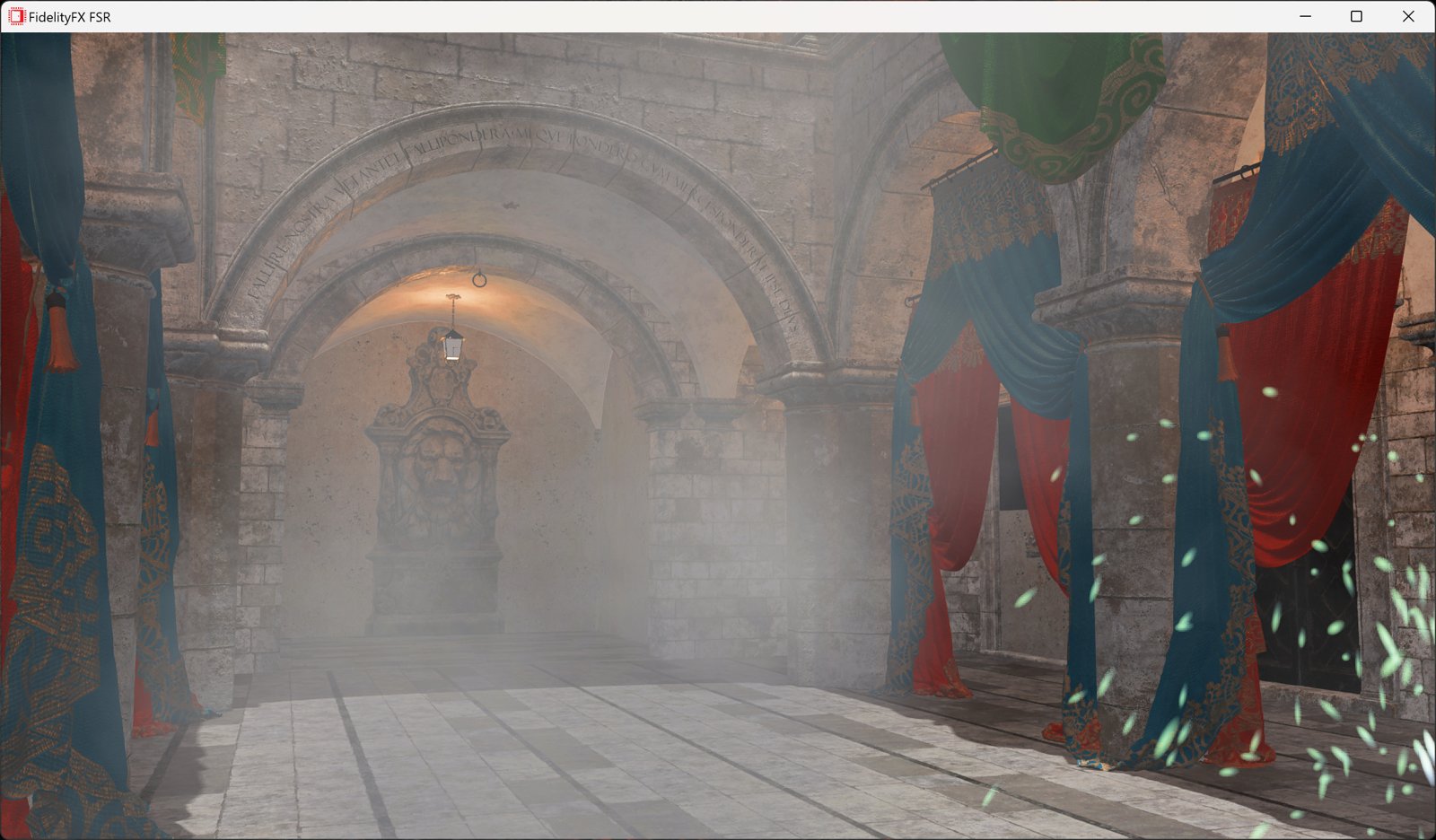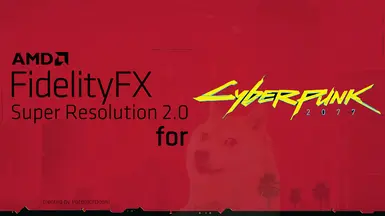Lets back up a bit and see the forest instead of the bark of the tree.
God Of War uses DX11. No one disputes that. And, it's a perfectly capable API to use although a bit dated when compared to the flexibility of Vulkan and DX12. However, there is a bit of information that wasn't shared in the FSR 2.0 vs DLSS video comparison that I believe is very important. FSR 2.0 wasn't/is not compatible with DX11 API. And it came directly from Alex himself in a prior video/podcast they did about a week or so before the fsr 2.0 vs dlss comparison.
@52:28 to around 53:30
The name of the studio who ported GoW to PC is called JetPack Interactive.
So, the question is if these issues are found using AMD's competitor's hardware it's apparent that Jetpack Interactive is at fault for their custom, jerry rigged version of FSR 2.0. It's certainly clear that they got no support from AMD.
Furthermore, it's said that most of those odd ghosting, smudging IQ issues are removed once the game is modded to remove DoF and TAA. For example, take a look at the images below:

Original

TAA/Sharpening/DOF OFF
Personally, with this bit of information we are looking at the issue created by the developer who ported the game. And, it's appears there is room for improvement. Lets hope they update their custom FSR 2.0 and see if things improve. I've tested it myself and didn't find most, if not all, the issues presented by DF. However, most of those issues they spotted were found with in 1-3 frames or less. Something, I don't see while playing. You have to slow down the game play to 10-15% normal speed to even see if they exist. IMO, even if DF found that issue with their 3090 it's a non issue at normal speeds because it's nearly impossible to see the majority of it while playing at normal speed.
I certainly cannot find the information I quoted above in the FSR 2.0 vs DLSS review.
I wonder if he will tweet about this version of FSR 2.0 being a "custom job"? Since I never found that bit of info in the IQ review. To be fair this is a jerry-rigged version of FSR 2.0 used in DX11 without any DX11 code from AMD. I guess for a reason.

 ) but it still looks beyond awful compared to dlss
) but it still looks beyond awful compared to dlss