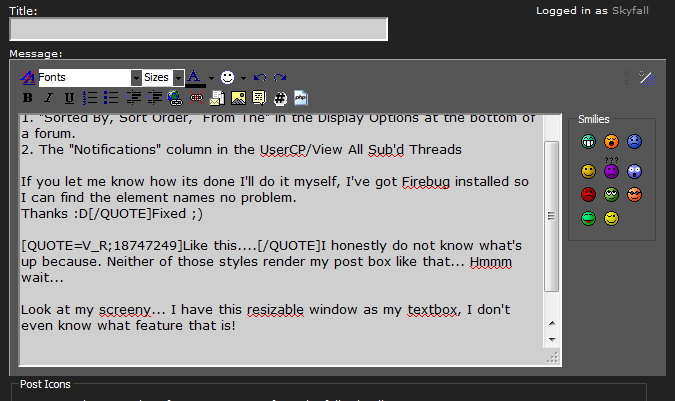Is there any way to get the old icons on this new black theme for ocuk? Im just too used tot he ones ocuk have with the blue theme. I just cant get on with the new "new post, new reply, no new reply" icons on side of topics. Also their doesnt seem to be a button for New Reply or New Topic just words.
Other than that i like the black theme just the icons for viewing list of topics on left i cant stand lol and the words where buttons should be.
Other than that i like the black theme just the icons for viewing list of topics on left i cant stand lol and the words where buttons should be.
Last edited: