Got mine updated last night and had a good play last night and this morning. Did a full restore rather than just update. It is really slick and quite like it, a bit weird at first but quite liking it. Mostly I guess because I was so bored of the old interface, like the infinite folders & control centre from the bottom.
As usual though with iOS well implemented features which should have been done years ago! Oh well get there in the end!
As usual though with iOS well implemented features which should have been done years ago! Oh well get there in the end!



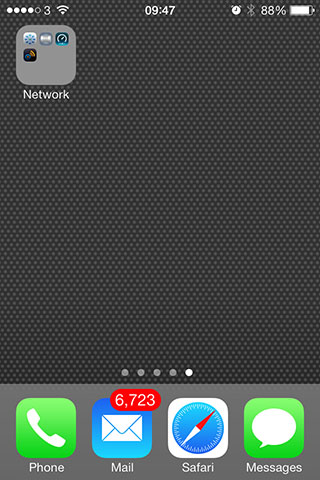
 It works but pauses before opening apps and slight freeze's opening message inbox's etc, Loving it so far but shame I have an ageing device
It works but pauses before opening apps and slight freeze's opening message inbox's etc, Loving it so far but shame I have an ageing device 