I think it looks similar in the shadow but that's probably my monitor...
You can change the min / max adaptation settings.
Is your monitor calibrated?
I've yet to try out your config, my install needs some cleaning up.
I think it looks similar in the shadow but that's probably my monitor...
You can change the min / max adaptation settings.


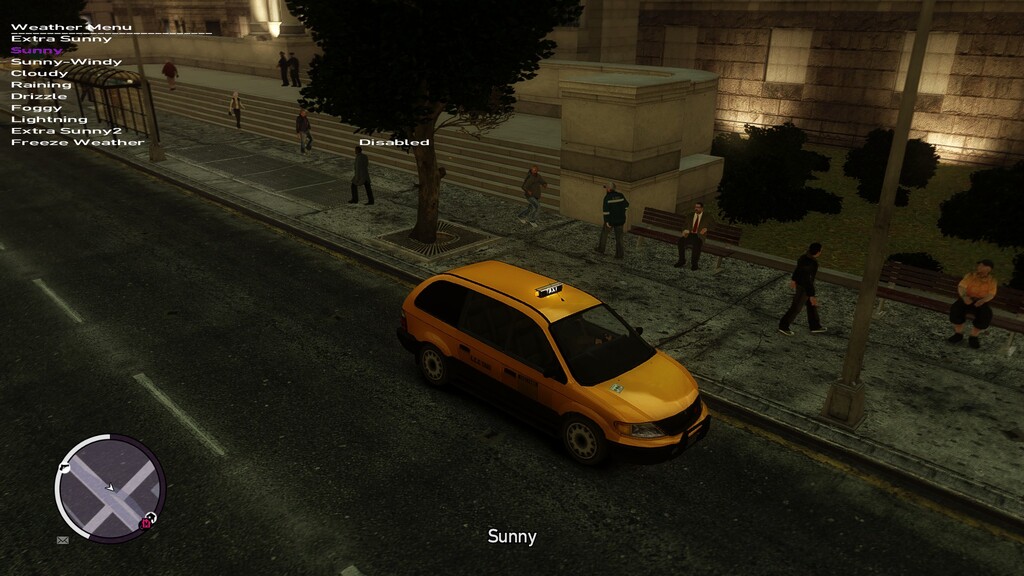
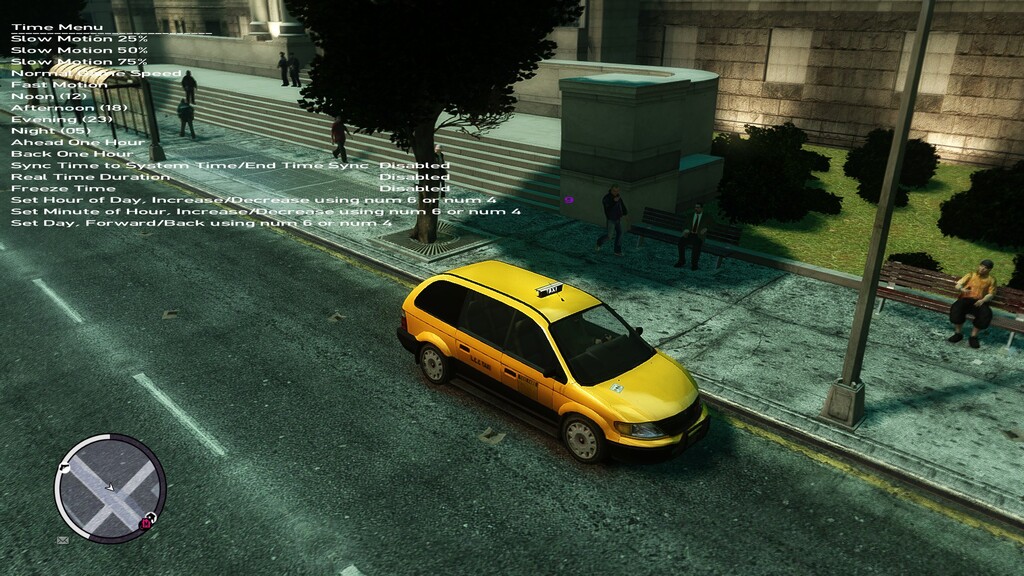
[ADAPTATION]
ForceMinMaxValues=true
AdaptationTime=0.05
AdaptationMin=1.00
AdaptationMax=1.20
AdaptationMinMultiplier=1.0
AdaptationMaxMultiplier=1.0 Here's a couple of screenshots I took for comparison when I was tweaking the adaptation settings originally:
Here's a couple of screenshots I took for comparison when I was tweaking the adaptation settings originally:

Same scene at what I can approximate to the same time of day.


Looks quite different actually, but I kinda like that difference between sunlight and in the shade... It's definitely the adaptation settings you need to change around.
This is the difference for me between shadow and direct sunlight:
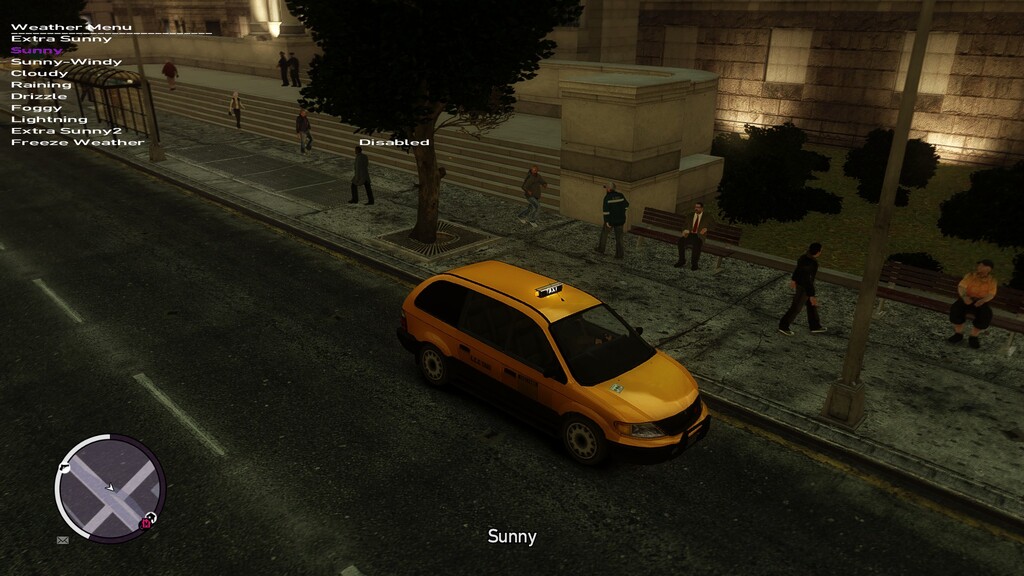
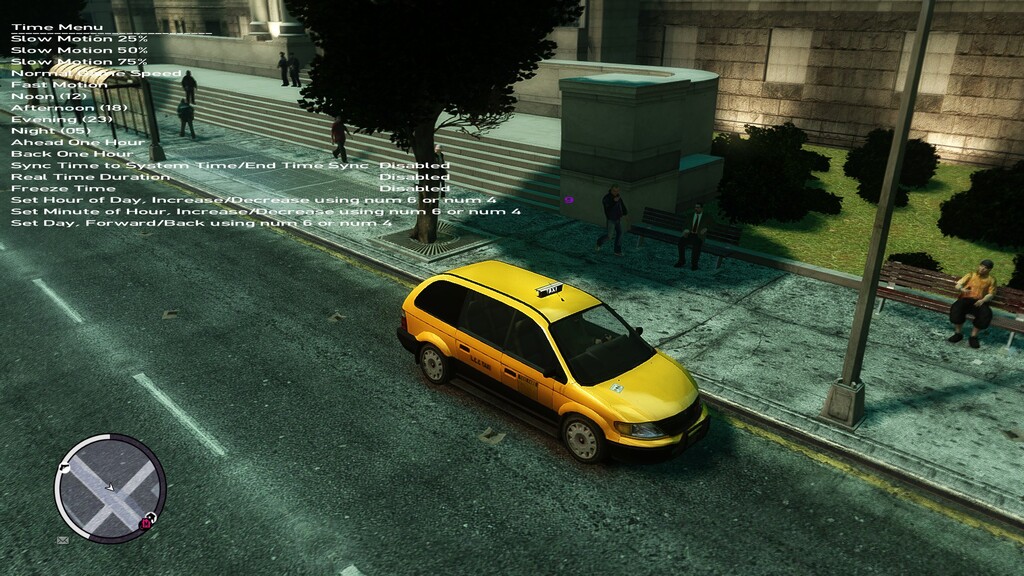
The adaptation settings that came with the original ENB might suit you better:
Code:[ADAPTATION] ForceMinMaxValues=true AdaptationTime=0.05 AdaptationMin=1.00 AdaptationMax=1.20 AdaptationMinMultiplier=1.0 AdaptationMaxMultiplier=1.0
I might even switch them around again... Got me doubting itHere's a couple of screenshots I took for comparison when I was tweaking the adaptation settings originally:
Default settings:

Customised:

looking at it again, maybe I overcooked it.
Edit: Just had a look at those images on my tablet and my god they are dark compared to what they look like on my monitor.
Edit 2: I was up half the night messing with those adaptation settings, have it about right now but still have a few niggles. Also have some better rain effects and trees to put in the pack.

I think it's possible, when using the other mods that were not specifically for EFLC it was always a little off... Not sure what effects are missing though?
I will try those other mods too, maybe I'll just install the original and go with that, but have spent so much time on this now lol...
I'll upload the pack again after I have finished tweaking.
You can change that in the enbconfig.txt by changing the DOF distance and amount. Though even when doing that it does seem different to DOF I have seen in other shots. Are you playing with definition on or off?the DoF is the most noticeable change, seems to be further away and not as blurry in episodes and its the opposite in IV , blurry and a lot closer


 There are about 100 values to change. Or here's my handling dat you can download from dropbox (i'll remove it if this isnt allowed):
There are about 100 values to change. Or here's my handling dat you can download from dropbox (i'll remove it if this isnt allowed): 
You can change that in the enbconfig.txt by changing the DOF distance and amount. Though even when doing that it does seem different to DOF I have seen in other shots. Are you playing with definition on or off?

For me the DOF settings only work when definition is off. When it's on there's just a little blurring in the background.I have it off, whenever its on its removed completely and motion blur
...What is actually happening there? Might give it a try though looks fun.
 So the cars freak out once they move (even a tiny bit- walk into one and it will be off) or drive. Bikes are unaffected. Basically it is fun for 30 mins watching everything fly around and getting taken out by a bus thats flying through the air on fire. Next up for me will be making every vehicle 3 times as heavy as the bus or something...
So the cars freak out once they move (even a tiny bit- walk into one and it will be off) or drive. Bikes are unaffected. Basically it is fun for 30 mins watching everything fly around and getting taken out by a bus thats flying through the air on fire. Next up for me will be making every vehicle 3 times as heavy as the bus or something...The better city textures are great, should have gone with that straight off.
Can't seem to get icenhancer 2.1 to work correctly with EFLC, going to try 1.35... Mainly it's too dark at night and DOF only works in dynamic mode.
Edit: Dam it, I need to download it again, I accidentally copied over my stock game backup lol
Edit 2: I tried that Viszal IV mod too, it just made my game look jaggy and oversaturated.

