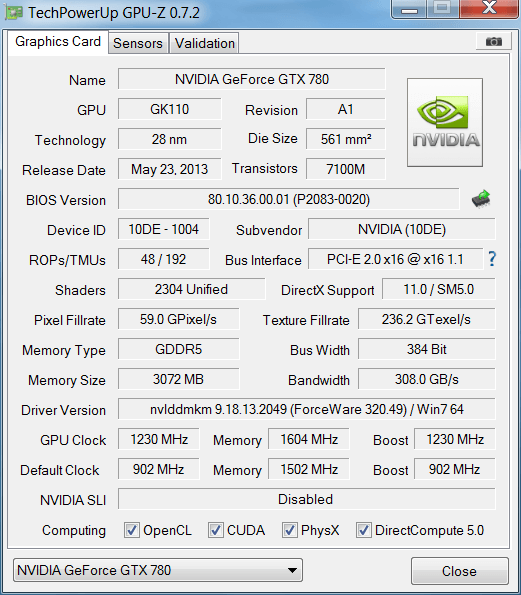Download EVGA Precision X and set power target and temp target to maximum and you will already see increase in performance. then slowly adjust gpu offset lets say every 25mhz and run some stress test on it to see if it is stable. furmark or unigine valey will be really good. just make sure you max it out so gpu load is close to 100%. when it fails the driver will stop working and you will get windows popup message that it failed and then your clock will drop to save frequency. at that point you have to close precision x and reopen it. after that slightly drop clock on gpu and test. if fails drop again. if working fine try to get as close to the point where it fails as you can. then go to voltage and increase it and you will see even better clock. if fails you will have to decrease clock again. after you have gpu clock done do the same with memory clock.
Im doing my now and I have gpu offset on +180 and voltage on +38mV and clock with boost is 1175Mhz but i cant really push it any further unfortunately. so will start doing memory clock after some more testing. i may also put fresh thermal paste on gpu just to get to 1200MHz





 .
.