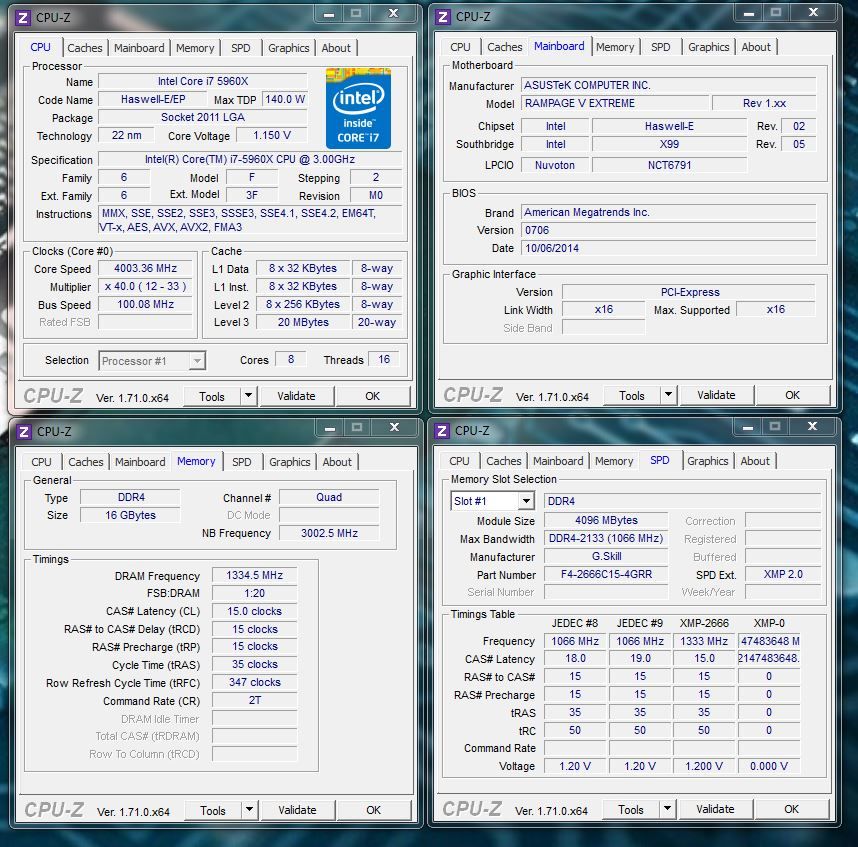Silent_Scone lol noobs  Gott love how many people that got no OC experience whatsoever got them self x99 platforms. Guess we have to blame lack of solder on regular HW chips
Gott love how many people that got no OC experience whatsoever got them self x99 platforms. Guess we have to blame lack of solder on regular HW chips
Boomstick777 atm i am rocking [email protected] with cache [email protected] my gskill 2400@[email protected] T1(have to work on other timings) got 1.96 in cinebench with this compared to my best of 1.97 on 2500k
 Gott love how many people that got no OC experience whatsoever got them self x99 platforms. Guess we have to blame lack of solder on regular HW chips
Gott love how many people that got no OC experience whatsoever got them self x99 platforms. Guess we have to blame lack of solder on regular HW chipsBoomstick777 atm i am rocking [email protected] with cache [email protected] my gskill 2400@[email protected] T1(have to work on other timings) got 1.96 in cinebench with this compared to my best of 1.97 on 2500k