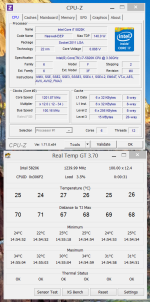CPU and Mobo performing really well today, survived benching and BF4 session @ 4.5Ghz.
24/7 clock is now 4Ghz + XMP 2666mhz. Memory not causing any crashes working really well. Normal volts with +0.075v. Gives 1.229v under full load at 4Ghz and downclocks to 1200mhz / 0.878v when idle. Loving this setup.

24/7 clock is now 4Ghz + XMP 2666mhz. Memory not causing any crashes working really well. Normal volts with +0.075v. Gives 1.229v under full load at 4Ghz and downclocks to 1200mhz / 0.878v when idle. Loving this setup.



 . Only crank it further for benching, up to 4.5Ghz
. Only crank it further for benching, up to 4.5Ghz