-
Competitor rules
Please remember that any mention of competitors, hinting at competitors or offering to provide details of competitors will result in an account suspension. The full rules can be found under the 'Terms and Rules' link in the bottom right corner of your screen. Just don't mention competitors in any way, shape or form and you'll be OK.
You are using an out of date browser. It may not display this or other websites correctly.
You should upgrade or use an alternative browser.
You should upgrade or use an alternative browser.
***Haswell -E Owners Thread***
- Thread starter Boomstick777
- Start date
More options
Thread starter's postsDeleted member 70857
Deleted member 70857
Oh yeah I agree. But just weighing up how much you think the extra lanes are worth.
Deleted member 70857
Deleted member 70857
Gotta agree with above. But if you can afford the extra, why not, ay?!
Not sure my UD4 is stable - keeps on giving errors on random restarts (A2 and B4) in the corner during the BIOS splash screen that I cant find any reference too.
this is a system that has just had Win8.1 installed fresh , and checked the RAM which appears good at this point and BIOS has been updated to latest version (f7)
(As far as I can see neither error is mentioned on the Gigabyte website or in either manual).
this is a system that has just had Win8.1 installed fresh , and checked the RAM which appears good at this point and BIOS has been updated to latest version (f7)
(As far as I can see neither error is mentioned on the Gigabyte website or in either manual).
Soldato
- Joined
- 6 Aug 2009
- Posts
- 4,505
- Location
- Wales
Cheers for the advice guys,
My spec will be probably be this then,
Asus X99 Deluxe or Gigabyte X99-UD4 Intel X99
Avexir Platinum 16GB (4x4GB) DDR4 PC4-19200C16 2400MHz Quad Channel Kit
5820K
Going to order the motherboard next week if i can decide which one and the rest will have to wait till i sell my current rig and payday.
My spec will be probably be this then,
Asus X99 Deluxe or Gigabyte X99-UD4 Intel X99
Avexir Platinum 16GB (4x4GB) DDR4 PC4-19200C16 2400MHz Quad Channel Kit
5820K
Going to order the motherboard next week if i can decide which one and the rest will have to wait till i sell my current rig and payday.
Last edited:
Not sure my UD4 is stable - keeps on giving errors on random restarts (A2 and B4) in the corner during the BIOS splash screen that I cant find any reference too.
this is a system that has just had Win8.1 installed fresh , and checked the RAM which appears good at this point and BIOS has been updated to latest version (f7)
(As far as I can see neither error is mentioned on the Gigabyte website or in either manual).
It is an AMI BIOS according to Gigabyte webby. Getting any beeps?
http://www.bioscentral.com/postcodes/amibios.htm
http://www.bioscentral.com/beepcodes/amibeep.htm
Hey chaps.
I am looking to get a 5820k soon, but just wanted to clarify something.
I would like to run it with Sli'd GTX 780ti's, which I understand are perfectly capable of being run at 16/8x without significant performance loss, but what about if I want to run a M.2 SSD as well?
Now, unless I can't count, 16+8+4=28, so a 5820k should be good for the job. There is no issue with using all the PCI-e lanes, is there?
So, all things being equal, assuming no real loss in Sli performance running at 8x and no plans to run more than two cards, the 5820k is the way to go?
Thanks.
I am looking to get a 5820k soon, but just wanted to clarify something.
I would like to run it with Sli'd GTX 780ti's, which I understand are perfectly capable of being run at 16/8x without significant performance loss, but what about if I want to run a M.2 SSD as well?
Now, unless I can't count, 16+8+4=28, so a 5820k should be good for the job. There is no issue with using all the PCI-e lanes, is there?
So, all things being equal, assuming no real loss in Sli performance running at 8x and no plans to run more than two cards, the 5820k is the way to go?
Thanks.
At this level why compromise on anything. With two cards I would go 5930K. Outlay is substantial either way on X99 and with 5930K you seem to get higher bin CPU and for sure full bandwidth for your GPU.
What you are suggesting should work fine yes.
What you are suggesting should work fine yes.
Last edited:
Hey chaps.
I am looking to get a 5820k soon, but just wanted to clarify something.
I would like to run it with Sli'd GTX 780ti's, which I understand are perfectly capable of being run at 16/8x without significant performance loss, but what about if I want to run a M.2 SSD as well?
Now, unless I can't count, 16+8+4=28, so a 5820k should be good for the job. There is no issue with using all the PCI-e lanes, is there?
So, all things being equal, assuming no real loss in Sli performance running at 8x and no plans to run more than two cards, the 5820k is the way to go?
Thanks.
You should be fine with that set up.
Just know that the difference in X16 X8 may be an issue at 4K, and I assume you are going 4K either now or in the future with a hefty GPU set up like that.
Anandtech put this at the end of their review....
Do the 28 PCIe 3.0 lanes on the i7-5820K affect gaming? Not at 1080p in SLI.
So they're basically saying it doesn't hurt you at 1080p. If you are worried in any shape or form then I would hold off until somebody does a write up on it (I'm sure some one will.. It would be very helpful after all) and then make your decision.
Whilst PCIE 3 SLI @ X16 X8 may be fine for 1080p gaming that could all change when you start hurling around the enormous textures 4K uses.
At this level why compromise on anything. With two cards I would go 5930K. Outlay is substantial either way on X99 and with 5930K you seem to get higher bin and for sure extra HT cores.
What you are suggesting should work fine yes.
^ Yeah, basically that. The 5930k isn't horribly expensive tbh, no more than the 3930k and 4930k were.. However, personally I would go with a S/H X79 rig.
Reason 1. There's hardly any, if at all, difference between the 3970x, 4960x and 5930k in almost every app and game.
Reason 2. DDR4 is horribly expensive and as we know now, makes pretty much bugger all difference to gaming.
Reason 3. Look at these benchmarks...
http://www.anandtech.com/show/8426/...review-core-i7-5960x-i7-5930k-i7-5820k-tested
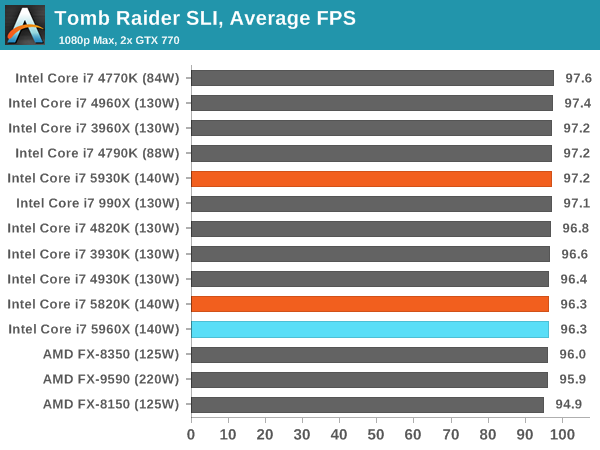
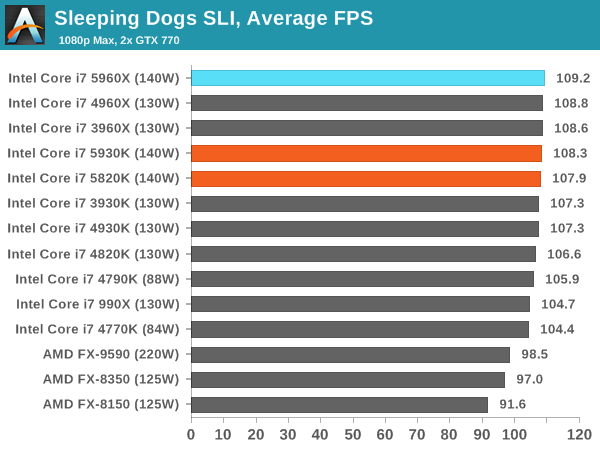
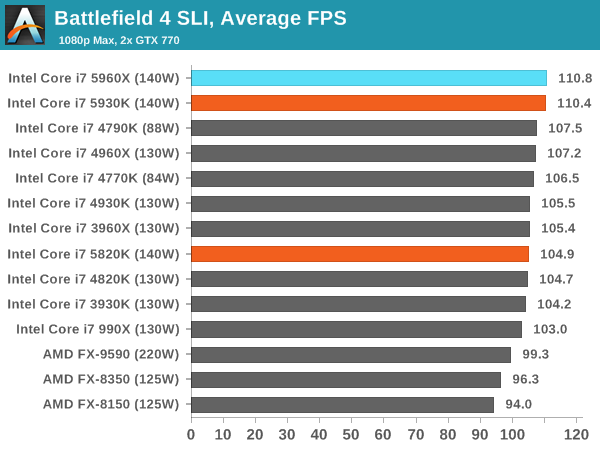
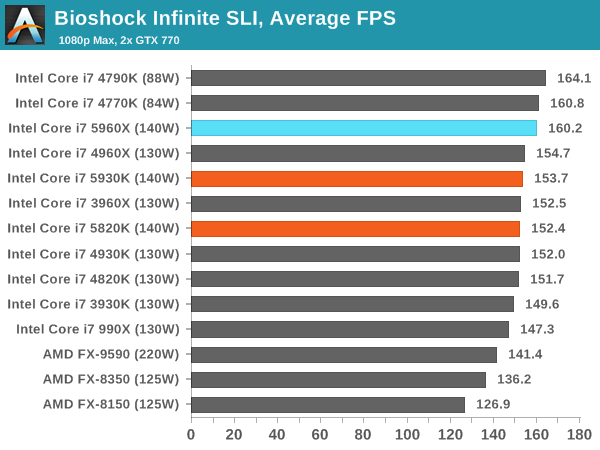
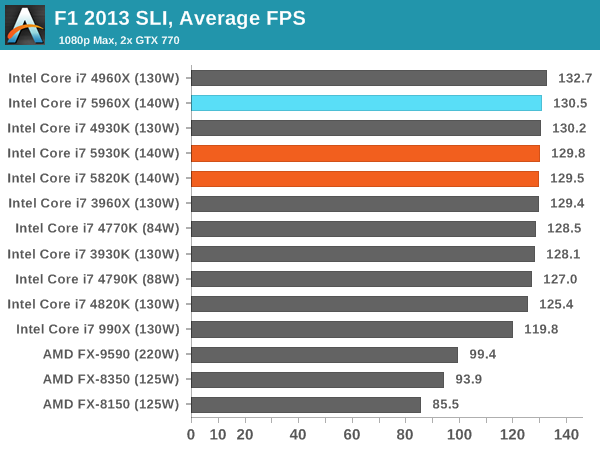
Which is basically as I predicted. The 5820k and 5930k, due to their hobbled overclocking capabilities (they're Haswell.....) are no better than their predecessors because their predecessors offset the improvements in core speed with higher overclocking capacities. The last line of the review says this...
I have an i7-3960X at 4.8 GHz / i7-4960X at 4.5 GHz, should I upgrade? Only if you need more cores.
I already have the i7-4960X and run at stock, should I upgrade? Only if you need more cores.
In other words 3960/70X 3930k, 4960X, 4930k are all pretty much dead even with the hex core Haswells for reasons I explained above. So, if you want to go hex you've got plenty of options. The 5820k is a fantastic CPU at a very appealing price, ruined because of the prices of DDR4.
Last edited:
Thank you both for the info.
I currently game at 2560x1600, but haven't ruled out 4k in the future.
So I suppose I should really consider my options before buying.
As I am in no hurry to upgrade, I will probably wait for a little bit more information to appear. That is unless the upgrade urge gets too much
I currently game at 2560x1600, but haven't ruled out 4k in the future.
So I suppose I should really consider my options before buying.
As I am in no hurry to upgrade, I will probably wait for a little bit more information to appear. That is unless the upgrade urge gets too much

ALX shhhhhhhhhhhhhhhhhhhhhhhhhhh....
Why would an X99 rig owner using two cards be doing 1080p??
Get yourself a decent X99 rig then play your games!! posting here NO NEED!!! Infact posting at all NO NEED!!
Whatever. I'm trying to help the guy by giving him reasoned advice.
And you're right, why would an X99 SLI user be using 1080p? which is exactly why I said, wait for benchmarks to see if the reduced lanes affect FPS.
Come on now lads.
While I agree that Andy's posting history in the CPU section recently has been disruptive, there was nothing wrong with his last post.
In fact, I actually think you are both in agreement over which CPU is best and the fact that 1080p benchmarks are not very useful to most x99 users.
While I agree that Andy's posting history in the CPU section recently has been disruptive, there was nothing wrong with his last post.
In fact, I actually think you are both in agreement over which CPU is best and the fact that 1080p benchmarks are not very useful to most x99 users.
Caporegime
- Joined
- 18 Oct 2002
- Posts
- 31,229
Andy's last post was pretty good tbh! Reasoned advice (unlike Ian's  )
)
 )
)Deleted member 70857
Deleted member 70857
I think everyone seems to be forgetting that even the lowest end Haswell-E is infact a 6 core chip, as everyone is used to the lower end 'E' chips being a quad.

