Ive never liked the look of a scaled image on an lcd.
To get newer games running decently you need to turn down the resolution. Id rather run 1680 x 1050 1:1 with borders than a blury scaled full screen.
I mentioned this in an email I sent them. They said it would be fixed in the new release of the AD board.
Oh well cant have everything I suppose.
To get newer games running decently you need to turn down the resolution. Id rather run 1680 x 1050 1:1 with borders than a blury scaled full screen.
I mentioned this in an email I sent them. They said it would be fixed in the new release of the AD board.
Oh well cant have everything I suppose.


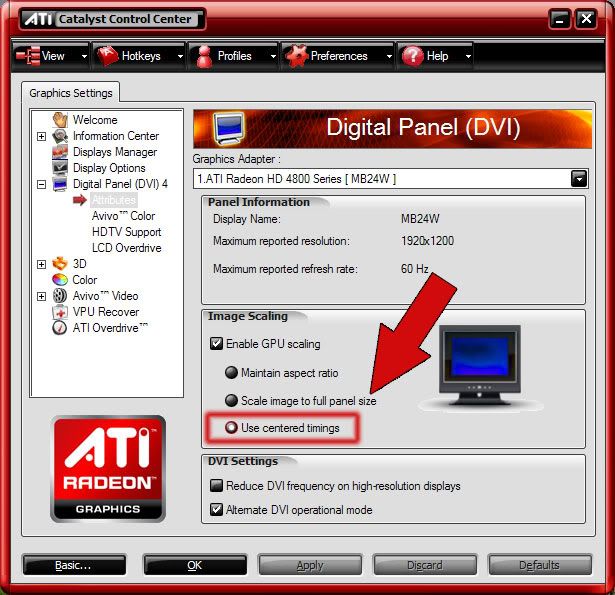

 But at least someone is happy
But at least someone is happy 
