Soldato
- Joined
- 25 Mar 2004
- Posts
- 15,978
- Location
- Fareham
There's a later version, 3.1.1
as far as I understand it 3.X only applies to 40 series RTX cards.
20/30 series should stick with 2.5.X
There's a later version, 3.1.1
as far as I understand it 3.X only applies to 40 series RTX cards.
20/30 series should stick with 2.5.X
Where have you seen that?
Swapped all my games to it, and the couple I tried have worked fine.
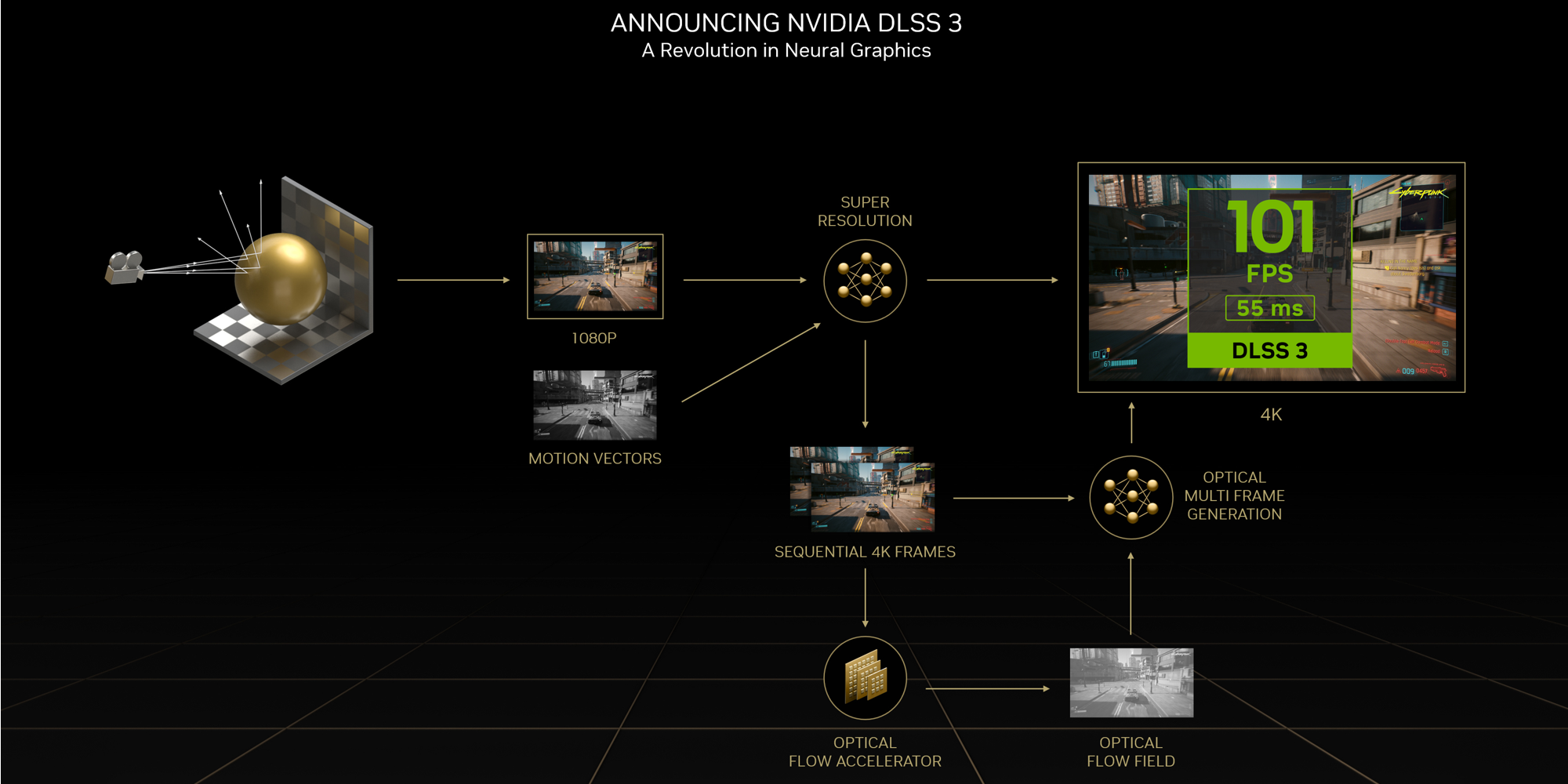
Sometimes doing ‘revelio’ will reset fps back to normal (if going in/out of menus doesn’t help).
Maybe it just includes 2.X stuff and reverts back to that for your card?
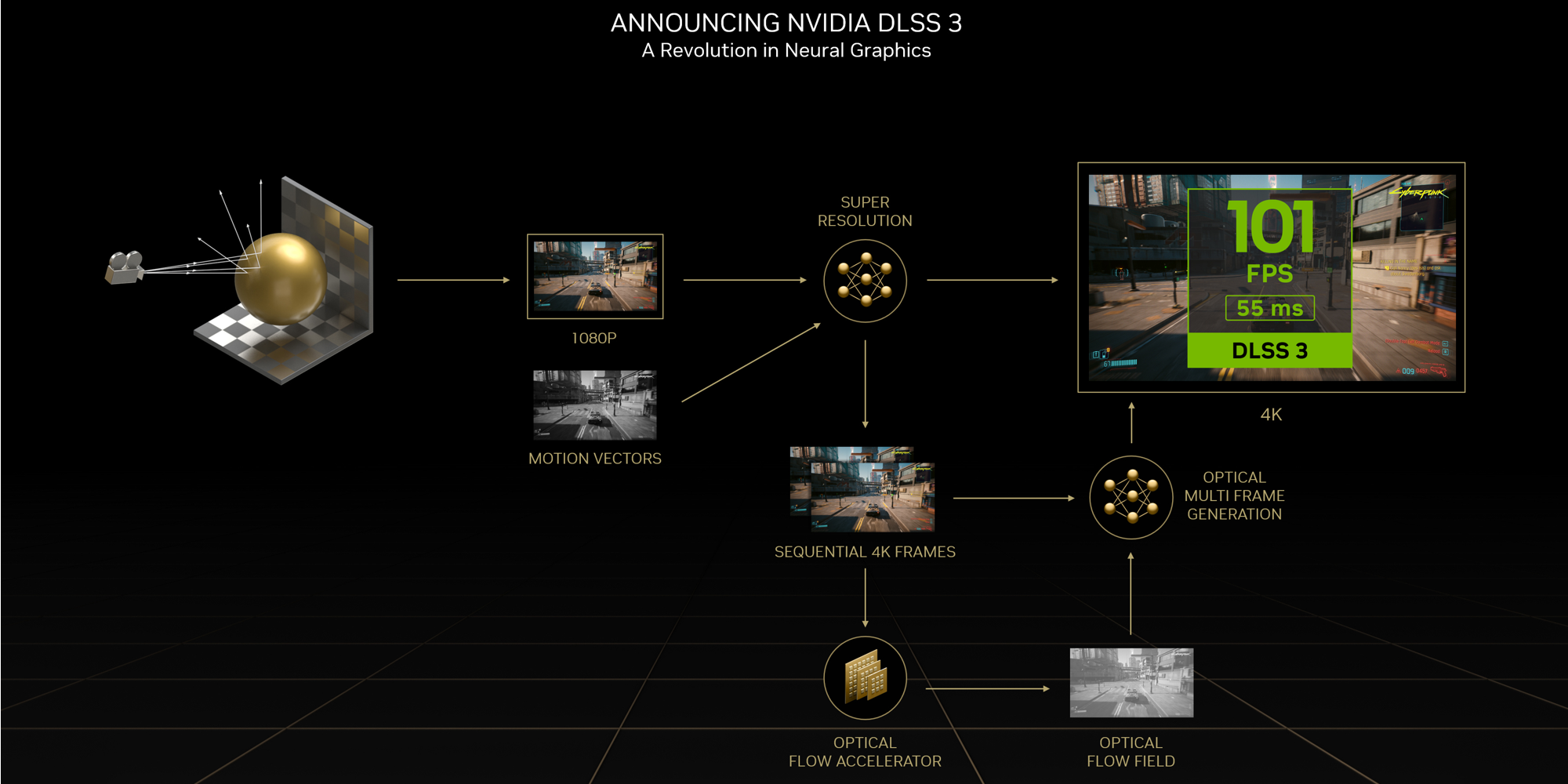
Will DLSS 3 Be Available For Nvidia RTX 30 Series GPUs?
Which Nvidia GPUs will have access to DLSS 3?screenrant.com

I think you may be confusing DLSS 3 (which I know only works with 4 series cards), with the version number of nvngx_dlss.dll, which the latest version just happens to be 3.1.1, updated from 2.5.1.
Your link (from Oct 2022), is not about the DLL, just about will the 3 series ever get DLLS 3.
I stand to be corrected, of course.
I'm not 100% on it myself either haha, I can definitely be wrong.
DLSS Updater app I used doesn't appear to list it which is weird.
Well, it only came out yesterday, someone will probably have to update the...updater.


Hah, yeah, it’s pretty impressive. I mean, I guess the evidence is starting to suggest 10GB isnt enough for modern titles without dropping settings / disabling rt etc, but this game is certainly borked and needs fixing / optimising. You shouldn’t be able to get more fps by casting an f’ing spell!!That spell does seem OP!
 it’s magic!
it’s magic!I didn’t realise that, thanks. I assumed that was for 4000 series and frame generation. I’ll give it a goThere's a later version, 3.1.1
Is there a new 295mb update on Steam or am I just behind everyone else?
I didn’t realise that, thanks. I assumed that was for 4000 series and frame generation. I’ll give it a go

You shouldn’t be able to get more fps by casting an f’ing spell!!it’s magic!
This is very similar to the Dead Space issue on the 3080 10GB. I hope this isn't the start of a new trend.3080 10GB, 32GB system ram, 1440p RT on, some settings dailed back a touch, dlss balanced .
Pretty sure it’s the lack of vram issue everyone’s talking about, it must be spooling stuff into and out ram as Rroff said, and that’s causing the system to fall onto its knees.
It’s the way it’s doing it though that seems weird - you can be slowly walking around an area like the great hall with stable 60fps and then all of a sudden it drops to a 20fps stutter-fest and will stay at that if you do nothing else, it won’t go back to 60 after say 15s or so once whatever loading has happened. But if you then go into/out of the menu it’s back to 60.
I’ve increased shader cache in nvcp from default (which is believe is 4GB?) to 10GB. Will see if that makes a difference.
I’ve increased shader cache in nvcp from default (which is believe is 4GB?) to 10GB. Will see if that makes a difference.

