Went through the intro, 60fps locked start to finish, then into the sorting ceremony and fps tanked to something like 8! Then for no reason it would jump to 45 then 60 again without any change to vram usage and no change to the scene. this game is indeed all over the place in terms of performance, something whack is going on.
You are using an out of date browser. It may not display this or other websites correctly.
You should upgrade or use an alternative browser.
You should upgrade or use an alternative browser.
***Hogwarts Legacy - RPG***
- Thread starter mysticsniper
- Start date
More options
Thread starter's postsI agree with you and it doesn't look at all impressive to me.Any point getting this if you're not particularly into the whole Potter ****? Or is it actually one of those, what do you call it, I seem to remember something from about 15 years ago - oh aye, a good game?
Also, I'm a bit of a graphics whore and like to stress my system a bit, but this game befuddles me. I see many raving about the visuals, and it needs steep requirements but the graphics look very average Unreal Engine 4 standards to me. Why are the requirements so high/ performance so bad, is it doing huuuuge open world streaming or something or is this yet another poorly optimised release to add to the massive growing list?
The recent console ports have been shockingly bad on PC, it seems we are an afterthought once again and considering the ludicrous increase in prices of PC hardware this is not acceptable to me.
It only riles me because it's a poor quality product on PC.Straight to 95% Overwhelmingly Positive on Steam. Bet that must have a few folk riled.
Soldato
- Joined
- 28 Oct 2011
- Posts
- 8,583
Her review database is interesting. I can't image she gets out much. "Pet Rabbit"

Jaina Grey
Jaina Rodriguez Grey is a product writer and reviewer at WIRED covering coffee, sex tech, and gaming. Previously, she was a legal researcher for Thomson Reuters and a tech reporter for Digital Trends. She currently resides in Portland, Oregon, with her partner and a pet rabbit named Lola.www.wired.com
ACTIVIST ALERT.
None whatsoever - there's a click like it loses power then the monitor signal dies - the gpu fans stop and the case fans stay on - the USB peripherals all lose power and the only way to get back in to windows is to turn the power supply off at the switch and cycle back on after 30 seconds.What error messages (if any) is it throwing up?
Checked the event viewer logs?
Are you monitoring the game via Afterburner to see if there are any issues, like overheating on the CPU/GPU, Vram/RAM running out?
I'm not sure how I can monitor it to record such a crash?
I'm enjoying it so far and at 4K on a 4080 it does dip a bit from 60 PFS, but even though it is well over the VRR range of my monitor, I get bad stutters. Normally 50 FPS vs 60 FPS in VRR is almost indistinguishable but not so in this game.
I will tinker with some settings.
I'm not a fan of the HP books or movies, or indeed give two craps about JK and her views. Though I do find it ironic that all of the complaining, is from people going out of ther way to be insulted by so called "acvtivists". It's funny that all the comments would be purely about the game if those people just stop getting so riled up about nothing.
EDIT: My G-Sync setting were set for full screen only. So VRR now working as intended.
I will tinker with some settings.
I'm not a fan of the HP books or movies, or indeed give two craps about JK and her views. Though I do find it ironic that all of the complaining, is from people going out of ther way to be insulted by so called "acvtivists". It's funny that all the comments would be purely about the game if those people just stop getting so riled up about nothing.
EDIT: My G-Sync setting were set for full screen only. So VRR now working as intended.
Last edited:
Had a play earlier and have saved and quit after sorting hat scenes.
The combat feels so natural, watching youtube videos I didn't think I would like it but would tolerate it but having now played it, it feels like it will be super cool once more spells are unlocked and I've got more abilities to use. Really like that. Reflex+Boost makes mouse movement feel instant, even with an MX Master 3. The graphics are very nice and I didn't see any real stuttering either, although the first load there is shader comp which took about 1 minute or less, every other load of the game results in shader comp too but those times only takes about 10 seconds. The game itself loads the save within about 3 seconds.
Playing 3440x1440 144Hz on Ultra preset with Ray tracing all on, DLSS Quality, can lock RTSS to 60fps and it stays there. There are some frame dips to 50s or 45 during one cutscene so far but it does not result in frametime spikes and if the overlay was off, I'd never know. it's that scripted scene before the Hogwarts logo appears and we are then taken to the school. Everywhere else when you're actually in control it stays at the 60fps lock (so far).
There is no RTGI, but SSGI appears to be really good in this, which is nice to see, just like Dead Space's non-RTGI. Shadows from your wand light are really impressive.
I did notice that the game used up to 17GB of system RAM, whilst VRAM stayed under 9GB. 17GB of system RAM!!!!! What on earth?!


I do however have one issue. The game caused my PC to hard-reboot a bunch of times. I am confident my PSU is just not powerful enough with this kind of resource use with this spec. It's a 750 watt Phanteks AMP and I know it's a power related hardware issue because a split second before it restarts, I can hear the PSU's internal resister click, the same noise when you hold the power button on the case for several seconds to hard-power off the PC. A software based issue would not have this noise and the PC would just soft-reboot.
Windows reliability monitor screen also says "Windows was not properly shut down" with no other log, again indicating the power issue.
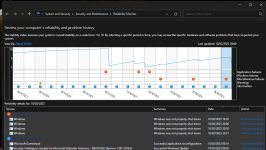
So with that in mind, I have a Corsair HX1000i coming tomorrow and will put the Phanteks up on MM or something. The resources this game uses are quite insane. I don't think it looks visually more impressive than other games to warrant 17GB of RAM use, even Witcher 3 next gen running in a DX12 wrapper uses a mere 5GB of system RAM!
Plus you can see from the RTSS overlay above, the GPU utilisation was at 88% and I don't recall seeing it ever hit 99% so there are definitely things the devs need to do to optimise the game quite a bit.
The combat feels so natural, watching youtube videos I didn't think I would like it but would tolerate it but having now played it, it feels like it will be super cool once more spells are unlocked and I've got more abilities to use. Really like that. Reflex+Boost makes mouse movement feel instant, even with an MX Master 3. The graphics are very nice and I didn't see any real stuttering either, although the first load there is shader comp which took about 1 minute or less, every other load of the game results in shader comp too but those times only takes about 10 seconds. The game itself loads the save within about 3 seconds.
Playing 3440x1440 144Hz on Ultra preset with Ray tracing all on, DLSS Quality, can lock RTSS to 60fps and it stays there. There are some frame dips to 50s or 45 during one cutscene so far but it does not result in frametime spikes and if the overlay was off, I'd never know. it's that scripted scene before the Hogwarts logo appears and we are then taken to the school. Everywhere else when you're actually in control it stays at the 60fps lock (so far).
There is no RTGI, but SSGI appears to be really good in this, which is nice to see, just like Dead Space's non-RTGI. Shadows from your wand light are really impressive.
I did notice that the game used up to 17GB of system RAM, whilst VRAM stayed under 9GB. 17GB of system RAM!!!!! What on earth?!


I do however have one issue. The game caused my PC to hard-reboot a bunch of times. I am confident my PSU is just not powerful enough with this kind of resource use with this spec. It's a 750 watt Phanteks AMP and I know it's a power related hardware issue because a split second before it restarts, I can hear the PSU's internal resister click, the same noise when you hold the power button on the case for several seconds to hard-power off the PC. A software based issue would not have this noise and the PC would just soft-reboot.
Windows reliability monitor screen also says "Windows was not properly shut down" with no other log, again indicating the power issue.
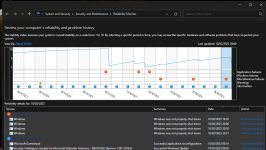
So with that in mind, I have a Corsair HX1000i coming tomorrow and will put the Phanteks up on MM or something. The resources this game uses are quite insane. I don't think it looks visually more impressive than other games to warrant 17GB of RAM use, even Witcher 3 next gen running in a DX12 wrapper uses a mere 5GB of system RAM!
Plus you can see from the RTSS overlay above, the GPU utilisation was at 88% and I don't recall seeing it ever hit 99% so there are definitely things the devs need to do to optimise the game quite a bit.
Sounds like the same issue I am having - I also have a 750w power supply so maybe that is also the cause - will be interested to see if the new PSU fixes it for you.I do however have one issue. The game caused my PC to hard-reboot a bunch of times. I am confident my PSU is just not powerful enough with this kind of resource use with this spec. It's a 750 watt Phanteks AMP and I know it's a power related hardware issue because a split second before it restarts, I can hear the PSU's internal resister click, the same noise when you hold the power button on the case for several seconds to hard-power off the PC. A software based issue would not have this noise and the PC would just soft-reboot.
Windows reliability monitor screen also says "Windows was not properly shut down" with no other log, again indicating the power issue.
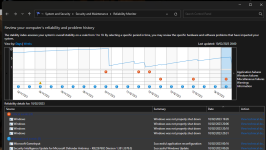
So with that in mind, I have a Corsair HX1000i coming tomorrow and will put the Phanteks up on MM or something. The resources this game uses are quite insane. I don't think it looks visually more impressive than other games to warrant 17GB of RAM use, even Witcher 3 next gen running in a DX12 wrapper uses a mere 5GB of system RAM!
Plus you can see from the RTSS overlay above, the GPU utilisation was at 88% and I don't recall seeing it ever hit 99% so there are definitely things the devs need to do to optimise the game quite a bit.
Last edited:
How weird! Do you hear the click from the PSU as the PC restarts? Also can you check your reliability monitor and see if you also have the same message? if so then yep I am confident we will have the same power related issue lol.Sounds like the same issue I am having - I also have a 750w power supply so maybe that is also the cause - will be interested to see if the new PSU fixes it for you.
How weird! Do you hear the click from the PSU as the PC restarts? Also can you check your reliability monitor and see if you also have the same message? if so then yep I am confident we will have the same power related issue lol.
That's what you get for cheaping out on the PSU!

Yes, there is an audible click and it just switches off but the fans keep running and the light on my card stays lit - its bizarre. My reliability manager looks very similar to yoursHow weird! Do you hear the click from the PSU as the PC restarts? Also can you check your reliability monitor and see if you also have the same message? if so then yep I am confident we will have the same power related issue lol.
The only other time is if I had the OC bios enabled and tried to run the MW2 Benchmark - other than that its rock steady.Yup that will be it, have you had the same happen in any other game or just this?
- Joined
- 1 May 2003
- Posts
- 11,193
I just installed the patch, after restarting I now have some added DLC.
I wonder what HUB's testing actually involved, because you can go from solid 60fps to sub 30 in a heartbeat with nothing changing in a scene. It'll then sit there for a few seconds before creeping into the 30s. If you then go into and out of the menu then performance will go back to 60fps, no problems. something really odd is happening with this game, it needs a patch sharpish.
What's the optimal settings for this without perf fixes to maintain a reasonable 60 ish fps? 3080 TI and 34" ultrawide.
Turn off Ray Tracing or at least test each setting individually. Though it is a bit of a shame as the indirect specular lighting and reflections are quite nice - though I'm not so convinced by the RT shadows.
Yeah I'm on Ultra on my 3060ti but I must admit I havent tried lowering the graphics to see what the visual difference is, might be a minor visual difference for a decent fps gain
My laptop 3070 (full power) is ballpark 3060ti performance in many games and it holds up fairly well at 1080p but 1440p and above just falls apart catastrophically.
Last edited:
Soldato
- Joined
- 25 Mar 2004
- Posts
- 15,978
- Location
- Fareham
So far I've found what works pretty well is Ultra most things in the detail stuff, but High for:
In the other screen, set DLSS to Balanced, lock FPS to 60, set Vsync to off, and not sure on the Reflex setting but have it off for testing.
With these settings GPU isn't really being stretched much, a lot of the time it's sat at about 150W when I know it can do 300-350 under full load with 120FPS or so.
May adjust up a bit later but fairly happy with it sticking to around 60 FPS without getting dreadful slow downs like I got when I first loaded the game.
Enjoying the game so far, exploring Hogwarts is a lot of fun!
- Texture Quality
- View Distance Quality
- Population Quality
- RT Quality
In the other screen, set DLSS to Balanced, lock FPS to 60, set Vsync to off, and not sure on the Reflex setting but have it off for testing.
With these settings GPU isn't really being stretched much, a lot of the time it's sat at about 150W when I know it can do 300-350 under full load with 120FPS or so.
May adjust up a bit later but fairly happy with it sticking to around 60 FPS without getting dreadful slow downs like I got when I first loaded the game.
Enjoying the game so far, exploring Hogwarts is a lot of fun!
Last edited:


