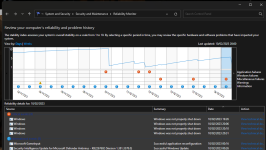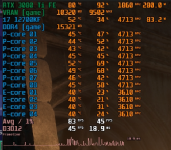Had a play earlier and have saved and quit after sorting hat scenes.
The combat feels so natural, watching youtube videos I didn't think I would like it but would tolerate it but having now played it, it feels like it will be super cool once more spells are unlocked and I've got more abilities to use. Really like that. Reflex+Boost makes mouse movement feel instant, even with an MX Master 3. The graphics are very nice and I didn't see any real stuttering either, although the first load there is shader comp which took about 1 minute or less, every other load of the game results in shader comp too but those times only takes about 10 seconds. The game itself loads the save within about 3 seconds.
Playing 3440x1440 144Hz on Ultra preset with Ray tracing all on, DLSS Quality, can lock RTSS to 60fps and it stays there. There are some frame dips to 50s or 45 during one cutscene so far but it does not result in frametime spikes and if the overlay was off, I'd never know. it's that scripted scene before the Hogwarts logo appears and we are then taken to the school. Everywhere else when you're actually in control it stays at the 60fps lock (so far).
There is no RTGI, but SSGI appears to be really good in this, which is nice to see, just like Dead Space's non-RTGI. Shadows from your wand light are really impressive.
I did notice that the game used up to
17GB of system RAM, whilst VRAM stayed under 9GB. 17GB of system RAM!!!!! What on earth?!


I do however have one issue. The game caused my PC to hard-reboot a bunch of times. I am confident my PSU is just not powerful enough with this kind of resource use with this spec. It's a 750 watt Phanteks AMP and I know it's a power related hardware issue because a split second before it restarts, I can hear the PSU's internal resister click, the same noise when you hold the power button on the case for several seconds to hard-power off the PC. A software based issue would not have this noise and the PC would just soft-reboot.
Windows reliability monitor screen also says "Windows was not properly shut down" with no other log, again indicating the power issue.
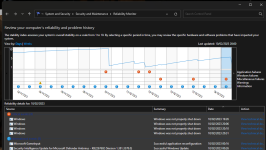
So with that in mind, I have a Corsair HX1000i coming tomorrow and will put the Phanteks up on MM or something. The resources this game uses are quite insane. I don't think it looks visually more impressive than other games to warrant 17GB of RAM use, even Witcher 3 next gen running in a DX12 wrapper uses a mere 5GB of system RAM!
Plus you can see from the RTSS overlay above, the GPU utilisation was at 88% and I don't recall seeing it ever hit 99% so there are definitely things the devs need to do to optimise the game quite a bit.