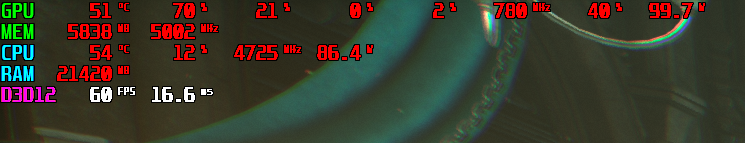You are using an out of date browser. It may not display this or other websites correctly.
You should upgrade or use an alternative browser.
You should upgrade or use an alternative browser.
***Hogwarts Legacy - RPG***
- Thread starter mysticsniper
- Start date
More options
Thread starter's postsI did wonder about this based off last night's comments about Ultra RT vs HIGH RT appearing to use a hybrid screen space shadow layer to give more definition to shadows under sunlit casting on the ground etc. maybe this explains that!
So what are we saying, turn RT off, and set all settings to HIGH? I saw no difference visually between HIGH and ULTRA on the global preset, for example.
So what are we saying, turn RT off, and set all settings to HIGH? I saw no difference visually between HIGH and ULTRA on the global preset, for example.
Last edited:
When you look at the later parts of that video, its easy to see what I have been saying all along (and why I have turned off RT) about the RT in the game being badly implemented
I find the RT decent in a subtle way on my 4080.
When you look at the later parts of that video, its easy to see what I have been saying all along (and why I have turned off RT) about the RT in the game being badly implemented
Been saying the same too. In some areas it looks good, more so with RT shadows but too often does it cause artefacts and also appears to be casting reflections on dry brick work and making them look like marble surfaces among many other little annoying things. First game where I have turned RT off by choice due to the IQ problems as it is immersion breaking for me.
All in all, just feels like RT has been tacked on at last minute.
I did wonder about this based off last night's comments about Ultra RT vs HIGH RT appearing to use a hybrid screen space shadow layer to give more definition to shadows under sunlit casting on the ground etc. maybe this explains that!
So what are we saying, turn RT off, and set all settings to HIGH? I saw no difference visually between HIGH and ULTRA on the global preset, for example.
IMO, best to turn it off to get the best performance and IQ "overall"
I have also been using high preset since the start as found no different between ultra and high.
Last edited:
Soldato
- Joined
- 16 Aug 2009
- Posts
- 8,065
Is this best played with controller or mouse & keyboard?
Plays fine on a controller currently a cheap knockoff DS3 but have a proper DS5 arriving tormorrow should be able to get the wireless mode working the other one its defunct
AMD FSR 2 is the same runs lower resolution and upscales and works really well frankly can't tell the difference from native personally
When you look at the later parts of that video, its easy to see what I have been saying all along (and why I have turned off RT) about the RT in the game being badly implemented
Theres definitely something off with RT its choking in the pipeline somewhere most of the time its fine but large areas like the main hall it stutters occasionally
Last edited:
I bet you Denuvo is the root cause, obviously RT has its impact, but then adding DRM into the pipeline must add additional latency as everything is being scanned.
The main cracker of denuvo did comment on this one saying it is the most invasive one to date...... Be good if it does get cracked or better yet WB remove it to see just how much performance does get impacted.
Soldato
- Joined
- 25 Mar 2004
- Posts
- 15,978
- Location
- Fareham
I found for example, you couldnt actually see some of the paintings because of the RT reflection on the painting surface obscuring the painting, also some of the RT shadows actually dont show any shadow at all, for example in the youtube video where the guy flies past Hogwarts and on non-RT you see the shadow of Hogwarts on the ground, along with the shadows for the trees etc but when he turned on RT, Hogwarts shadow disappeared entirely but the trees shadows remained. Then you get reflections on surfaces that shouldnt give reflections, I saw mirror like reflections on the marble floors, which makes sense..but then I would go into an area with stone granite floors and it would have the same mirror like reflection on it, which isnt right. Stone floors like that shouldnt have such a highly mirror like reflection on them, the RT reflection implementation is TOO mirror like at times.I find the RT decent in a subtle way on my 4080.
Soldato
- Joined
- 11 Jul 2004
- Posts
- 16,112
- Location
- Neptune
I'm addicted. This game is brilliant.
I'm not a Harry Potter fan in the slightest, having only seen one film and not read the books, but the game is top notch.
Found a happy middle ground of adjusting settings, forcing resizeable bar as well as those settings posted in this thread.
I'm not a Harry Potter fan in the slightest, having only seen one film and not read the books, but the game is top notch.
Found a happy middle ground of adjusting settings, forcing resizeable bar as well as those settings posted in this thread.
I found for example, you couldnt actually see some of the paintings because of the RT reflection on the painting surface obscuring the painting, also some of the RT shadows actually dont show any shadow at all, for example in the youtube video where the guy flies past Hogwarts and on non-RT you see the shadow of Hogwarts on the ground, along with the shadows for the trees etc but when he turned on RT, Hogwarts shadow disappeared entirely but the trees shadows remained. Then you get reflections on surfaces that shouldnt give reflections, I saw mirror like reflections on the marble floors, which makes sense..but then I would go into an area with stone granite floors and it would have the same mirror like reflection on it, which isnt right. Stone floors like that shouldnt have such a highly mirror like reflection on them, the RT reflection implementation is TOO mirror like at times.
I find that most games with RT have serious issues on how it is implemented. For example I founf the Witcher 3 RT to be terrible with the indoor "lighting" just being all black crush.
Hogwarts does have some issues but on my 4080 I find the RT subtle with no black crush. On my son's 6700 XT at 1080p it plays RT mostly ultra with ultra RT at 60 FPS, but I find the RT on the 6700 XT is too reflective. So maybe it looks different on different GPUs.
Soldato
- Joined
- 25 Mar 2004
- Posts
- 15,978
- Location
- Fareham
Some minor tips for people:
- The revelio ping sound you get acts a bit like sonar, the closer you are to a page to collect, the quicker it pings back, it should also be directional audio (but think these can be floor above or below as well).
- You can fast travel from anywhere as long as not in combat, I originally assumed you had to reach another flue before you could.
- Room of requirements seems best used for planting seeds, don't buy plants for potion materials, buy seeds and the planter conjurers (scroll place near the entrance to Hogwarts sells them). Some conjurers also provide some passive stuff like the refiners give you extra crystals periodically.
- You should sell gear that is not an upgrade rather than destroying it, you get nothing for destroying.
- If you run out of gear storage any new items are just lost into the avoid. Try to have some free space by selling excess gear as above.
- On the main gear selection screen there is an option to modify the appearance of gear, so you can stop looking like a clown

- Talents can't be refunded, but I think you can get basically everything you need if you skip Room of Requirements and Stealth trees. Mind you, this is your game, so if you want to roleplay then by all means pick the ones you like the sound of!
- Consider re-binding spells to other keys or mouse buttons. 1 - 4 is awkward and makes it hard to move and cast. I re-bound spells to right click, middle click, e, and r. I rebound revelio to t instead. I put dodge on one of the side mouse buttons.
I'm addicted. This game is brilliant.
I'm not a Harry Potter fan in the slightest, having only seen one film and not read the books, but the game is top notch.
Found a happy middle ground of adjusting settings, forcing resizeable bar as well as those settings posted in this thread.
Have you found rebar to help? If so, what is your setup?
But agree, I like harry potter but by no means a "fan" but this game is incredible.
0 black point level (this is important)Anyone using HDR on PC, ideally with OLED, ideally LG one, what sort of settings you using? Using G2 an recommends using HGIG in the game settings when calibrating HDR, but makes it so dark so gone back to dynamic. Just trying to find the spot, but such a minefield on windows with HDR, but enabling it does look decently better then SDR which is good.
1000 white point level (same as your tv peak brightness)
25 hdr brightness
I use the same with my panasonic 65jz1500 and it looks great.
Last edited:
Following this, I used those settings with ultra where applicable and turned of all RT. I also switched to DLAA and it looks nice so far. Runs great too uncapped (80-100fps+) and if 60fps capped the 3080 Ti is comically sleeping as per @HungryHippos observed lol.
Looks great but Screen Space effects are glitchy as the camera moves towards the edge of the frame, slightly distracting but not a deal breaker.


I'm fine with this until they release a reasonable patch.