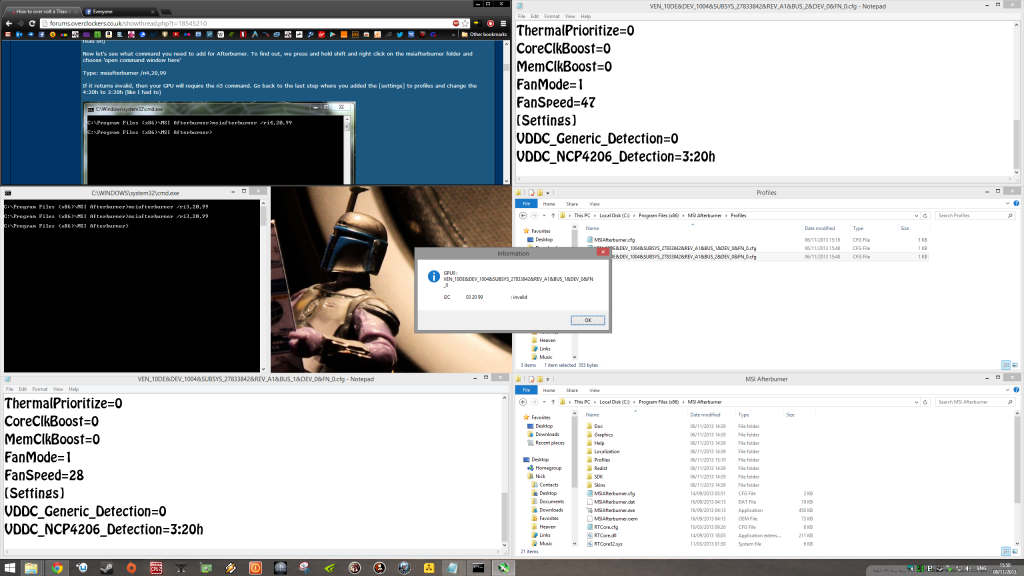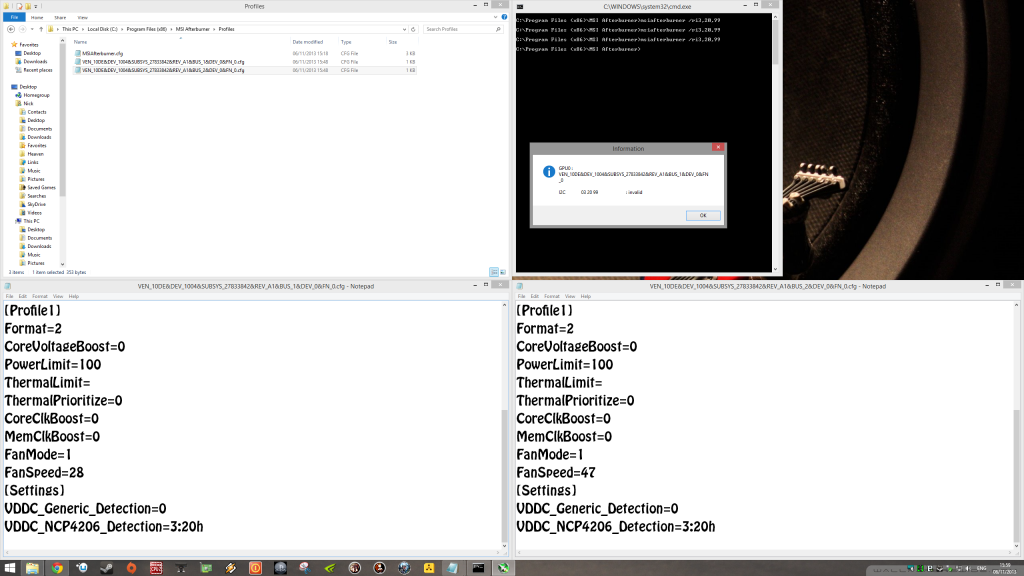Sorry for being slightly OT but how much voltage is considered safe on a GTX780? PrecisionX will let me raise the volts by up to 65mv but I haven't touched, is there a safe point beyond which degradation will occur at a high rate (like the 1.4v wall for SB) or is it a case of any extra voltage will lower lifespan and the more the worse?
My card is under water and at stock I cannot get it over 40 degrees no matter what I do.
My card is under water and at stock I cannot get it over 40 degrees no matter what I do.