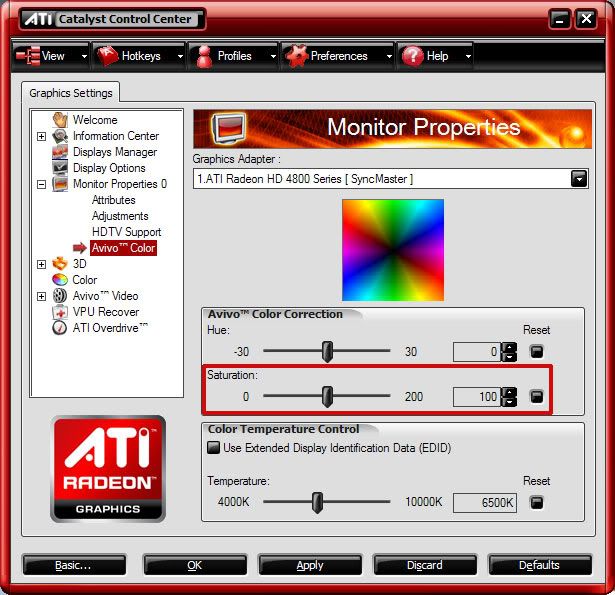I don't understand how colors can look both oversaturated and washed out 
- As I understood it, it’s the monitor filling its capable 92% range using a non 92% gamut image so colours appear muted because it’s not correctly profiled to fill the entire range or something to that effect.
I would be using the screen in non colormanaged appz, like Ie7 + winxp
- If you’re not doing any colour managed work then you may not notice much difference but when browsing the web you will encounter almost regularly content that looks washed out – this is the wide gamut displaying standard gamut across its available range I think hence why the colour gamut gets spread across the 92% range because there’s no profile telling the display what colours to use beyond sRGB (I think this is how it’s working anyway).
I don't mind if colors look oversaturated that's just cool, but I hate washed out.
- If you’re viewing an image that has a adobeRGB profile attached to it for example but are viewing it in a web browser or a non colour managed application then that image will look washed out. If you loaded that image in Photoshop for example and went into proof view you would see it’s entire colour range nicely.
I found that when viewing images with sRGB embedded in them that a similar thing occurred but strip the profile so no profile is embedded and the colours become washed out as the display fills in its capable colour range using the image.
I might be missing some bits out here but I think that gives you an idea of how many variations of the same image can be visible on a wide gamut display!
Any posibility for a picture of Hazro vs. HP showing OcUK forum in Ie7 ?
- It’s all packed up ready for collection but if you use my photos from earlier, notably the baby in red photo comparison, notice the left image is more saturated whilst the right image is colour accurate, how it should be. The image on both has embedded sRGB colour profile.
I’ll see what I can do when I get home though, if time permits I’ll unpack it all and do a quick OCUK forum comparison.
If you already sent the Hazro back. Then just a picture of OcUK forum in Ie7 vs. Firefox ?
- Same as above
I don't understand why Baddass didn't catch this ?
- His review was to review the TFT and its features/colour accuracy a a wide gamut display, this is done spot on as usual. Reviews don’t really tend to delve into real world usage though, not that I’ve seen anyway.
In your pictures, mrk I actually find the HP much more appealing
- People often like the look of more saturated colours because it appears warmer to the eye and more pleasing. This is fine if you don’t mind getting inaccurate colours here and there!