Associate
yes crysis can run in 1920 x 1200. It's a scroll down menu. Scroll way down
Lol, yep found it after looking again. The mouse wheel doesn't move the res menu, you have to use the scroll bar...
yes crysis can run in 1920 x 1200. It's a scroll down menu. Scroll way down
1920x1200 vs 1080 is going to make zero difference to AA being needed or not.

Can this hp screen go down too a really low contrast/brightness ?
I tend too have my TFTs around 20/20 seems easiest on my eyes and just worried this screen might be overal too bright even on the lowest setting ?


At the moment I have contrast at max, it helps wring a little extra detail out of TheWitcher. It can certainly be set much lower, probably lower than you would ever use but that's just my opinion.
Brightness: The reported low brightness was a major selling point for me, I think the first thing I did was to set it to zero, ten minutes later I changed it up to about 5. At the lowest setting this monitor is less bright than my CRT, and this is without resorting to turning all the colours down.
Lowest brightness I've measured, without messing around to much: 60cd/m
Best contrast I've measured : 800:1 . Easy maths, 80cd/m and a black level of 0.1cd/m.
On the whole ecat is a very happy cat
 . Brilliant monitor otherwise.
. Brilliant monitor otherwise.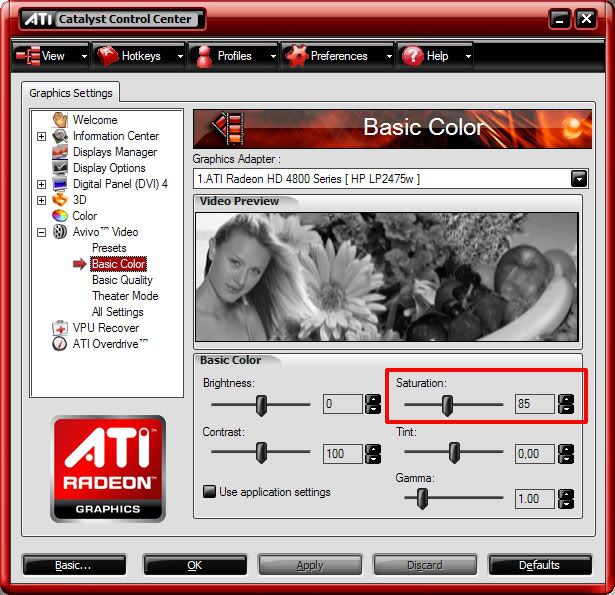
Changing saturation in the ATI control panel is not a solution because it affects all colors, including those that are not saturated. So you solve a problem and create a new one.

