That's perfect, looks good to me. One last question, what are the onboard NIC's?
Not near my server tonight, but the HP page says it's 'Two Intel Hartwell 82574 Gigabit NICs'
That's perfect, looks good to me. One last question, what are the onboard NIC's?
Just had an email about this from a competitor:
The ML110 G7 will take 32Gb using 4 x 8GB Crucial DDR3 ECC DIMMs.
The Microserver N40L will take 16Gb using 2 x 8GB Crucial DDR3 ECC DIMMs.
Hope this helps you all.

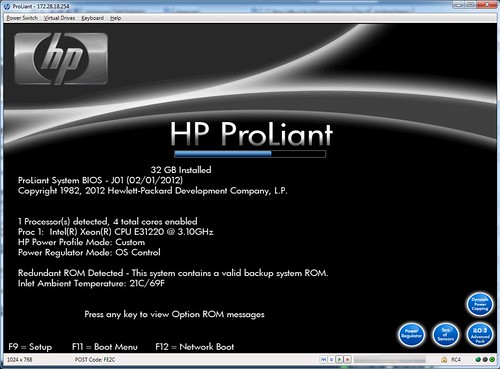
Hi beavis,
I did run the HP Firmware Update DVD 10.10 which was the latest when I downloaded it the other day. The only thing it upgraded was the iLO 3 from 1.26 to 1.28 I think.
The firmware for the BIOS is the latest. If you look on their site it's dated that they posted it to the site in June 2012 but the firmware version is dated from Feb. I'm guessing it went through a lot of testing before they posted it or they've just updated the installer files since for some reason.
I've got ESXi 5 loaded onto it. I've ordered a cheap ATI HD 6450 which will hopefully turn up tomorrow or the day after. This I plan to then pass through to a VM so I can use it for a work VM. I've already tested USB passthrough on it so I can put a keyboard and mouse to the VM.
It will save me powering my gaming desktop to just do work and hence a bit of electricity. The server is going to be on 24/7 of course. I know someone that has this working on an ML150 G6 so hoping this will work fine on the ML110 G7 as well.
I did run the HP Firmware Update DVD 10.10 which was the latest when I downloaded it the other day. The only thing it upgraded was the iLO 3 from 1.26 to 1.28 I think.
BIOS Version: J01
BIOS Release Date: 02/01/2012
Redundant System ROM: 04/21/2011
Integrated Lights Out
Firmware Version: 1.28
Firmware Date: 1/13/2012
HP Smart Array Controller, Slot 0: HP B110i
Firmware Revision: 1.422)Has anyone upgraded from a ML110 G5. I would be interested to know how this compares in terms of noise, power usage and processing power.
I'm a little intrigued, do you mean you'll pass all the peripherals through to a VM, so that will behave essentially as a desktop machine but with VMs running in the background? Could you then install the vSphere client and connect to the same VM through it? That'd cause some serious glitches in the matrix I expect!
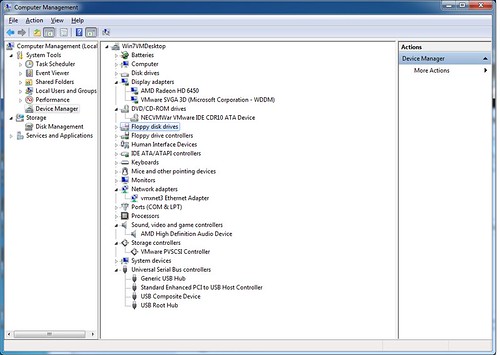
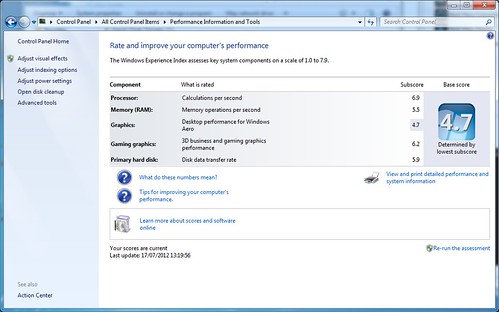



Back to the noise question for rp2000, it's noiser than the G7. Infact it's noiser than the G6 as well I think. Apparently it might be quieter when there's no PCI-E cards in as apparently once you put one in, the Fan 8 which is the one that blows over the PCI-E is now running at 39% on my system. It spins it up to cool the cards and there's a piece of plastic to funnel the air over the cards.
I'm not too bothered by fan noise so I don't mind too much but if you aren't and it's got to be near you then it might be too loud. If you don't need a PCI-E card in it then it's probably quite a bit quieter.
More annoying to be honest is that it spins the fan up and down just slightly quite often. Not by much and only for a second or two but I find the change in fan noise more annoying than a constant fan noise if that makes sense? It's probably only a few percentage but it's just annoying to me. If I look on the iLO 3 the percentages don't even change so it's probably too quick or a too small change to register but it's there, I can hear it
I guess I'll just learn to live with it. After a while I imagine I'll have learnt to block it out like I did the wife
 More annoying as a NIC is probably a device that doesn't need extra cooling!
More annoying as a NIC is probably a device that doesn't need extra cooling!
