You are using an out of date browser. It may not display this or other websites correctly.
You should upgrade or use an alternative browser.
You should upgrade or use an alternative browser.
HP ML110 G7 32GB RAM - Cashback
- Thread starter vmguru
- Start date
More options
Thread starter's postsiLO physically shares one of the network ports, it still has it's own IP address and doesn't effect how you would expect the port to work normally.
Two ports are mostly used for redundancy or aggregation through teaming.
So in actual fact I could have the benefit of 2 NICs and ILO without adding a PCIE NIC (which would cause noise issues based on the above posts)?
rp2000
Associate
- Joined
- 10 Aug 2008
- Posts
- 5
Just an update but my virtual desktop with graphics card passthrough is running like a champ  For normal browsing and work stuff, you wouldn't know it's not a seperate physical computer.
For normal browsing and work stuff, you wouldn't know it's not a seperate physical computer.
I'm up to 5 other VM's so far, lots more to build / move onto the box yet.
Also for info and I'd been doing this for ages with my G6 before but I run pfSense as a virtual router / firewall on the box. Make sure you give it priority over other VM's but otherwise it works fine. I can even play games without the ping really changing, even if another VM is loading up the CPU's. I do love ESXi
Yeah that's right. iLO shares NIC 1 (Can probably change that in the BIOS, I've not looked). So you can still use both of these NIC's for other stuff.
As mentioned there is a 3rd NIC already on the motherboard, just no connector for it. You can get the connector for about £20 + VAT which gives the iLO a dedicated NIC of it's own. This would normally be used for bigger installations that might want iLO traffic on a seperate switch / VLAN. For a home install, there's no point to this really.
Glad it's not just mine then and that's a standard thing. There's 2 options in the BIOS, Optimal Cooling which I think it's on which just runs the fans fast enough to cool it to what it wants or another option I forget but which I believe will run them faster most of the time. I've not tried it but I imagine that would stop the tweaking of the speeds slightly at the expense of more noise... Either way it's not ideal, I'll probably just force myself to get used to the fans going up and down slightly.
Also I wasn't aware the fan connectors were weird. I just thought I'd been out of the building PC game for too long as when I started you didn't even connect them to a motherboard. Then there was the 3 pins and the last I remember where 4 pins so it could more finely control the fan speed. These have something like 6 / 8 cables (Forget now what it was when I opened it the other day). So clearly it can tweak the speed just slightly. A skill it annoying does a lot
 For normal browsing and work stuff, you wouldn't know it's not a seperate physical computer.
For normal browsing and work stuff, you wouldn't know it's not a seperate physical computer.I'm up to 5 other VM's so far, lots more to build / move onto the box yet.
Also for info and I'd been doing this for ages with my G6 before but I run pfSense as a virtual router / firewall on the box. Make sure you give it priority over other VM's but otherwise it works fine. I can even play games without the ping really changing, even if another VM is loading up the CPU's. I do love ESXi

So in actual fact I could have the benefit of 2 NICs and ILO without adding a PCIE NIC (which would cause noise issues based on the above posts)?
Yeah that's right. iLO shares NIC 1 (Can probably change that in the BIOS, I've not looked). So you can still use both of these NIC's for other stuff.
As mentioned there is a 3rd NIC already on the motherboard, just no connector for it. You can get the connector for about £20 + VAT which gives the iLO a dedicated NIC of it's own. This would normally be used for bigger installations that might want iLO traffic on a seperate switch / VLAN. For a home install, there's no point to this really.
I can confirm the fans are not very consistent on my server either and it's certainly more annoying with a PCI-E card installed. I've finally got around to putting at least near (well, on top of) my rack under the stairs so it's not a problem any more. I'd not want it in the same room as me, especially a bedroom.
The fans all use a custom connector and I've read the BIOS is very sensitive to replacing them with lower RPM versions.
Glad it's not just mine then and that's a standard thing. There's 2 options in the BIOS, Optimal Cooling which I think it's on which just runs the fans fast enough to cool it to what it wants or another option I forget but which I believe will run them faster most of the time. I've not tried it but I imagine that would stop the tweaking of the speeds slightly at the expense of more noise... Either way it's not ideal, I'll probably just force myself to get used to the fans going up and down slightly.
Also I wasn't aware the fan connectors were weird. I just thought I'd been out of the building PC game for too long as when I started you didn't even connect them to a motherboard. Then there was the 3 pins and the last I remember where 4 pins so it could more finely control the fan speed. These have something like 6 / 8 cables (Forget now what it was when I opened it the other day). So clearly it can tweak the speed just slightly. A skill it annoying does a lot

Last edited:
It will take normal SATA disks no problem. See this post for the drive bays, which are for 4x3.5" drives. I've put a 4x2.5" 5.25 bay in mine, I expect this will work out cheaper than using the official HP one (which I think I've seen mentioned).
If you are looking to use RAID, then remember that the onboard controller can only support two logical arrays (0/1) across 6 drives.
If you are looking to use RAID, then remember that the onboard controller can only support two logical arrays (0/1) across 6 drives.
Hi Beavis,
This looks interesting, although I would like to use the SFF frame that HP sell. Yes, it's more expensive but I can get a load more drives in there. HP say they only support SAS drives in that cage, is there any truth in that or are they just getting you to buy their gear?
I'm after an 8 port RAID card that would support RAID 5 for the said drives!
Alex
This looks interesting, although I would like to use the SFF frame that HP sell. Yes, it's more expensive but I can get a load more drives in there. HP say they only support SAS drives in that cage, is there any truth in that or are they just getting you to buy their gear?
I'm after an 8 port RAID card that would support RAID 5 for the said drives!
Alex
From a very quick bit of googling it looks like the HP SFF frame still only takes 4 drives, it just comes with different caddies? I've not seen one myself, so you'll need to do some research on this. Otherwise, 4 or 6 2.5" to 5.25" bay adaptors are £60-£100.
You'd be looking for something like the HP Smart Array P410 Controller, it has two mini SAS connectors supporting four drives each. You'll need one with at least cache+battery to do RAID5. I don't think it needs an addon license for RAID5, but you'll need to check that.
You'd also want a SFF-8087 to 4xSATA (£20).
It's going to be expensive
You'd be looking for something like the HP Smart Array P410 Controller, it has two mini SAS connectors supporting four drives each. You'll need one with at least cache+battery to do RAID5. I don't think it needs an addon license for RAID5, but you'll need to check that.
You'd also want a SFF-8087 to 4xSATA (£20).
It's going to be expensive

According to the quick specs, you can have 8 drives, it requires a new frame and hence comes with a backplane:
http://h18000.www1.hp.com/products/quickspecs/14012_div/14012_st2.jpg
Probably right!
http://h18000.www1.hp.com/products/quickspecs/14012_div/14012_st2.jpg
Probably right!
Hi guys,
Don't obviously post on here but based on the info benofishal gave I ordered an ML110 G7 last week (The cash back has been extended to the end of July) and 4 x Kingston KTH-PL313E/8G.
It came with the latest BIOS on it, popped the RAM in and it's on with 32GB of RAM. I'm now running a memtest on it to make sure it's stable but it's looking good.
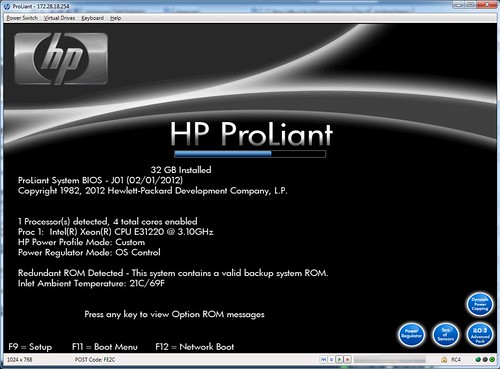
iLO 3 is great as well. Here's a picture of it posting with 32GB of RAM.
Thanks!!!, Finally somebody has proven that these boxes can handle 32GB RAM, a wicked Vsphere lab server, happy days
I got an email earlier from a supplier of these saying they expect the cashback on the ML110 G7 to move to the Pentium G840 model (instead of the Xeon E3) from the start of August.
Spot on Chri5, Cashback offer has ended, glad i bought 2 of these boxes.
I as sorely tempted by one but simply couldn't justify it. G840 offer doesn't offer enough of a step up from my current server.
G840 offer is silly cheap though! Works out at £174 before postage at the moment. The fact it requires ECC Ram kills it for me though. If only these supported non-ECC ram I'd probably buy one. Just not needed for my use.
G840 offer is silly cheap though! Works out at £174 before postage at the moment. The fact it requires ECC Ram kills it for me though. If only these supported non-ECC ram I'd probably buy one. Just not needed for my use.
I as sorely tempted by one but simply couldn't justify it. G840 offer doesn't offer enough of a step up from my current server.
G840 offer is silly cheap though! Works out at £174 before postage at the moment. The fact it requires ECC Ram kills it for me though. If only these supported non-ECC ram I'd probably buy one. Just not needed for my use.
Does the G840 require ECC ram??? Just ordered one for a customer WITHOUT ECC RAM so I hope not!
Does the G840 require ECC ram??? Just ordered one for a customer WITHOUT ECC RAM so I hope not!
Pretty sure it's ECC only, yes.
Going by Intels specs the C204 chipset supports only ECC ram, same as the C202 but the 206 supports both types.
Saying that, Intels specs are not always correct.
I have not tried non-ECC on my C204 board at home so cannot say one way or another with certainty.
RB
Saying that, Intels specs are not always correct.
I have not tried non-ECC on my C204 board at home so cannot say one way or another with certainty.
RB
Pretty sure it's ECC only, yes.
OK, just asked the customer to amend the order.
Before they submit it I better check something else. Does this server allow the expansion of disk storage by using built in "caddies" (like a microserver) or do I have to order a couple of more "HP caddies" for the disks too?? (Like a Proliant ML350 etc) If so has anyone got a part number for that???
T
HP caddies, some useful photos here:
http://forums.overclockers.co.uk/showpost.php?p=22303586&postcount=54
http://forums.overclockers.co.uk/showpost.php?p=22303586&postcount=54
HP caddies, some useful photos here:
http://forums.overclockers.co.uk/showpost.php?p=22303586&postcount=54
Many thanks.
Looks like there are ample caddies for my needs


