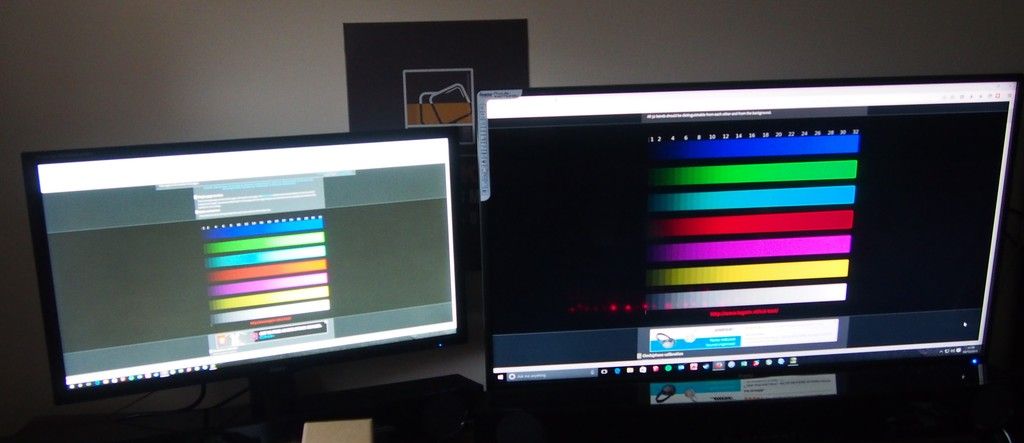I wouldnt mind a better stand/bracket for this as the 'legs' you get with it don't offer any adjustment at all. Mind you I'm not sure how much different I'd have it positioned, although the missus has already commented at how it leans forward slightly.
You are using an out of date browser. It may not display this or other websites correctly.
You should upgrade or use an alternative browser.
You should upgrade or use an alternative browser.
IIyama 40" 4k VA monitor
- Thread starter VEGACORTEZ
- Start date
More options
Thread starter's poststhe hard points where the stand connects are solid metal, not removable and protrude from the bottom.
The metal post are removable m8, there are 2 screws in each from the back that hold them in place.
The metal post are removable m8, there are 2 screws in each from the back that hold them in place.
I don't suppose those metal posts are really heavy are they?
 Any chance you could weight them!?
Any chance you could weight them!?I know I may seem a little obsessed about the weight of this thing, maybe overly so, but I've an Ergotron arm like one of the other posters here, mounted on a cheap(ish) IKEA sit/stand desk, which I don't want to over-stress and have it all collapse on me

It's all fine with my 10kg Dell at the moment, so I'm sure the 12kg Iiyama will be fine.
Here's a quick test some of you may like to try to asses the 'quality' of the panel.
It's a site I've compared screens with in the past.
If anyone with one of these screens can take a look at the link below and report back on how the gradients look, and how the black-level test appears (can you see all the levels/squares) etc, I think that would be appreciated by a few of us.
I know it's not a 'professional grade' monitor, but all that screen real-estate makes it very temping to use it for various aspects of production work (Adobe After Effects in particular for me), so it would be good to see how it fares.
http://www.lagom.nl/lcd-test/all_tests.php
There's a more in-depth version of that site available too (http://www.lagom.nl/lcd-test/) but the single-page version gives a good overview.
Thanks in advance
It's a site I've compared screens with in the past.
If anyone with one of these screens can take a look at the link below and report back on how the gradients look, and how the black-level test appears (can you see all the levels/squares) etc, I think that would be appreciated by a few of us.
I know it's not a 'professional grade' monitor, but all that screen real-estate makes it very temping to use it for various aspects of production work (Adobe After Effects in particular for me), so it would be good to see how it fares.
http://www.lagom.nl/lcd-test/all_tests.php
There's a more in-depth version of that site available too (http://www.lagom.nl/lcd-test/) but the single-page version gives a good overview.
Thanks in advance

I don't suppose those metal posts are really heavy are they?Any chance you could weight them!?
I know I may seem a little obsessed about the weight of this thing, maybe overly so, but I've an Ergotron arm like one of the other posters here, mounted on a cheap(ish) IKEA sit/stand desk, which I don't want to over-stress and have it all collapse on me
It's all fine with my 10kg Dell at the moment, so I'm sure the 12kg Iiyama will be fine.
Each post weighs 20g
Here's a quick test some of you may like to try to asses the 'quality' of the panel.
It's a site I've compared screens with in the past.
If anyone with one of these screens can take a look at the link below and report back on how the gradients look, and how the black-level test appears (can you see all the levels/squares) etc, I think that would be appreciated by a few of us.
I know it's not a 'professional grade' monitor, but all that screen real-estate makes it very temping to use it for various aspects of production work (Adobe After Effects in particular for me), so it would be good to see how it fares.
http://www.lagom.nl/lcd-test/all_tests.php
There's a more in-depth version of that site available too (http://www.lagom.nl/lcd-test/) but the single-page version gives a good overview.
Thanks in advance
If you are localish to Cheshire you are welcome to come and have a look and do some tests m8
Hi Rich, I've looked at that website, I can tell you black levels are fine and all 32 colours are distinguishable from each other. I can try take a photo later with my better camera as the one on my phone is awful.Here's a quick test some of you may like to try to asses the 'quality' of the panel.
It's a site I've compared screens with in the past.
If anyone with one of these screens can take a look at the link below and report back on how the gradients look, and how the black-level test appears (can you see all the levels/squares) etc, I think that would be appreciated by a few of us.
Thanks in advance
Hope that helps.
Just taken a quick photo, 28" vs the new 40". You can see straight away that the black levels are way better than my old monitor. Cant tell from that pic but you can definately see the difference between all the individual colours.
Click on spoiler to see (large image)
Click on spoiler to see (large image)
I need to find a way to lower the monitor a little bit but i cant with the stand on, looks like i have to wall mount it to lower it. anyone know a good wall mount?
monitor itself is brill but its hurting my neck from having to look up. i played just cause 3 on it and its much more immersive than my tiny 3440x1440
monitor itself is brill but its hurting my neck from having to look up. i played just cause 3 on it and its much more immersive than my tiny 3440x1440

Finally got my screen home and setup 
It's massive! I think I'm going to have to increase my mouse speed in Windows, otherwise I'll keep bumping into my keyboard when I'm moving from one side of the screen to the other.
Here's some photos. Apologies for the quality, my camera batteries were flat, so I just grabbed some quick shots with my phone. Oh, and try to ignore the rats nest of cables on the floor - that's on the list to be sorted this weekend.
Desk with HP 24" monitor:
 Desk with Iiyama 40" monitor:
Desk with Iiyama 40" monitor:
 Desk with both:
Desk with both:
 Not surprisingly, it dwarfs the 24" screen it has replaced, and the 22" TV next to it looks minuscule by comparison.
Not surprisingly, it dwarfs the 24" screen it has replaced, and the 22" TV next to it looks minuscule by comparison.
Now to try out some gigantic screen gaming!!

It's massive! I think I'm going to have to increase my mouse speed in Windows, otherwise I'll keep bumping into my keyboard when I'm moving from one side of the screen to the other.
Here's some photos. Apologies for the quality, my camera batteries were flat, so I just grabbed some quick shots with my phone. Oh, and try to ignore the rats nest of cables on the floor - that's on the list to be sorted this weekend.
Desk with HP 24" monitor:
Now to try out some gigantic screen gaming!!
Last edited:
Associate
- Joined
- 6 Nov 2015
- Posts
- 7
I'll get some pics up soon but holy moly this thing is amazing! Obviously it's huge and the resolution is even bigger. It's so awesome having so much real estate to use.
I tried some games; Evolve and Rainbow 6. Both work pretty damn well. I can't run at native res in Evolve as the framerate is a bit too low (i7 2600k @4.2, 970GTX, 16GB RAM) so I just set it to 1920x1080 in the game settings. Still looks pretty good but I play it competitively so care more about it running smoothly than looks.
Rainbow 6 runs better although I still lower the res and have most stuff on low to keep the framerate high. Works well and having such a large screen means everything is of course bigger, much bigger, which helps in general. I've loaded up after effects and photoshop and the amount of space available is mindblowing. It's almost tempting to get another one....
I still want to get a 144hz gsync monitor but the biggest would be 27" and I'm not sure if it will be more advantageous than a huge 40". I really need to try one.
Fantastic monitor.
I tried some games; Evolve and Rainbow 6. Both work pretty damn well. I can't run at native res in Evolve as the framerate is a bit too low (i7 2600k @4.2, 970GTX, 16GB RAM) so I just set it to 1920x1080 in the game settings. Still looks pretty good but I play it competitively so care more about it running smoothly than looks.
Rainbow 6 runs better although I still lower the res and have most stuff on low to keep the framerate high. Works well and having such a large screen means everything is of course bigger, much bigger, which helps in general. I've loaded up after effects and photoshop and the amount of space available is mindblowing. It's almost tempting to get another one....
I still want to get a 144hz gsync monitor but the biggest would be 27" and I'm not sure if it will be more advantageous than a huge 40". I really need to try one.
Fantastic monitor.
anyone whom was this monitor tell if this is glossy or has a matte coating? or like one of the posters asked compare it to the philips and if any differences - anyone in the london area that wouldnt mind me taking a look at their monitor?
Last edited:
anyone whom was this monitor tell if this is glossy or has a matte coating? or like one of the posters asked compare it to the philips and if any differences - anyone in the london area that wouldnt mind me taking a look at their monitor?
(My) monitor is glossy... Its not as glossy as some monitors I have seen, but would prefer it to be matte.
Afraid it would be a long trip for you to come view mi
I have to say, I do love this monitor already. The back-lighting is not perfect, but very good considering the huge area that has to be covered. Beyond that, viewing DSLR photos, 4K video, Visual Studio/other programming software is fantastic. I doubt I'll ever go back to a small(er) monitor.